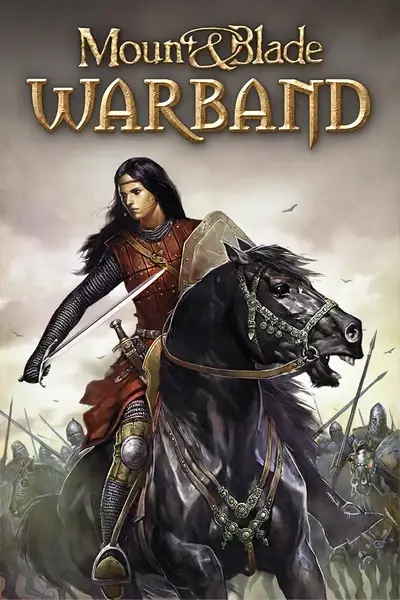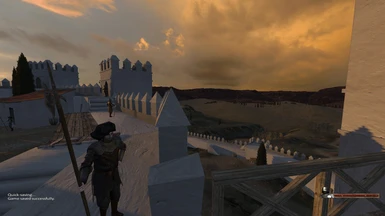About this mod
English/Español/日本語/Français
A complete overhaul in visual effects for the memorable game that we all know in love, to modernize the visual effects to Modern Standards while still trying to minimalize changes to the UI.
- Permissions and credits
________________________
1. Simply install reshade
https://reshade.me
theres the link since I want to make this easier for ya.
2. open reshade
3. setup reshade by picking Mount and blade: Warband or any game actually
4. select the after browsing presets in the reshade application, Ini. file and boom, that's about it
5. also don't forget to exract the ZIP. file first before selecting the ini. file
Español
___________________________________________________________________________________________
1. Simplemente instale reshade https://reshade está el enlace, ya que quiero facilitarle esto.
2. Abra la cortina Re
3. Configúralo eligiendo Mount & Sword: Warband o cualquier juego en realidad
4. Seleccione los ajustes preestablecidos después de navegar en la aplicación de sombreado y encontrar Ini. Y boom, eso es todo
5. Además, no olvide ejecutar el archivo zip. antes de seleccionar el INI. archivo
日本語
___________________________________________________________________________________________________________________________________
1. 簡単に Reshade をインストールしてください。
2. Reshadeを開きます。
3. Reshadeを setup するために Mount and Blade: Warband 或は、任意のゲームを選んでください。
4.presetを選択します。Ini.fileを選択し、boom! あなたの Reshade が設定しました。
5. ZIP.fileを解凍するのを忘れずにください。
Français
________________________________________________________________________________________________
1. Il suffit d'installer reshade https://reshade il y a le lien parce que je veux vous faciliter la tâche.
2. Ouvrez Reshade
3. Configurez le reshade en choisissant Mount & Blade : Warband ou n'importe quel jeu en fait
4. sélectionnez les préréglages après avoir navigué dans l'application reshade, choisissez le fichier Ini et boom, c'est à peu près tout
5. N'oubliez pas non plus d'extraire le ZIP. avant de sélectionner l'INI. lime
____________________
Mod used in Photos:
https://drive.google.com/file/d/1Bnwf0mBlebrFRStN5Sk8CARjDd66bfOn/view