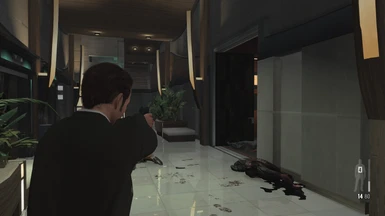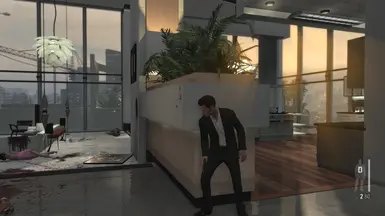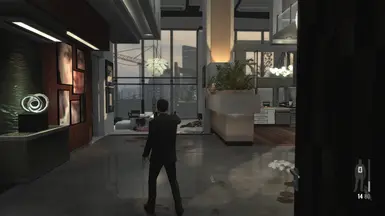About this mod
4 pixels green dot crosshair(pretty small) and optional Permanent crosshair(!!!needs reshade)
- Permissions and credits
with openiv go to max payne 3 > pc.rpf > textures > crosshairs.wtd then replace the "crosshairdot"
!!It will only work in this settings settings > gameplay > reticles > always white
default option will make it very dark when aim at enemy

Optinal file reshade crosshair(!!!NEEDS RESHADE)
It's very simple,remove the origin crosshair and put a dot in the screen.You can use any crosshair app(eg crosshairX)to do the job
I just upload the reshade layer which is exact four pixels because reshade is free,and you can use it any game you want.
xbox game bar (win+g) has a free crosshair widget but it's a bit transparent.
why I need a permanent crosshair because it helps aiming when you take cover,this changes the gameplay.view sight will change its position a bit when you lean out so it's not OP because you still need to aim.
To get a permanent crosshair
0.back up the origin crosshair file
1.Install the main file according to the instruction
or Install this mod removecrosshair according to the instruction(I recommend to remove the crosshair because the game's bullet time effect trigger a filter which makes the crosshair has a animated blooming visual effect for 1 second.removing the crosshair removes the animated blooming)
2.Install reshade(google it if you don't know what it is) for the game
select effect package sweetfx(optional not all)
uncheck all .fx in the next page except layer.fx
3.Download the optional file permanent crosshair from my mod
4.drag my optional mod the lay.png into the
"X:\steam\steamapps\common\Max Payne 3\Max Payne 3\reshade-shaders\Textures"
to replace the original file
5.press “home” when you enter the game to access the reshade config menu
enable the layer
config as this at the menu bottom
"preprocessor defintions
180 layer_size_x 180 layer_size_y"
6.and you got a permanent crosshair