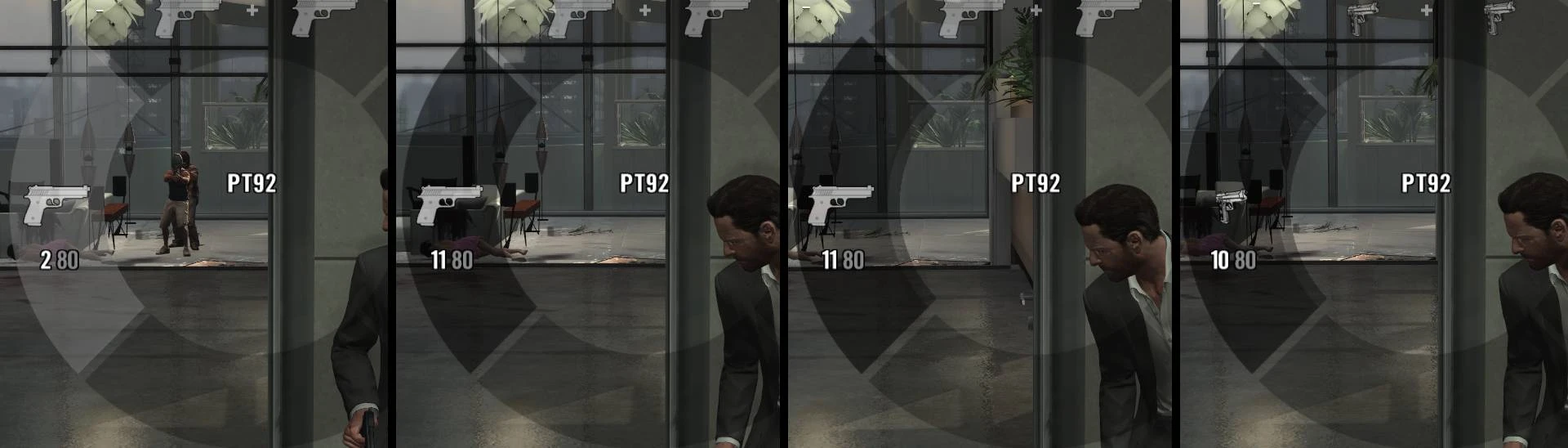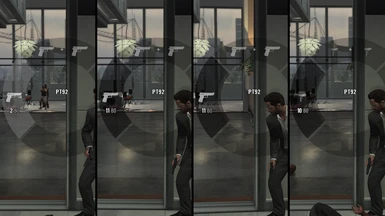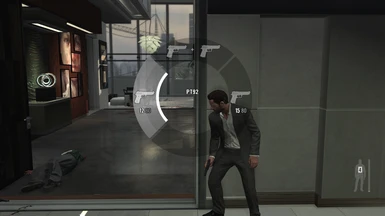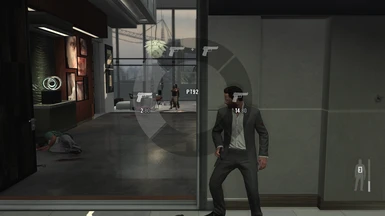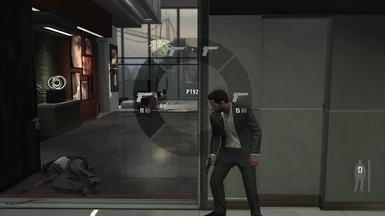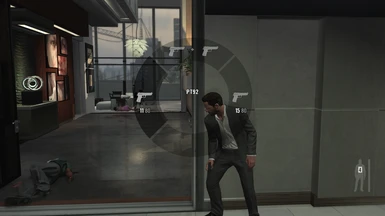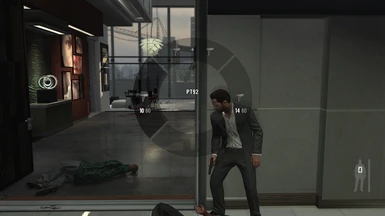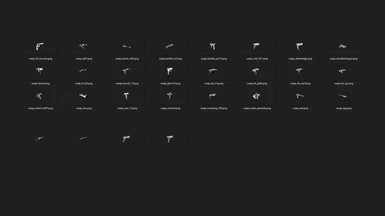About this mod
Simplified version of the weapon wheel. 3 different backgrounds and 2 different sets of icons to pick from!
- Permissions and credits
- Donations
______________________
My other mods:
- Black And White Loading Screens
- Remove (or replace) Loading Icon
- Minimal Hud
- Kingsman Free Bird Club Music
- Scarface Club Music
- GTA Vice City Club Music
- New Shirts For Chapter 5 (Docks)
- New Shirts For Chapter 11 (Yacht in Panama)
- Tommy Vercetti Suits for Chapter 1 and 2 (GTA Vice City, Scarface, Miami Vice)
- New Shirts For Chapter 3 (Stadium)
- New Hawaiian Shirts For Max
You can also check my mods list for other games like Mass Effect, Spider-Man, Stray and Starfield.
PS - If you like my mods, you can always use the donation button and buy me a coffee! Even the smallest donation will always be greatly appreciated!
___________________________________
How do I install the mod?
1. Download the mod
2. Download and install OpenIV
3. Using OpenIV go to Max Payne 3 > pc.rpf > textures and click on Edit Mode
4. Extract mod to a folder
5. Decide what weapon wheel background you want to use (a, b or c)
6. Drag and drop payne_hud_common.wtd to textures
IF you using any other mods that modify payne_hud_common.wtd file (like my Minimal Hud mod):
- instead of fallowing point 6. just open Max Payne 3 > pc.rpf > textures > payne_hud_common.wtd in Edit Mode and replace 4 files called inventory_background_attach, inventory_background_attach, inventory_selector, inventory_selector2
If you want to change weapon icons:
1. Using OpenIV go to Max Payne 3 > pc.rpf > textures and click on Edit Mode
2. Decide what icons you want to use
3. drag and drop payne_weapons_white.wtd to textures
_________________________
How to remove it?
1. Use Vanilla files and repeat the process