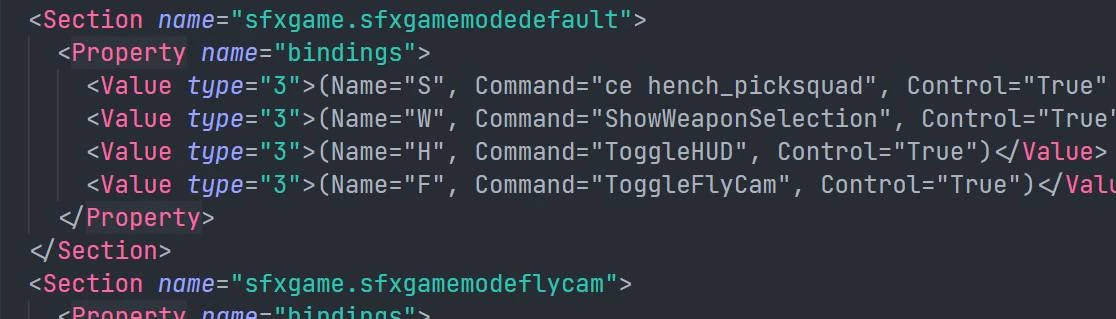About this mod
A collection of useful and not-so-useful hotkeys for LE3. Will be updated periodically.
- Requirements
- Permissions and credits
- Changelogs
These hotkeys surface features normally accessed through the dev console.
CTRL-S - Launches the squad select screen, followed by the weapon loadout screen and talent screen if you changed squad mates.
CTRL-W - Launches the weapon loadout screen.
CTRL-H - Toggle HUD.
CTRL-F - Toggle fly camera mode. Conversation mode is supported.
The squad select and weapon loadout screen hotkeys may be useful to players not using EGM. As a mod dev I swap it on and off a ton, but still find swapping squad mates and weapons useful. The big downer is the inability to swap armor which EGM provides, though I've run into a couple issues with it that I should submit to the team.
Installation
Use ME3Tweaks Mod Manager to install. Drag and drop the zip file to the manager and install (or import, then 'Apply Mod'). Importing mods has a couple of benefits including the ability to update mods directly from the Mod Manager.
Uninstallation
In ME3Tweaks Mod Manager, tap the "Manage Target" button on the upper right. Make sure the edition of the game you are targeting is selected in the drop down list positioned on top of the tabs. Select this mod and tap disable or delete as appropriate.