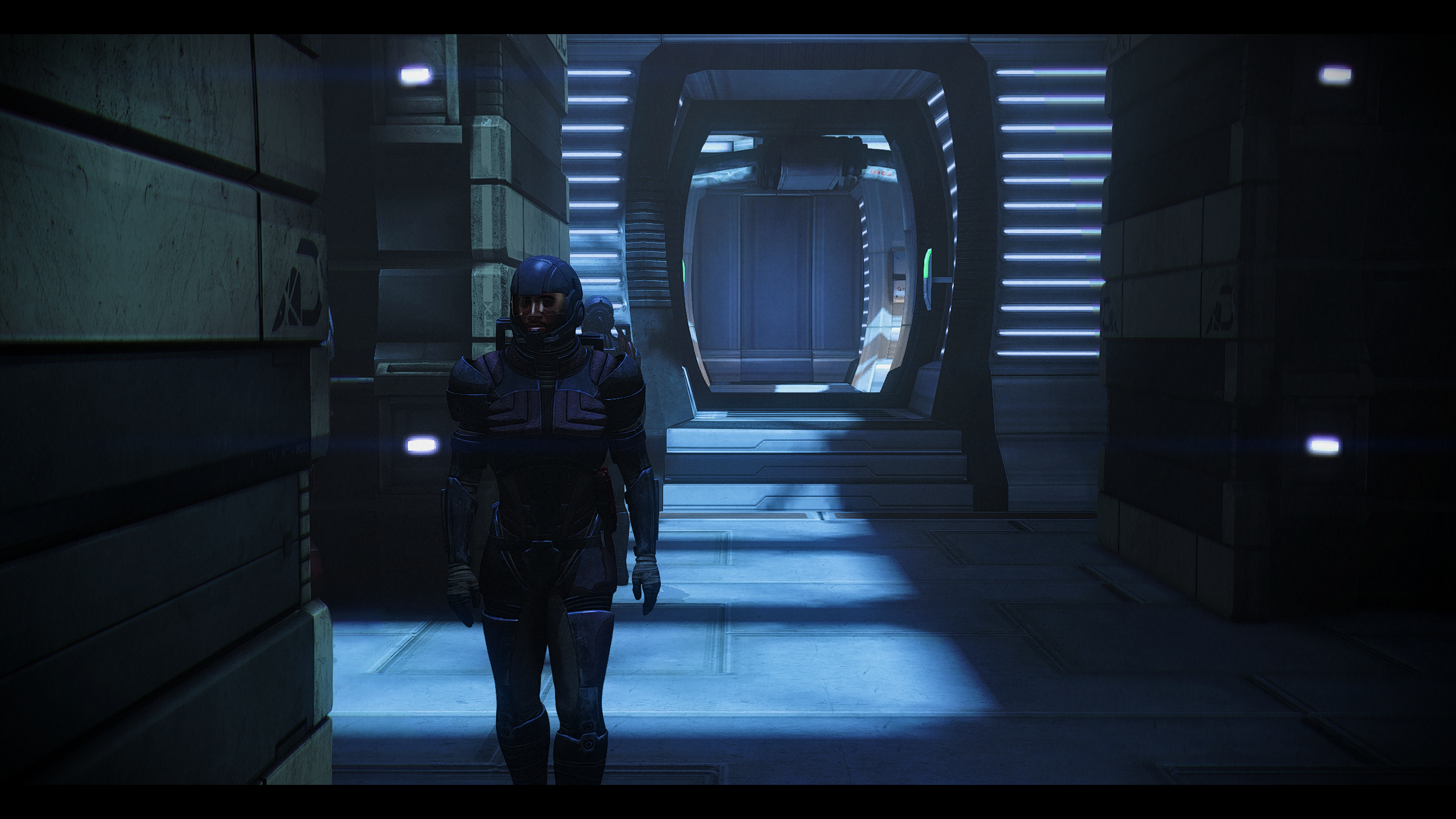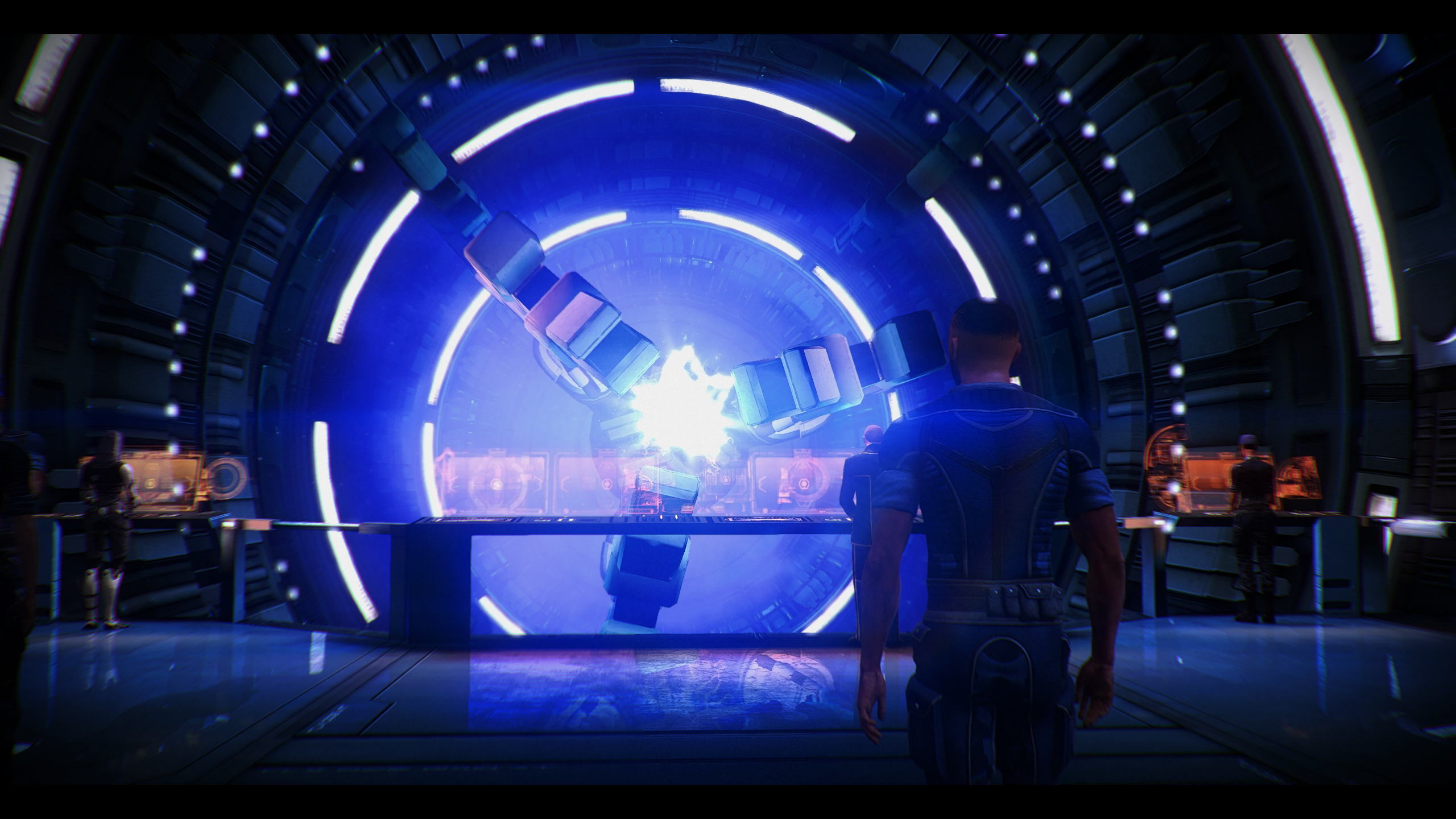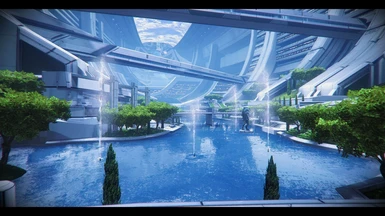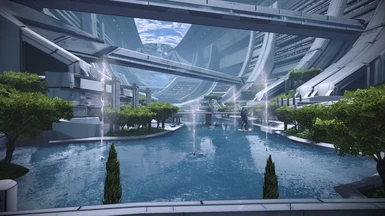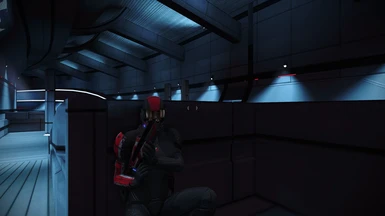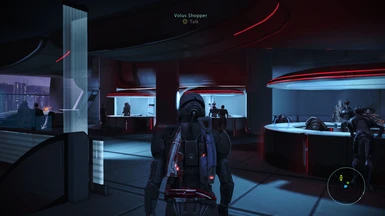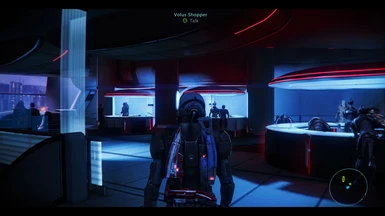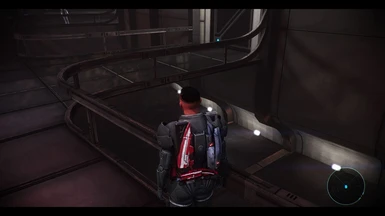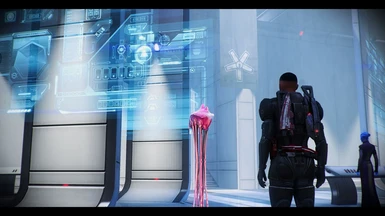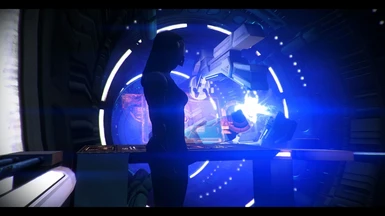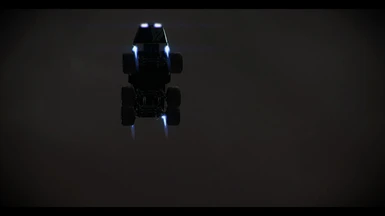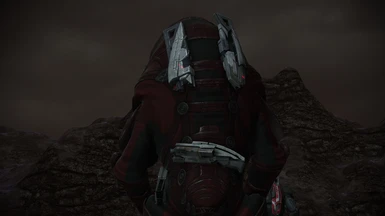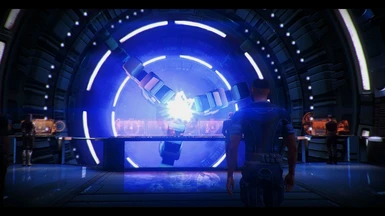About this mod
ME1 Director's Cut offers something near a complete visual overhaul for ME1LE with a variety of color grading options ranging from 'enhanced vanilla' to 'extra vivid' with myriad balanced cinematic effects that are toggleable on hotkeys including lens flares, letterbox, depth-of-field, chromatic aberration, and lens aberration.
- Permissions and credits

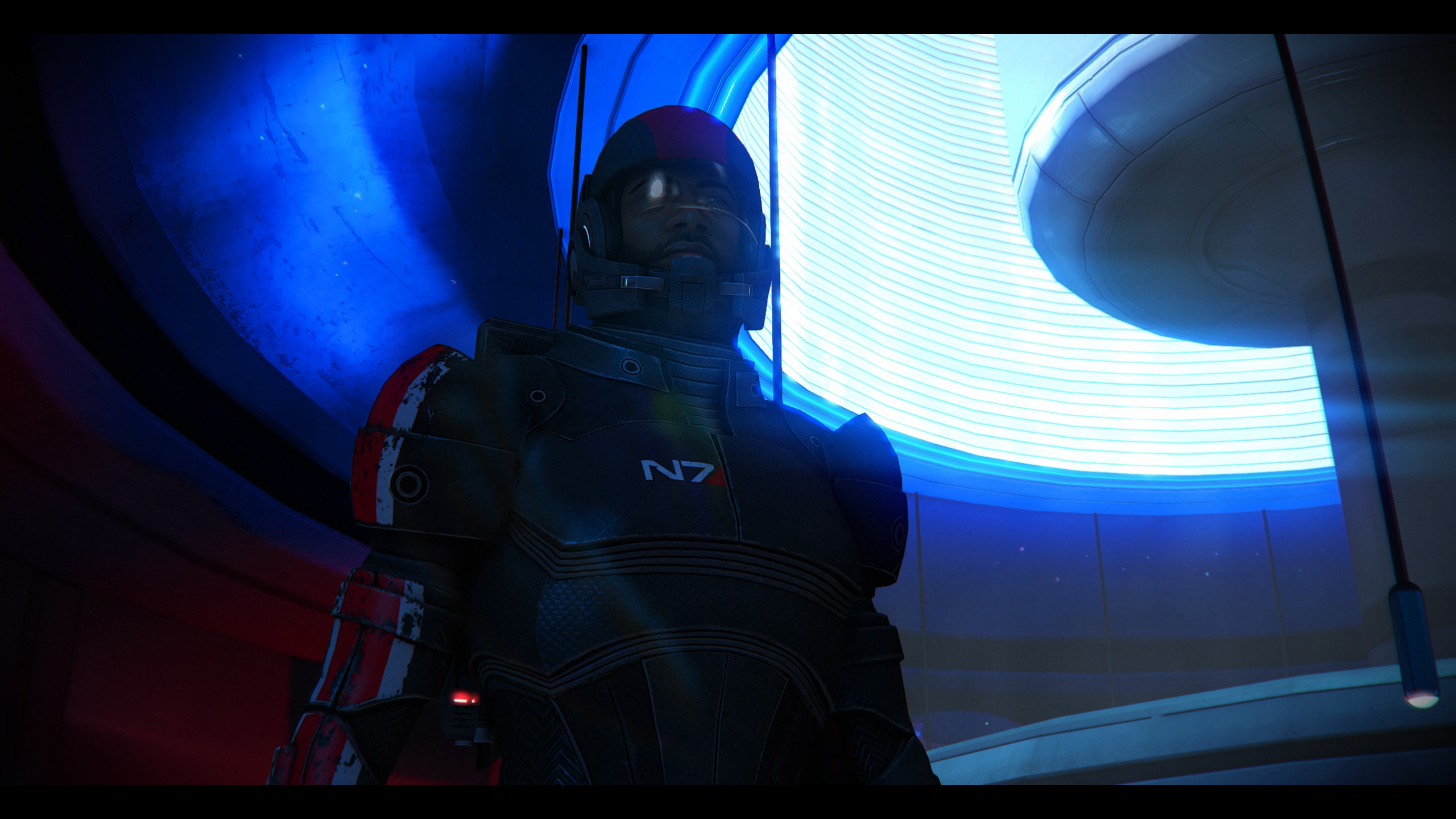
directed by TheMercsAssassin


WHAT IS THIS?
ME1 Director's Cut ReShade offers something near a complete visual overhaul for ME1LE providing color options from 'enhanced vanilla' to 'extra vivid' with myriad balanced cinematic effects that are toggleable on hotkeys including lens flares, letterbox, depth-of-field, chromatic aberration, and camera lens emulation. While texture improvements are pretty good in ME1LE, I was quite disappointed that the lighting still feels flat in many scenes and it was especially bothersome that MANY objects and light sources seem to distinctively lack any noticeable glow or fail to feel like they were actually emitting anything more than a brighter texture around them as oppose to being an actual light source. This is my attempt to address those complaints while adding a great bit of cinematic flare and bolder but rebalanced colors to the game.
With lens flares in particular, I tried to make them match the color of the existing lens flares in the game but also add them to other light sources that make sense. Various new bloom and lens flares have been added to enhance certain light sources and weapons fire while not interfering with the rest of the image too much. Depth-of-field has been tested under a number of circumstances to ensure maximum compatibility with the variety of gameplay scenarios and tons of conversations and cut scenes in the game.
Obviously testing every conversation or cut scene in the game would take forever, months for me probably, so all effects are play-tested within reason for the game only launching mere days ago. But rest assured, significant development time was spent in QA and playtesting the various effects on offer under a wide range of scenarios that made sense. Will I play test even more? Yes, of course, but this was the compromise to either have people wait months when most will be done playing by then or release now -- now makes the most sense.
The plans are to add new, drastically different, more realistic and also grim/gritty color grading options very shortly (next several days or so).
Hope you like it. I'll port to this to ME2 and ME3 asap. Feel free to test it with those and let me know how it looks -- I suspect the lens effects and bloom will need to be completely redone, again.
Cheers,
Merc
ps: Check out my Flickr account for uncompressed images that show the details and differences much better (you can click any of the screenshots on this description page to get to my Flickr account). The banding in the pictures seen on Nexus in both vanilla and my ReShade are basically non-existent in game or in the original resolution screenshots.
ps+: I'm the director! Isn't that exciting?!?


HOTKEYS:
All of these are remappable once in game. (make sure numberpad is enabled or the controls won't work).
-Toggle ReShade menu on-off - HOME
-Toggle all ReShade effects - END
-Toggle depth-of-field - / on numberpad
-Lens Flares - 8 on numberpad
-Bloom (glow) - 6 on numberpad
-Color/Lighting Enhancer (if the reds are too vivid or colors too strong in general, disable this before any other effects are complaining to me, please) - 9 on numberpad
-Lens Aberration (slight lens distortion/warping in corners of screen) - Decimal on numberpad
-Chromatic aberration (color bleeding on objects' edges toward the edges of the screen) - 2 on numberpad
-Sharpness - 5 on numberpad
-Film grain (please disable the in-game film grain through the game's option menu for the intended experience - 3
-Letterbox ("Teh Black Barz") - 0 on numberpad
-Vignette (darkness around the corners, should definitely cut this off is you cut border off) - * on numberpad


INSTALL INSTRUCTIONS:
1. Download ReShade 4.9.1 from here: https://reshade.me/.
(quick install instructions for people that know what they're doing and have installed ReShade 4.9.0 framework many times before. What you need to know is highlighted in light blue text below. EVERYEONE ELSE, please read the step-by-step instructions).
2. Run the ReShade .exe, select the box that says "click here to select a game", and choose your MassEffect1.exe, usually found here: "...\Steam Install\steamapps\common\Mass Effect Legendary Edition\Game\ME1\Binaries\Win64" and click "open"
3. Select the DirectX 10/11/12 for the API
4. Under "select effect packages to install", FX Shaders and just install all of the ones from that package.
5. Click "Ok."
6. Close the ReShade setup box.
7. Now download the main file .zip file from here on Nexus. Open the zip file.
8. Copy and paste the .ini files and reshade-shaders folder into your Mass Effect 1 Legendary Edition folder where your game's MassEffect1.exe is. Overwrite anything it asks, ESPECIALLY THE 'ReShade.ini' file. (don't worry, you're just overwriting ReShade files, not your game files).
9. Launch the game. Don't press anything until the game loads up pass the splash screen, you should see the ReShade notification in the top-left of the screen in a big grey box telling it's loading its effects.
10. Open the ReShade menu with "Home" key, then use the drop down menu to select and ensure my Director's Cut preset is selected.
11. Profit?


CRASHING FIXES & FAQ:
1. For me, all games used to crash if I use any form of ReShade or SweetFx in fullscreen mode. So you could try to enable borderless window mode to use ReShade if your game crashes when trying to load the game while in fullscreen mode with Reshade enabled.
2. I used to need to rename my reshade file "dxgi.dll" to "d3d11.dll" to get the game to stop crashing on launch.
3. Disable the other overlays and hooks (like frame rate monitoring software) if crashing continues.
4. I've tested and optimized this ReShade for the game's default in-game brightness. Tested on ultra settings.
5. Toggle depth-of-field - / on numberpad
6. Wrex is so damn big that he triggers DoF in the Squad Upgrade menu. There's nothing else I can do to alieviate this right now. He's the only character this seems to happen with, so please just bare with me and disable the DoF or the ReeShade itself with the hotkey when trying to allocate his squad points.
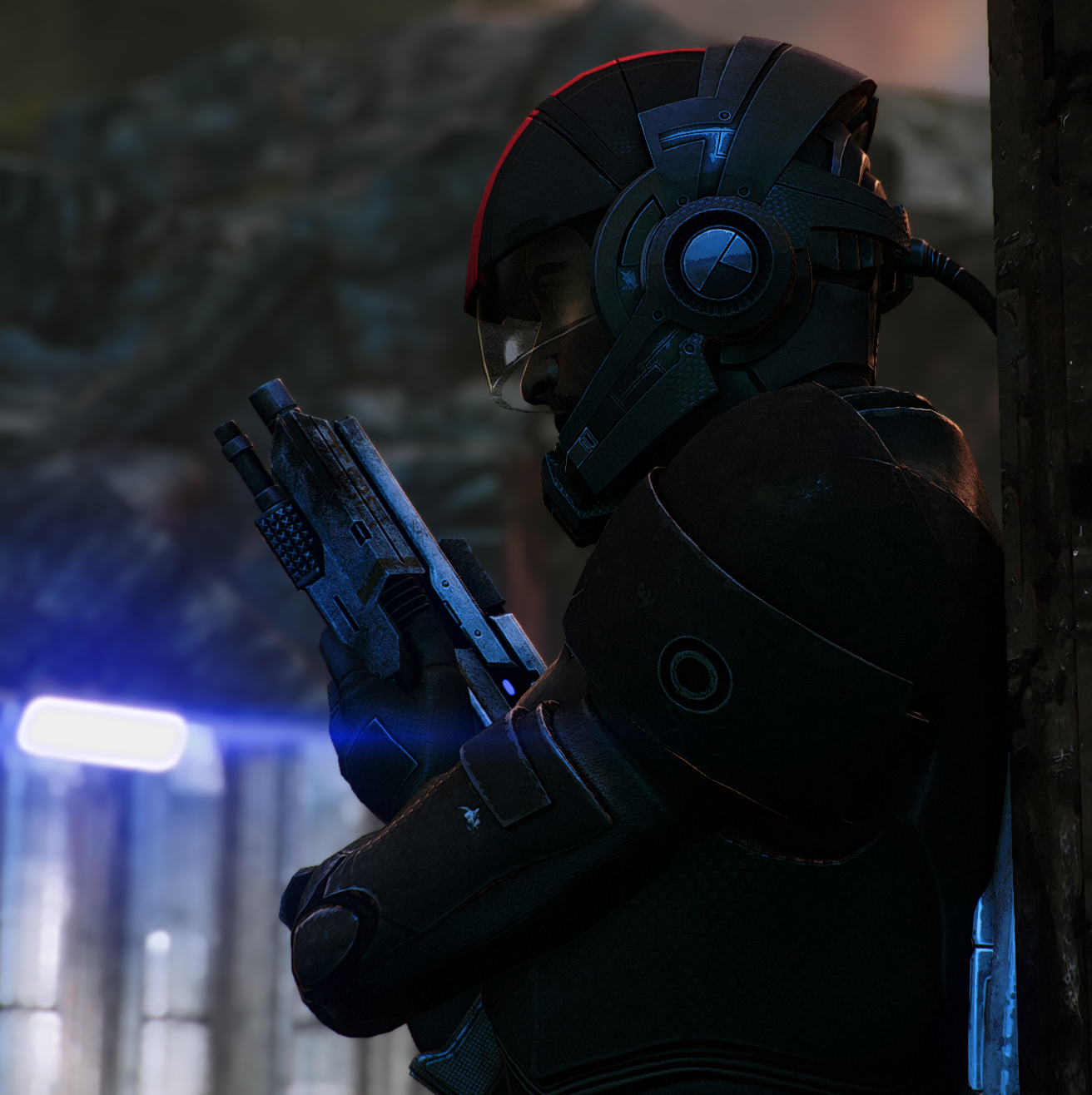
UNINSTALLING:
1. Delete the "reshade-shaders" folder, "ReShade.ini" file, "dxgi.dll" file (don't worry, this is ReShade's .dll so you aren't deleting game data), and "dxgi.log" file from your game folder. That's it.

CONTACT:
- Please subscribe to my YouTube channel for lets plays and demos of my upcoming and released ReShades: https://www.youtube.com/channel/UCn5KAZuLeVmeQLXSMJNBMcA
- Please follow me on twitter: https://twitter.com/MercsAssassin
MY MODS FOR OTHER GAMES:
Exhaustive List Here, constantly updating it as I make new ReShades: https://www.facebook.com/MercsAssassin/