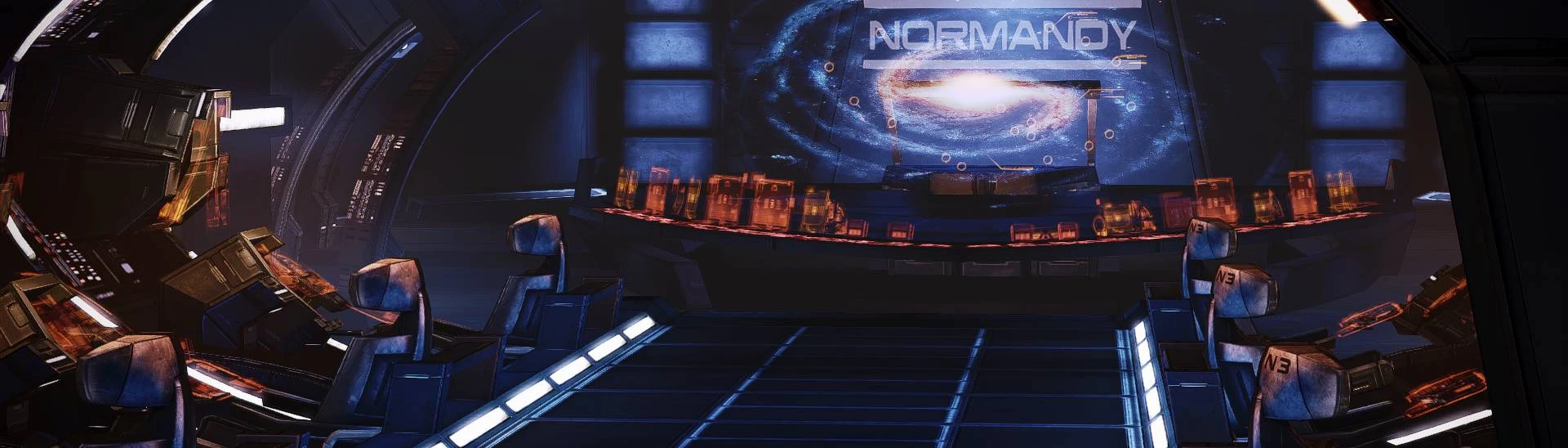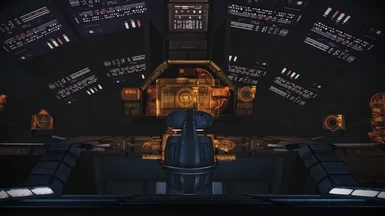Features:
More vibrant colors, colors edit for an emphasizing of blue and red tones. Sharpness and contrast for a crispier look. A very cinematic experience.
Install Instructions:
More vibrant colors, colors edit for an emphasizing of blue and red tones. Sharpness and contrast for a crispier look. A very cinematic experience.
Install Instructions:
- Download Reshade 4.9.1 (Latest as of October 7th, 2021).
- Pick the mass effect executable in the Binaries\Win64 folder.
- Choose D3D10 when it asks the engine
- Choose SweetFX, Quint, and Otis FX shaders
- Pick every shader when asked. You'll want to mess around with the preset, I think. This gives you more freedom
- Put my .INI file in the same folder you installed Reshade to
- In game, pick my preset from Reshade's menu (Hit HOME and select)