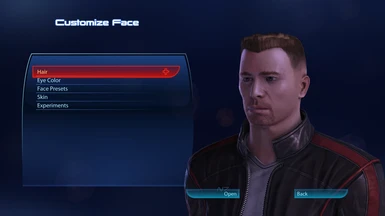About this mod
Don't you hate not being able to change your appearance after you get past the character creation screen? Not even makeup or hair styles? Don't you hate needing to edit your save file to use custom hair mods?
Well no longer. You can now manage your appearance in game, with a live preview, from inside the armor locker interface.
- Requirements
- Permissions and credits
-
Translations
- Russian
- Changelogs
How do I access the new menu?
First, go to the armor selection screen. This can be accessed from the personalization terminal such as the one in the captain's cabin or on the Normandy's lowest deck. It will also work on the pre mission armor selection or when launched with ctrl + L if using EGM. This means you can change your appearance on the Normandy, at the beginning of each mission, or mid mission. Note that it might not pause the game, and I'm not responsible if your character gets shot while doing their makeup on the battlefield.
Once there, you will see that the "Undo all changes" button has been replaced with a new "Customize Face" button (accessible with Y when using a controller). Click this. This will work for a custom or default Shepard.
What can I change in this new menu?
I'm glad you asked. Anything you can do in the character creator is now possible from within this mod. All slider presets are present. In addition, you can do the following:
- Pick different hairstyles for combat and casual looks
- Set the scalp hair color independent of hair mesh color
- Access assets added by other mods, such as hairstyles, complexions,
- Override renegade scar and eye glow appearance to whatever level you want (independently)
- Set face shape options beyond where the slider normally allows, with no limits
- Add accessories, including visors and custom assets from other mods, which can be worn in casual appearance
- Override your appearance so you appear in armor in casual mode and casual clothes where you would normally be in armor; this does not affect your stats
- Set different eye effects, including TIM eye glow, Zaeed's blind eye look, or Centurion eyes
- You can change each eye independently
- You can do some customization of Iconic Shepard (of either gender)
- You can completely override the head mesh to replace it with one from another part of the game or one made in a mod.
- You can fine tune bone positions
- You can adjust all color and scalar material parameters, including per material, on the hair, head, and body meshes, including individual armor parts.
How do I get a better look at the preview?
Great question. You can rotate the preview by right clicking and dragging left/right or with the right stick left/right if using a controller. You can move the camera up and down by right clicking and dragging up/down, or with right stick up down. You can also zoom in and out using the scroll wheel while holding right click or using the triggers.
How do I install this?
Use ME3Tweaks Mod Manager. It cannot be installed manually, as it relies on many changes to the basegame files. It is safe to add this mod mid playthrough.
How do I uninstall this?
It is safe to remove the mod at any time with a few caveats. Like any mod that uses non vanilla assets in a headmorph, if you remove the mod containing those assets and try to load a save using those assets, the game will crash. There is nothing I can do about this. The game was not designed to have its files changed after shipping outside of official patches. I can fix the crashing in my mod, but I can't help if you are going to uninstall my mod. Saves made after using this mod may not work if you uninstall the mod. You can fix them removing parts that are not supported in the basegame (mainly combat hair and head mesh overrides, which will show up in the accessory Meshes array), removing any assets added by the mod such as the modified Iconic Femsehep Hair for use on Custom FemShep, or removing the headMorph entirely in TSE. Reinstalling the mod should also make those saves able to load.
If you still need to uninstall it, you can remove the DLC mod in manage target in the Mod Manager. You can also restore SFXGame.pcc from backup, though it should be safe to leave that in place without the DLC mod.
Can I release a mod adding new options into the menu?
Yes! There is an article detailing how to do this, and I welcome anyone who wants to add into the menu. You can do this in an easy, compatible way.
You should be able to add settings that do one or more of the following:
- Apply a custom hair mesh from your mod
- Apply a custom head mesh
- Add custom accessories
- Apply a custom color/scalar/morph feature parameter
- Apply a custom texture
- modify a color/scalar parameter (add/multiply so that you can apply an option repeatedly and fine tune something)
- set or modify a bone offset
- Adds new custom morph targets
Other features
- Customizations will show up on the clone, the unauthorized Shepard VI, Mirror Match Shepard, the Geth Consensus memory, and in all menus showing hte appearance
- You can do limited customization to Default Shepard, including partial support for default Shepard replacers.
- You can toggle between combat and casual appearance in the menu
- You can view/hide your helmet in the menu, including viewing the full breather helmet
- You can control whether accessories get tinted, when they are visible, and whether they apply to copies of Shepard's appearance
- It will indicate when an option is already applied.
- There is an undo button with unlimited history (until you leave the menu and come back)
- The mod now improves async asset loading. It will not load things that are already in memory, and if you try to load an asset in a package that doesn't exist, it will print a warning instead of crashing instantly.
- Includes several fixes to appearance that are also in the Community Patch (they are fully compatible, but this mod does not require it). This includes FemSehp eye glow not working, a fix for the Special Eyes on custom Maleshep when removing a full head helmet, and material overrides on casual outfits not working correctly in the squad screen and weapon select screen.
Experiments Menu
There is a submenu called experiments. This is a section of less polished settings and experiments that folks may find useful, especially other mod authors trying to make custom faces or new options to add into this menu. You can fine tune nearly all the parameters of the headmorph within this submenu. This includes changing the bone offsets in three dimensions (with no range limits imposed), fine tuning any morph feature (there are no longer any limits), fine tuning any color or scalar (with no limits imposed; go nuts), and a few other experimental features.
A note on the material parameters: You can apply overrides at several different levels, which have a priority and will override each other. First is parameters that apply to all meshes. This is how the headmorph parameters work in the vanilla game. For example, the skintone vector parameter applies to the face material, the scalp material, and any material on the body, so that your skintone matches everywhere. This is normally desirable and you should default to this if you don't need a parameter to vary between materials. You can tune these parameters in the experiments menu under Material Parameters => All Meshes/Materials.
Next is parameters that apply to all materials within a mesh. This is not currently used anywhere in the mod. But you could, for example, set the head mesh skintone to a specific value, and this would apply to the face and scalp materials, but not the body mesh. This would lead to some odd seams and hands not matching, but you could do it. The setting applied to the head would override whatever you had selected for the overall parameter. You can apply this to a specific mesh (by skeletal mesh name) or to a slot, such as "Torso" which will apply to whatever armor part you have in the Torso slot. You can also apply it to specific meshes, so it won't apply if you swap out the Torso armor part.
Next is paramters that apply to a specific material within a mesh. This is used in the menu for independent eye colors and the scalp hair color that is independent of the main hair color. This will override both of the above parameter types. So for example, if you set the right eye iris color to red, it will stay red even as you change the main eye color parameter.You can tune these within the menu under the Experiements => Material Parameters menu and either pick a slot or a specific mesh under All Meshes, then pick a material within that. It will list all parameters you can tune.
You can make more specific material parameters for vector, scalar, and texture parameters.
These parameters can be seen in your headMorph if you open it in Trilogy Save Editor with names such as "Eye_Iris_Color_Vector|Head|HMM_EYE_MASTER_MAT". The format is <Parameter Name>|<Mesh Name or slot>|<Material Name or index>. All parts after the parameter name are optional, but the more specific you get, the higher priority it will be given in overriding other parameters.
If you are having issues with some option not seeming to apply, you should check for something overriding it. For example, if you gave your character an undercut and set a different scalp hair color, then switched to a fade style and tried to set the hair color normally, it would have no effect. This is because the scalp hair color menu overrides the hair color on the scalp material. If you are having issues like this, check for overrides, which is basically any parameter with a "|" separator in the parameter name.
Compatibility
This mod is only partially compatible with FemShep v BroShep - Duel of Your Shepards in that if you try to customize your clone using a headmorph made by this mod, parts of it will not work. You will not get head mesh replacements, per material parameters, or accessories. Replacing the clone with a normal custom Shepard or Iconic Shepard of either gender will work fine.
This mod is not compatible with mods that replace the head mesh vertices by having you import a ron file, such as the customizable default Shepard mods by Jenya and Noira. Sadly, because my mod recalculates the mesh vertices, it cannot be made compatible with mods like this; it will overwrite the changes to the mesh. There is an alternate way to add custom head shapes like this into the menu that will be detailed in an article in the future.
There are no other known incompatibilities.
Mods that work very well with this one:
Expanded Galaxy Mod - adds a shortcut to access the armor locker (and therefore this menu) from nearly anywhere.
LE3 Prologue Outfit Customization - adds the armor locker before the prologue, so you can access this menu right after the character creator and have your character look correct from the beginning of the game
Choose Your Outfit - allows you to choose an outfit for the Citadel Casino mission, and also access this menu.
Mods that add to menu
As of this writing, MorningAngel's custom hairstyles have been updated to add hairstyles into the menu:
Morning's Hairstyles for FemShep LE3
Morning's Hairstyles for MaleShep LE3
Morax has updated his excellent hair mods to work with this mod:
Another Femshep Hairpack ME3LE
Brooks Hair for Custom Femsheps
Even More Hairstyles
Spiderbabes has updated their hair mods
Some More Femshep Hairstyles (LE3)
Vanilla-like Femshep Hairstyles (LE3)
Padme4000 has updated her mod to be compatible
Padme's Viking Inspired Braid (LE3)
Khaar has updated his mod to be compatible
More Hair for Femshep (ME3LE)
Known Issues
- mod is not localized; most text added will be in English
- Hair names are really bad
- makeup colors do not quite match what is in the character creator. This will be fixed in the future.
Features to be added later (hopefully)
- More NPC hairs included
- modified hairs to work on opposite gender
- text entry for fine tuning, entering custom textures/etc