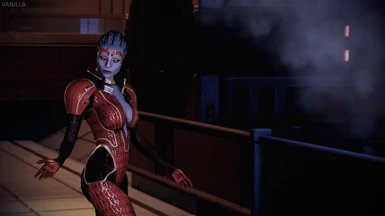________________________
What is this mod?
This mod adds 3 new outfits for Samara. You can pick one of those:
- "Just Blue" - Just like the vanilla outfit, but blue instead of red.
- "Blue/Black/Gold" - Modded version of the blue outfit with some black elements.
- "Blue/Black/Silver" - Just like the version above, but with silver instead of gold.
I also added some optional files:
- Purple Eyes
- Different Tiaras (by default "Just Blue" uses "Tiara_A", and the other two outfits use "Tiara_C" )
If you want to use those optional files, remember to install them AFTER the main outfit is already installed (otherwise it will just overwrite those optional files)
____________
Updates:
- [1.1] added optional file that replaces her black loyalty outfit instead of the default one
- [1.2] added version for ME3LE
You can also check my other mods:
- Custom Makos
- Better Alliance Uniforms
- New Ammo Icons
- Custom Mechs (LE2)
- Custom Mechs (LE3)
- New Outfits For Liara
- Legion The White
- Custom Hammerheads
- White M-96 Mattock Assault Rifle
- M-920 Cain Nuke Gun Retexture
- New Outfits For Kasumi (LE2)
- New Outfits For Jack (LE2)
- Better Visors For Tali (LE2)
- Custom Shuttles
- Gold Toilets
- Better Visor For Grunt (and less glow for his alternate armor)
- New Outfits for Mordin
- Better Visors for Miranda (LE2)
- Miranda's New Outfit
- More Hoodies
- Shepard's Leather Jacket Retexture
- New Hats for Joker (and darker uniforms)
____________________________________
How do I install this thing?
- Download the newest version of Mass Effect Modder and extract the zip file
- Download my mod, extract the zip file
- In Mass Effect Modder click on Mods Manager > Mods Installer
- Click on Add to list and select ONE outfit from my mod folder
- Select the mod from the list and click Install selected mods
If you want to use any of the optional files (purple eyes or different tiaras), install them AFTER the main file
_________________________
How to remove it?
- The package contains Vanilla files. Use them to remove this mod