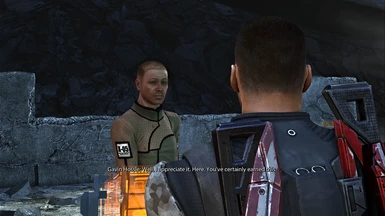About this mod
A simple settings .ini edit to disable Depth of Field, boost shadow resolution and increase Anisotrophic and Anti-aliasing sample passes.
- Permissions and credits
- Changelogs
To install simply backup GamerSettings.ini in your "C:\SteamLibrary\steamapps\common\Mass Effect Legendary Edition\Game\ME1\BioGame\Config" folder, then replace it with the file in the zip archive. I made 2 versions, one with 2048 shadow and texture resolutions (this is the default more or less), and one with 4096 texture resolutions (double the default). The 4k looks a good deal better (some users report no noticeable difference), but may cause potato PCs to chug a bit. This file will work for all 3 games in the collection, you'll just have to drop it in the appropriate install folder.
If you just want to disable DoF and not increase the graphical fidelity, simply edit your current file and add the line "DepthOfField=False" in the System Settings section, without the quotes.
Known Issues:
- Disabling DoF currently is also interfering with the game's Anti-Aliasing. You may want to use a fairly strong reshade filter if jaggies bother you, especially at lower resolutions (IE mine listed below). At higher resolutions this is not really much of an issue.
- Several users (including myself) have identified a bug with Jack and some Batarian's face models when using the 4k version of this mod in ME2. To fix this just use the 2k version, or manually change the maximum LOD values to 2048, if you would like to keep the 4k shadows. Thank you to cracktober for troubleshooting and identifying the cause of this issue.
If you enjoy this, check my reshade preset for further graphical fidelity improvement:
https://www.nexusmods.com/masseffectlegendaryedition/mods/38?tab=description .