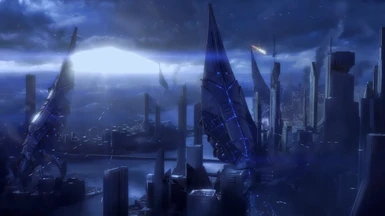About this mod
Lunar Reshade (ME3) port to ME:LE. Emphasizes orange and blue tones for a classic sci-fi feel, adds depth and soft bloom.
- Requirements
- Permissions and credits
- Get Reshade if you don't already have it.
- Copy your vanilla bin folder and set it aside just in case. That way if something goes wrong or you don't like it, you can simply put it back.
- Launch Reshade, and go to Click Here to Select a Game and Manage its Reshade Installation.
- Go to the game folder and select the .exe file for the game
- When it asks you which API, choose Directx 9/10/11
- Install each shader that you want to use.
- When it's done, launch your game and you should notice immediately that
there is a prompt on the top of the screen to teach you how to use reshade. I recommend going through it but you don't have to. But check that it runs correctly on startup. Close the game. - Unzip my file and drop it in the folder the .exe is located in
- Start up the game again. Click your keyboard Home key, and under the Home tab that comes up, go to the dropdown menu at the top. Select Lunar.ini. Press the Home key again to close the menu.
- Enjoy the game! Let me know if it looks good with LE.
- If you don't like it, uninstall it. You can politely let me know if something is wrong, but don't leave me rude messages.
NOTICE: I did not own LE when making this, it was made for OT. This was uploaded on request. So I can't/won't guarantee that this preset will look just like it does in the original game, sorry :( You can adjust it in game though. Screenshots are from the original game.
My Other Mods:
DAO:
Arcane Eyes
Subtle Makeup
DAI:
Fade Touched Eyes
Mulderitsme's Advisor Complexions
Flemeth Armor Retextures
Thea Lavellan Sliders
Thea Lavellan Save Game
MELE:
Wraith Eyes
Miranda Complexion for Femshep LE1
Miranda Complexion for Femshep LE2
Neptune Reshade
Jupiter Reshade
Lunar Reshade
ME:
Neptune Reshade
Jupiter Reshade
Lunar Reshade
MEA:
Mulderitsme's Custom Sara Ryder
Mulderitsme's Custom Sara Complexion
Cora's Closet
Fade Touched Eyes for MEA
Tempest Overhaul
Clear Eyes
Better Hair
Natural Lashes
Project Pretty
Vanilla Complexions Enhanced
Aya Retexture for Cora Armor
Cora Armor Retextures
Tempest Recolors
Sara Ryder Sliders
KOTOR:
Scoundrel Armor Replace Retexture
Baldur's Gate 3:
Lotus Reshade (Baldur's Gate 3)