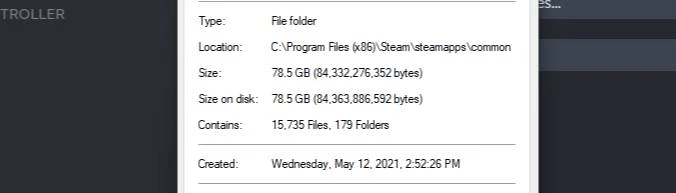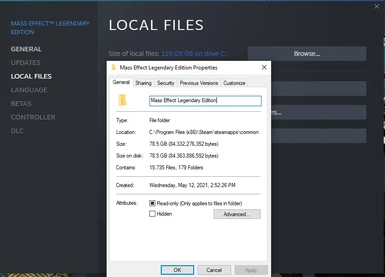About this mod
I made a .bat to delete the non-english languages as I'm not bilingual and wanted to save some space on my SSD. I'm not sure if this is needed if you installed the game through origin. Last time I installed a game through origin I was able to select which languages i want to download. In the end I saved around 30 gigs.
- Permissions and credits
- Changelogs
- Donations
If you're concerned about future updates requiring you to download the deleted files again it's not an issue. Steam only downloads files that have been updated, it doesn't check files that have remained the same since you last updated. It's unlikely at this point they'll be changing the deleted files and even if they do you would be downloading them regardless.
I made this for the Steam installation. If Origin also downloads the extra languages it should work for the origin installation but I vaguely remember origin letting you only install the languages you want for most games.
Here's the code contained within the file (can check it yourself if you right click on it and edit)
echo deleting files
del /s *_de.* *_fr.* *_it.* *_plpc.* *_ra.* *_DEU.* *_FRA.* *_ITA.* *_POL.* *_JPN.* *_RUS.* *_ESN.*
echo done!Nexus has quarantined my file. You can just make the file yourself though. Simply make a new text document > copy the code above into the document > Save > change the name to whatever.bat (if it still just opens a text document you'll need to allow windows to let you change and see file extensions, google can help with that)
Breakdown of the script:
del is the command for deleting files
/s tells it to delete files in folders contained within the folder it was run from and not just it's current folder
* is a wildcard and the rest is how they name their different language files.
echo just displays the text following it into the prompt. Some users said the script wasn't working without it. (thanks to beccatoria for the fix)
If you need to undo this you can verify your game files on steam and it will download what's missing(will take a while on a hard drive to check the files)