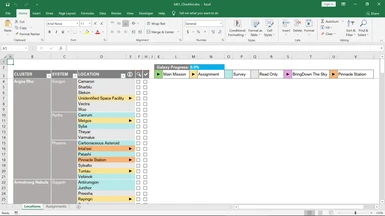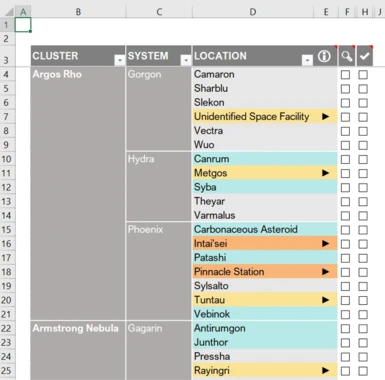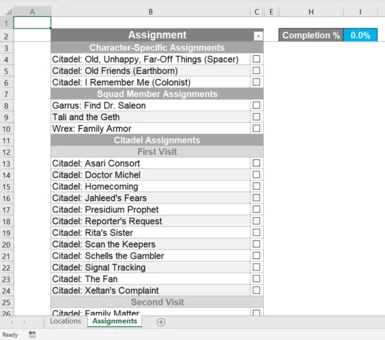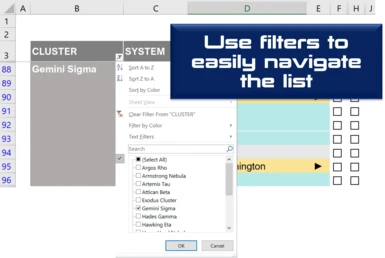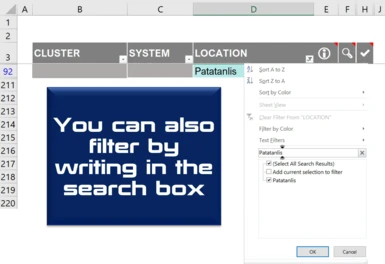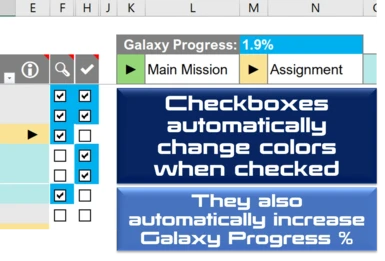About this mod
An interactive checklist for Mass Effect Legendary Edition.
Track the missions and assignments you've completed through the trilogy, as well as the locations visited in Mass Effect 1 (LE).
Available in Excel and Google Sheets.
- Permissions and credits
- Changelogs
- Donations
Please read the description (or at least skim over it), as there is important information. I will appreciate you forever.
There is an Excel and a Google Sheets version of this checklist. They look a bit different because the tools are different, but the functionalities are the same.
To download and use the Google Sheets version, please see follow the instructions in the <<MELE Checklist - Google Sheets version and Instructions>> in the FILES tab.
If your completion percentage stays at 0% when checking a checkbox, please follow the instructions in the TROUBLESHOOTING section near the end of the description, or download the Percentage Fix Instructions file under Miscellaneous Files in the FILES tab.
I believe that problem should be fixed in this new version, but if it doesn't, the fix provided should solve that. If you have any other problem, please leave a comment and I will gladly look into it.
All data has been taken from the Mass Effect Wiki and manually checked in-game by me. If there is something missing or named incorrectly, please leave a comment so I can look into it. Remember that I am human and can overlook things, even when triple-checking eveything :)
IMPORTANT NOTE
If you get the warning shown below when opening the file, please click the "Enable Content" button. If you don't, some functionalities will not work.

FILE CONTENTS
This Excel file has 5 different sheets. Te file opens in a Menu page with different buttons that will let you navigate to the other sheets, and a button than will open a browser tab to this mod page.

All sheets have a button to uncheck all checkboxes in the active sheet, and a button to return to the menu shown above.

- ME1 Locations tab
Here you'll find all the locations available in the Galaxy Map in Mass Effect 1.
All locations are color coded, and the ones with missions and assignments have a hyperlinked arrow that will open the location's Mass Effect Wiki page.
Each location is followed by two checkboxes:- The first one I use to mark a location has been visited, but the mission/assignment has not been completed yet. This checkbox does not add to the completion percentage, and you can ignore it if you wish to.
- The second one I use to mark a location in which all missions/assignments have been completed. This checkbox does add to the complation percentage.
- ME1 Assignments tab
Here you'll find all Mass Effect 1 assignments, each with a checkbox.
Main Missions are not included, because I feel like those are already easy to find and well organized in the game's Journal.
Some notes:- Pinnacle Station assignments are not included in this checklist, as that DLC was not included in Legendary Edition.
- Because you can only do one of the Character-Specific assignments, when you check the one you've completed, the other ones will be checked as well. It will only count as one assignment for the percentage count.
- Because -although rare- you can complete both Morality Dependant assignments, you can check them both individually. If you did both, your completion percentage will be above 100%. This is normal.
- Some assignments might have a slighlty different name in your Journal, as they change based on your decisions, but I think the names in the list are similar enough to indentify them.
- ME2 Assignments tab
Here you'll find all Mass Effect 2 assignments, each with a checkbox. There's nothing of importance to note here.
- ME3 Missions tab
Here you'll find all Mass Effect 3 missions.
Some notes:- Plot missions are listed in order of appereance. All other missions are listed in alphabetical order within their category.
- Some missions will be listed in-game differently for each player. I chose to separate with a / where the name differs.
For example, Citadel: Pillars of Strength, can also be named Kite's Nest: Pillars of Strength in-game. It's named Citadel / Kite's Nest: Pillars of Strength in the checklist.
TROUBLESHOOTING
Your completion percentage is not updating? Don't worry! Follow these steps, and it should work as intended:
For ME1 Locations tab:
- Select F to J, right click, and select Unhide (it should be the last option in the drop-down menu)
- Check any of the checkboxes in columns F or H to reveal what the value from the next column changes to (for example, in Spanish it will say VERDADERO, in French it would say VRAI)
- Select columns T to W, right click, and select "Unhide"
- Select Cell V5, it should show the formula =COUNTIF(I4:I208, TRUE). Change the text that says TRUE to the value you saw in step 2.
- Select columns G, I, U and V, right click them and select Hide (it should be the second-to-last option in the drop-down menu)
For the rest of sheets:
- Select columns C to H, right click, and select Unhide (it should be the last option in the drop-down menu)
- Check any of the checkboxes in column C to reveal what the value from the next column changes to (for example, in Spanish it will say VERDADERO, in French it would say VRAI)
- Select Cell G3, it should show the formula =COUNTIF(D:D,TRUE). Change the text that says TRUE to the value you saw in step 2.
- Select columns D, F, and G, right click them and select Hide (it should be the second-to-last option in the drop-down menu)
If you need a more visual and more in detail explanation of these steps, please download Percentage Fix Instructions file under Miscellaneous Files in the FILES tab. It contains a PDF file with more details on how to do this.
Aside from these indicated changes, please refrain from changing anything else in the document, because it can and probably will break everything!
CLOSING THOUGHTS
Thank you to everyone who downloads this file, thank you to everyone who endorses it, and to everyone who leaves a comment. This takes quite some time to do, and seeing so many people use it fills me with pride and joy.
I have allowed donations in the mod page, as someone suggested I did, but do not feel obligated to do so. Seeing people enjoy my work is more than enough! But if you do, thank you in advance for your support :)
Alternatively, you can also buy me a coffee here!
Once again, please let me know if you have any problem so I can look at it and help you!
Enjoy checking the list, and your games! :)
PS: I am working on a desktop application of this same checklist, but that won't be done any time soon. It is my little passion project, and also a way of learning and getting better at programming. I hope whenever it's done and published over here, you'll love it as much as this Excel file!