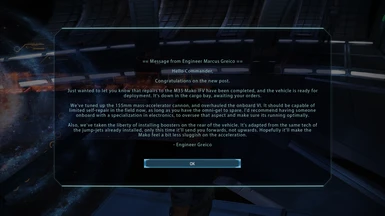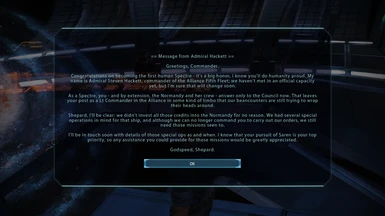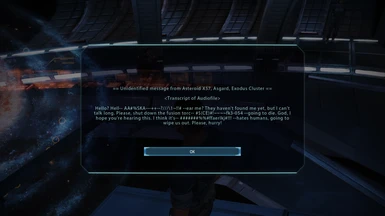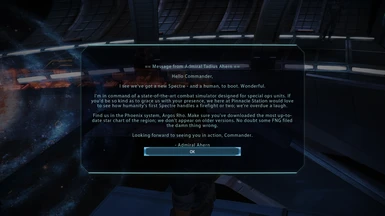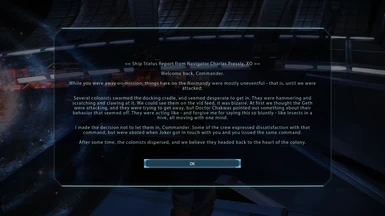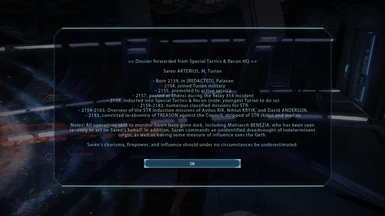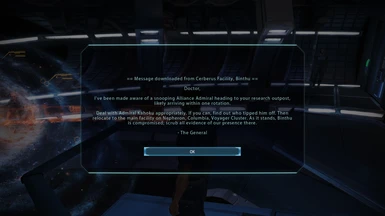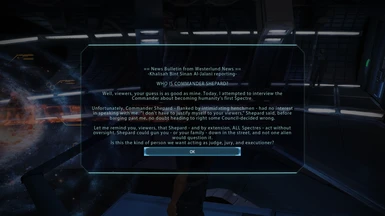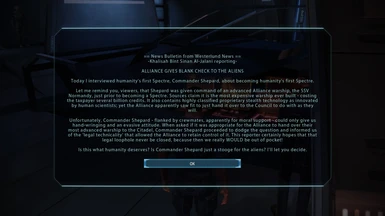About this mod
Adds several emails in LE1 to organically introduce and flesh out certain aspects such as characters, missions, and DLC (X57 & Pinnacle), in line with how LE2 and LE3 use emails.
- Requirements
- Permissions and credits
-
Translations
- Changelogs
- This mod features several emails introducing and fleshing out different aspects of the story.
- Receive emails from Hackett, Pressly, Chakwas, Joker, and more in an effort to expand the story in a non-intrusive, lore-friendly manner.
- Attempted to bring the feeling that LE2 and LE3 have, in terms of emails introducing DLC assignments, as well as post-mission communication.
- As the XO, Pressly will update you after each major mission, hopefully bringing more of a sense of an arc to the character.
- Receive quest-giver co-ordinates directly to your email, as well as fanmail and spam.
- View the news reports written about you / with your help, in a manner representative of how you solved their quests
COMPATIBILITY
This mod requires 55tumbl's Private Message Terminal (LE1).
Fully compatible with any other email mod working off this framework, as of publishing.
As far as I know, there should not be any game-breaking compatibility issues with other mods. If you have mods that alter plot variables, there may be narrative inconsistencies, as this mod was written to supplement the vanilla story.
Known narrative inconsistency with Virmire Savior mod. Won't break the game, but might break your immersion.
I would highly recommend having Mgamerz' updated Pinnacle Station DLC installed, as some emails pertain to that - although should make sense without it.
INSTALLATION
Install with ME3Tweaks Mod Manager.
- Drag and drop the compressed (.7z) mod file for Eclectic Emails into the Mod manager window, and import it.
- Select the mod in the Mod Manager library list and click "Apply Mod".
- Please note that the mod is in English only.
Uninstall with ME3Tweaks Mod Manager.
- Go in Manage Target (for LE1), find Eclectic Emails in the list of installed DLC mods, and disable or delete it.
SPECIAL THANKS
To 55tumbl for creating the Private Message Terminal as well as providing a guide for newbie modders like myself; without which I would not have been able to produce this.
Thank you also to everyone who gave suggestions and provided inspiration.