About this mod
Mooooore complexions for Female Shepard for all three LE games.
- Permissions and credits
More effing complexions. 10 total this time - for each LE game. They replace complexion 2 in the character creator.
They are mostly clear looking complexions. There are 2 files - one that has the complexions with eyebrows, and one without eyebrows so you can use them with whatever brow mod you like. For the eyebrow version, you will need to use a new Shepard, remove the eyebrow texture in the Trilogy Save Editor, or create a new Shepard without brows and transfer their headmorph into your current game if you want to apply it to a Shepard that you are already using.
To remove the eyebrows from an existing Shepard, you can go to the Head Morph tab in the Trilogy Save Editor after loading in your desired save, then go to "Texture Parameters", then "HED_Brow", then paste in BIOG_HMF_HED_PROMorph_R.Base.HMF_HED_PROCustom_Blank_Norm to remove Shepard's eyebrows. Please make sure you take note of what brow code your Shepard was using beforehand or export their headmorph before changing it just in case you want to go back to your old complexion or use one that doesn't come with eyebrows.
I am not currently taking requests or uploading numerous headmorphs etc. Thanks for understanding!
CURRENT COMPLEXIONS
1. Aislin
2. Alex
3. Angelina (based on Angelina Jolie)
4. Desiree
5. Jaina
6. Kat (this one doesn't suit many of the eye shapes as they make the eyeliner go a bit wonky looking)
7 Laura
8. Lindsay
9. Traci
10. Yulia
The browless versions are the same complexions just.. browless.
MY SHEPARD IS USING COMPLEXION 1 BUT I WANT TO USE A DIFFERENT COMPLEXION WITHOUT STARTING A NEW GAME. HOW??
Please click the spoiler tab below for my tutorial with pictures on how to use the Trilogy Save Editor to do this. You can get a downloadable version of the tutorial from the optional files in my other complexion mod here.
KNOWN ISSUES
1. There may be a very slight seam on the left side of Shepard's head. I've done my best to minimise it.
2. Some complexions don't work for certain eye/brow/mouth shapes. These are just textures - I can't do anything about the meshes. The 'Kat' complexion doesn't look good on most head morphs - you may need to edit your Shepard's eyes in the trilogy save editor to get the eyeliner to look decent.
INSTALLATION
Install with Mass Effect Modder.
Go to Mods Manager for ME1/2LE/3LE -> Mods Installer -> Add to list -> Choose the complexion mod from where you've unzipped and saved it to -> Install mod -> Wait for it to install, then play :)
UNINSTALLING
1. Install another FemShep complexion over the top of this one that replaces complexion 2.
2. or re-verify your game files.
3. Restore your game through ME3 Tweaks Mod Manager if you have backed it up.

They are mostly clear looking complexions. There are 2 files - one that has the complexions with eyebrows, and one without eyebrows so you can use them with whatever brow mod you like. For the eyebrow version, you will need to use a new Shepard, remove the eyebrow texture in the Trilogy Save Editor, or create a new Shepard without brows and transfer their headmorph into your current game if you want to apply it to a Shepard that you are already using.
To remove the eyebrows from an existing Shepard, you can go to the Head Morph tab in the Trilogy Save Editor after loading in your desired save, then go to "Texture Parameters", then "HED_Brow", then paste in BIOG_HMF_HED_PROMorph_R.Base.HMF_HED_PROCustom_Blank_Norm to remove Shepard's eyebrows. Please make sure you take note of what brow code your Shepard was using beforehand or export their headmorph before changing it just in case you want to go back to your old complexion or use one that doesn't come with eyebrows.
I am not currently taking requests or uploading numerous headmorphs etc. Thanks for understanding!
CURRENT COMPLEXIONS
1. Aislin
2. Alex
3. Angelina (based on Angelina Jolie)
4. Desiree
5. Jaina
6. Kat (this one doesn't suit many of the eye shapes as they make the eyeliner go a bit wonky looking)
7 Laura
8. Lindsay
9. Traci
10. Yulia
The browless versions are the same complexions just.. browless.
MY SHEPARD IS USING COMPLEXION 1 BUT I WANT TO USE A DIFFERENT COMPLEXION WITHOUT STARTING A NEW GAME. HOW??
Please click the spoiler tab below for my tutorial with pictures on how to use the Trilogy Save Editor to do this. You can get a downloadable version of the tutorial from the optional files in my other complexion mod here.
Spoiler:
HOW TO CHANGE SHEPARD'S COMPLEXION IN THE TRILOGY SAVE EDITOR
REQUIREMENTS
1. Trilogy Save Editor installed
2. Mass Effect Legendary Edition installed
3. A complexion you want to use installed
DIRECTIONS
The Trilogy Save Editor may look scary with all of it's tabs and things, but when you know what you're looking for, it's super easy to edit almost everything about your Shepard!
So, for starters, you want to have a complexion mod you want to use downloaded and installed. It can be any one - there are some wonderful complexions out there!
There are three complexions for Shepard in the Character Creation which most complexion mods will replace. They have corresponding file names throughout all three games (they are the same in the LE as they were in the OT!). The names are:
-
Complexion 1 in Character Creation - ProBase
Texture file names:
BIOG_HMF_HED_PROMorph_R.Diffuse.HMF_HED_PROBase_Face_Diff
BIOG_HMF_HED_PROMorph_R.Normal.HMF_HED_PROBase_Face_Norm
-
Complexion 2 in Character Creation - Military
Texture file names:
BIOG_HMF_HED_PROMorph_R.Diffuse.HMF_HED_PROCustom_Military_Diff
BIOG_HMF_HED_PROMorph_R.Normal.HMF_HED_PROCustom_Military_Norm
-
Complexion 3 in Character Creation - Frek
Texture file names:
BIOG_HMF_HED_PROMorph_R.Diffuse.HMF_HED_PROCustom_Frek_Diff
BIOG_HMF_HED_PROMorph_R.Normal.HMF_HED_PROCustom_Frek_Norm
-
EXTRA - Default Shepard Complexion - ProSheppard
Texture file names:
BIOG_HMF_HED_PROMorph_R.PROShepard.HMF_HED_PROShepard_Face_Diff
BIOG_HMF_HED_PROMorph_R.PROShepard.HMF_HED_PROSheppard_Face_Norm_Stack
(only use this one if someone has made a Default Shepard complexion replacer and you want to use it on your custom Shepard. Bear in mind it might not look completely right on a custom Shepard, just as custom Shepard complexions might not look right on default Shepard). Also yes, that's the spelling of the textures.
-
Now, say your Shepard is using Complexion 1 (ProBase), but the complexion mod you have downloaded replaces Complexion 2 (Military). I will show you below what you would need to change. I am using a ME2LE save for this tutorial, but again, the names are the same throughout the games and the Trilogy Save Editor has the same interface.
1. Open the save of the Shepard you want to edit. If you have set up the Trilogy Save Editor correctly, it will automatically navigate to the correct folder when you press 'Open' in the top left hand corner. If for some reason it doesn't, the file path is: C:\Users\User\Documents\BioWare\Mass Effect Legendary Edition\Save. Select the appropriate game, Shepard name, then the save file you want to edit.
2. When you open the save, it will be on the 'General' tab by default. Navigate to the ''Head Morph' tab.
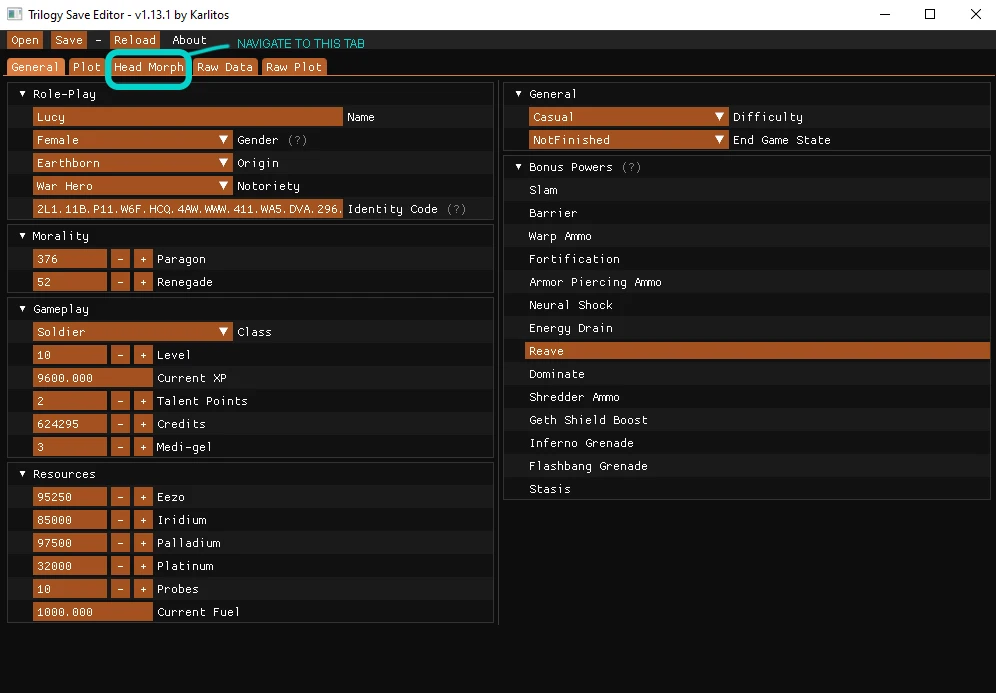
3. Once you are in the 'Head Morph' tab, expand the line for 'Texture Parameters'.
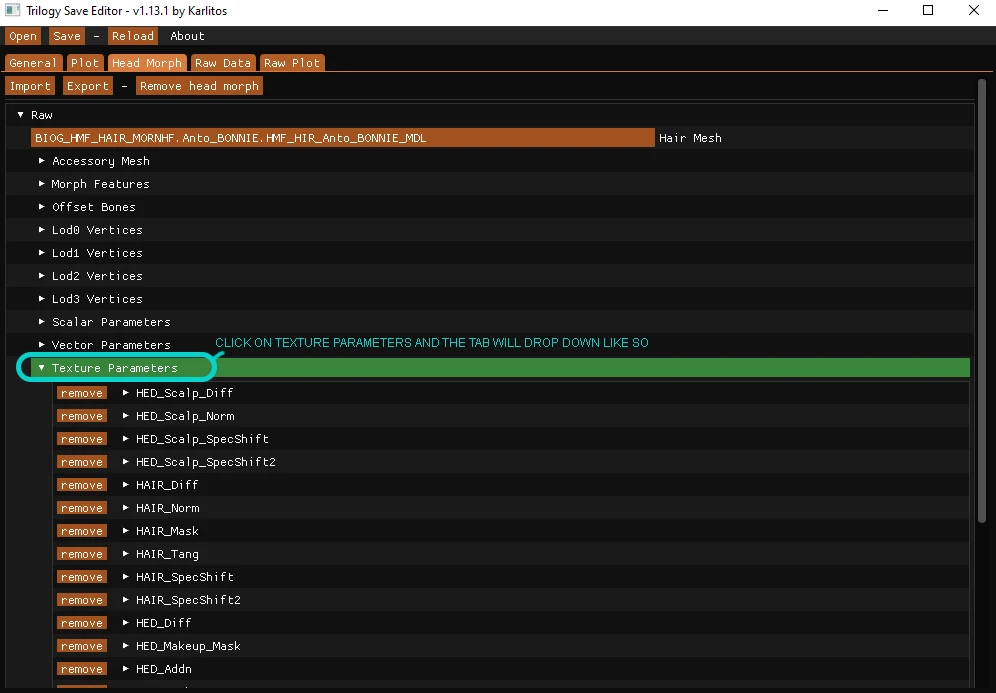
4. Click on to expand the line for 'HED-Diff' and 'HED-Norm'. This is where we need the complexion texture file names from above. As you can see in the screens, I am using ProBase, which is Complexion 1.
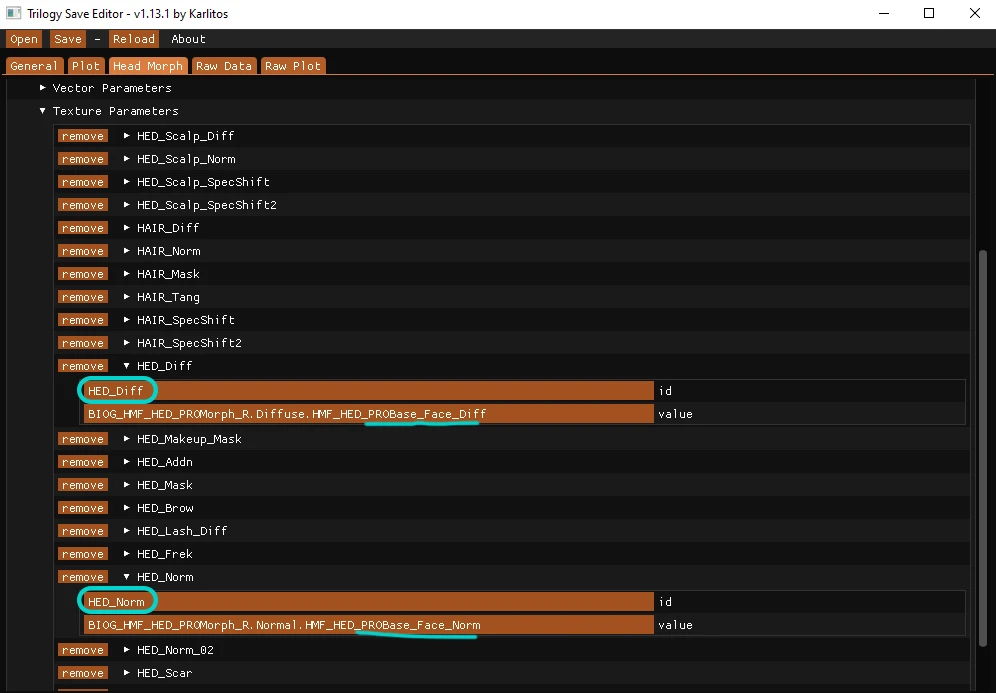
I want to change it to Complexion 2 Military, so I copy and paste the corresponding texture names like so.
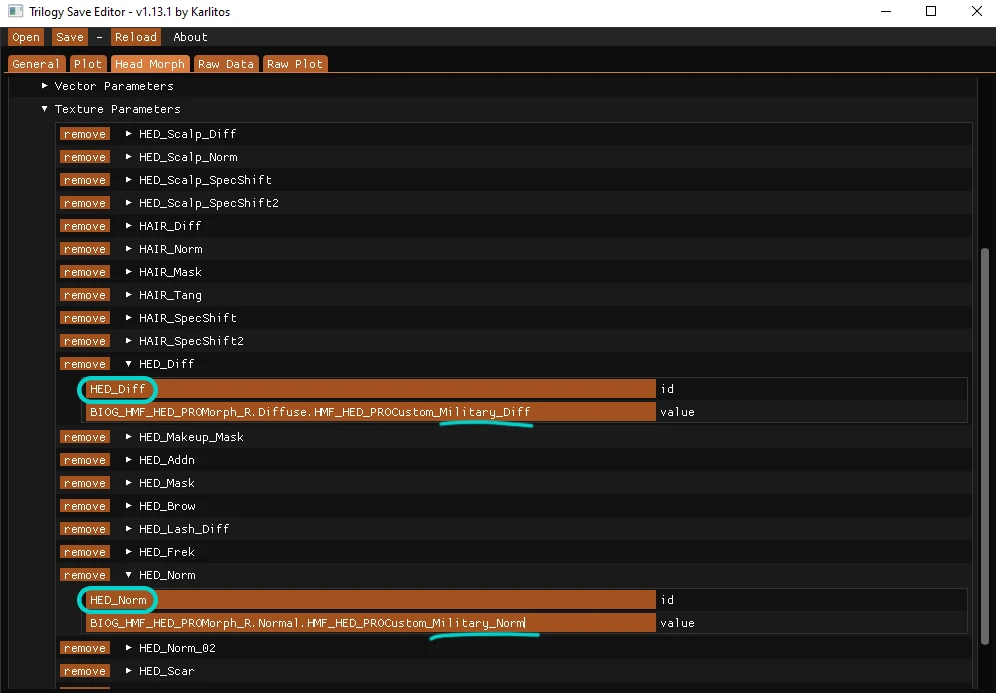
5. EXTRA/OPTIONAL - If you would also like to change your Shepard's hair, skin, and eye colour to a custom value, you need to navigate to the 'Vector Parameters' tab above the 'Textures Parameter' tab and change the following:
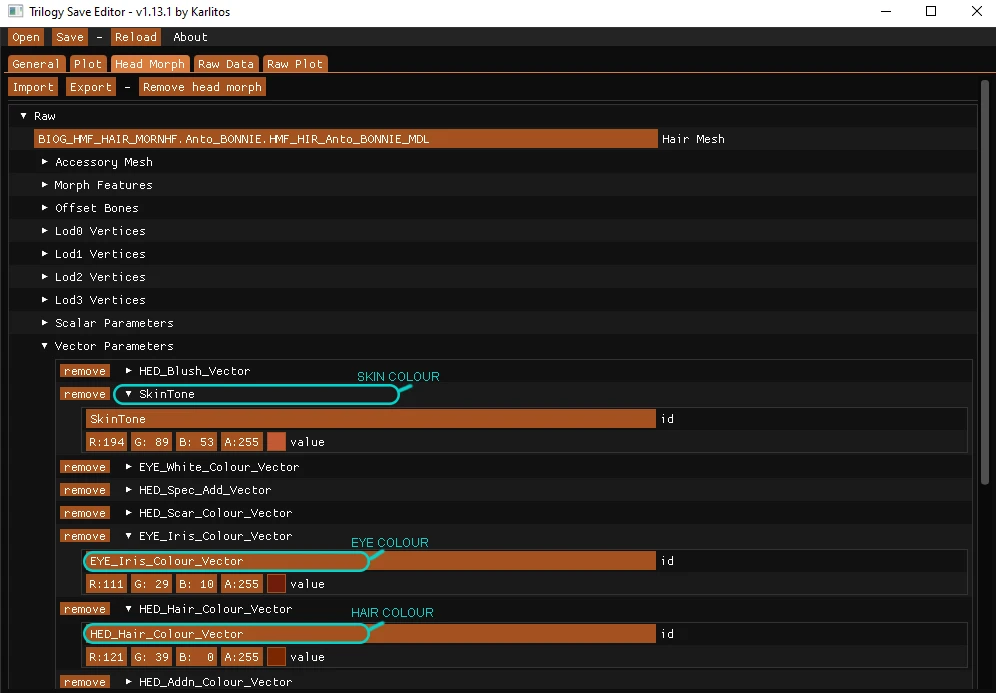
Sometimes you'll think the colour is going to look awesome, but it looks silly in game. I've found sometimes you'll need to mess around with the colour wheel and look at it in game a couple of times to get it perfect! :)
6. BACK TO COMPLEXIONS! Now you want to save your changes. I recommend saving a completely new save instead of overwriting an old one in case you screw something up (or you can back up your save files before doing all of this). For example, I opened save 25. I will save my changes as save 26 just to be safe.
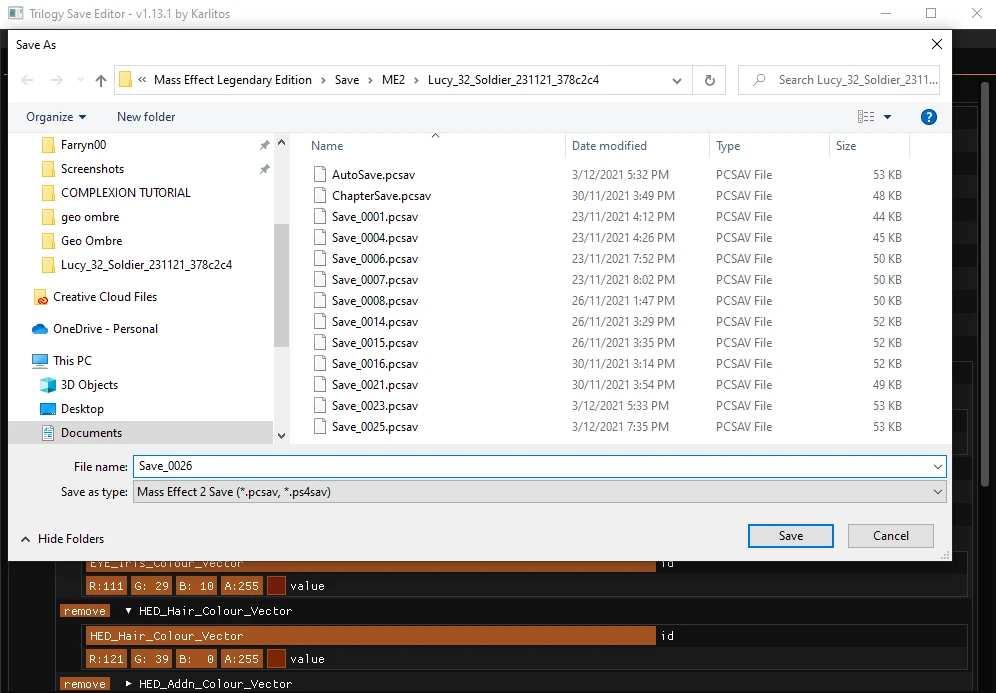
7. Now you're all set and ready to go!! Load up the game, load the save you just made, and have fun with your unique Shepard! :) Now you can download any complexion you want and swap them out as much as you like.
Show
HOW TO CHANGE SHEPARD'S COMPLEXION IN THE TRILOGY SAVE EDITOR
REQUIREMENTS
1. Trilogy Save Editor installed
2. Mass Effect Legendary Edition installed
3. A complexion you want to use installed
DIRECTIONS
The Trilogy Save Editor may look scary with all of it's tabs and things, but when you know what you're looking for, it's super easy to edit almost everything about your Shepard!
So, for starters, you want to have a complexion mod you want to use downloaded and installed. It can be any one - there are some wonderful complexions out there!
There are three complexions for Shepard in the Character Creation which most complexion mods will replace. They have corresponding file names throughout all three games (they are the same in the LE as they were in the OT!). The names are:
-
Complexion 1 in Character Creation - ProBase
Texture file names:
BIOG_HMF_HED_PROMorph_R.Diffuse.HMF_HED_PROBase_Face_Diff
BIOG_HMF_HED_PROMorph_R.Normal.HMF_HED_PROBase_Face_Norm
-
Complexion 2 in Character Creation - Military
Texture file names:
BIOG_HMF_HED_PROMorph_R.Diffuse.HMF_HED_PROCustom_Military_Diff
BIOG_HMF_HED_PROMorph_R.Normal.HMF_HED_PROCustom_Military_Norm
-
Complexion 3 in Character Creation - Frek
Texture file names:
BIOG_HMF_HED_PROMorph_R.Diffuse.HMF_HED_PROCustom_Frek_Diff
BIOG_HMF_HED_PROMorph_R.Normal.HMF_HED_PROCustom_Frek_Norm
-
EXTRA - Default Shepard Complexion - ProSheppard
Texture file names:
BIOG_HMF_HED_PROMorph_R.PROShepard.HMF_HED_PROShepard_Face_Diff
BIOG_HMF_HED_PROMorph_R.PROShepard.HMF_HED_PROSheppard_Face_Norm_Stack
(only use this one if someone has made a Default Shepard complexion replacer and you want to use it on your custom Shepard. Bear in mind it might not look completely right on a custom Shepard, just as custom Shepard complexions might not look right on default Shepard). Also yes, that's the spelling of the textures.
-
Now, say your Shepard is using Complexion 1 (ProBase), but the complexion mod you have downloaded replaces Complexion 2 (Military). I will show you below what you would need to change. I am using a ME2LE save for this tutorial, but again, the names are the same throughout the games and the Trilogy Save Editor has the same interface.
1. Open the save of the Shepard you want to edit. If you have set up the Trilogy Save Editor correctly, it will automatically navigate to the correct folder when you press 'Open' in the top left hand corner. If for some reason it doesn't, the file path is: C:\Users\User\Documents\BioWare\Mass Effect Legendary Edition\Save. Select the appropriate game, Shepard name, then the save file you want to edit.
2. When you open the save, it will be on the 'General' tab by default. Navigate to the ''Head Morph' tab.
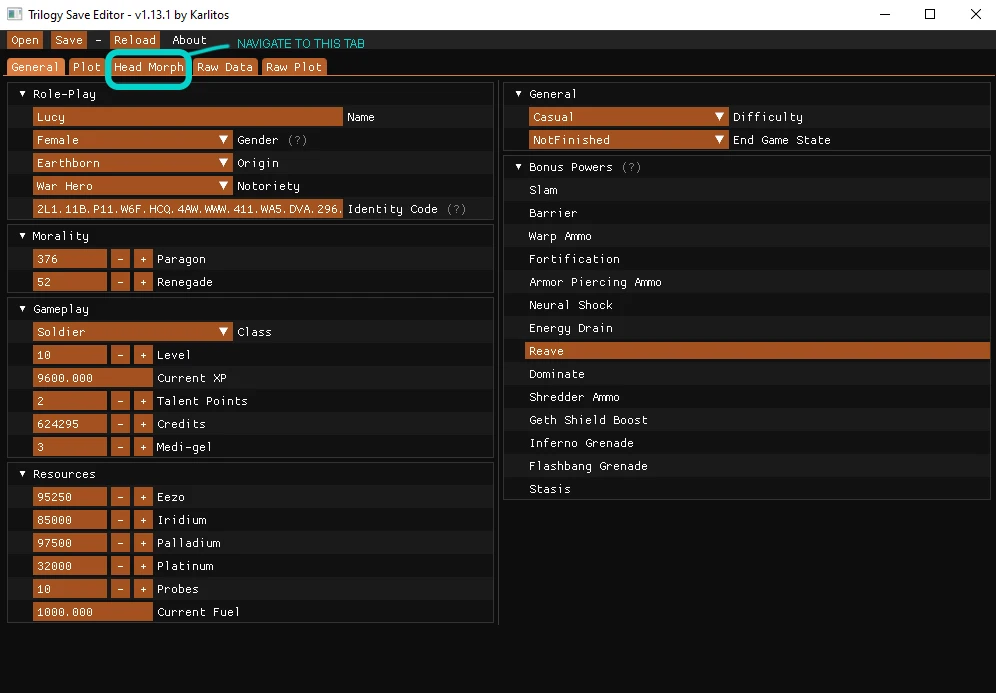
3. Once you are in the 'Head Morph' tab, expand the line for 'Texture Parameters'.
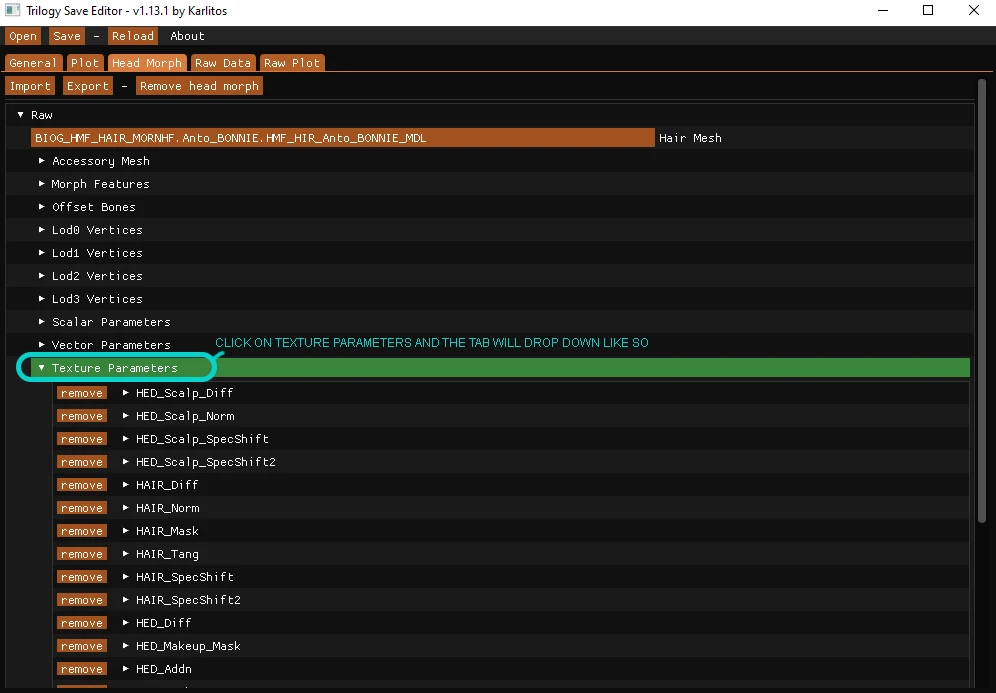
4. Click on to expand the line for 'HED-Diff' and 'HED-Norm'. This is where we need the complexion texture file names from above. As you can see in the screens, I am using ProBase, which is Complexion 1.
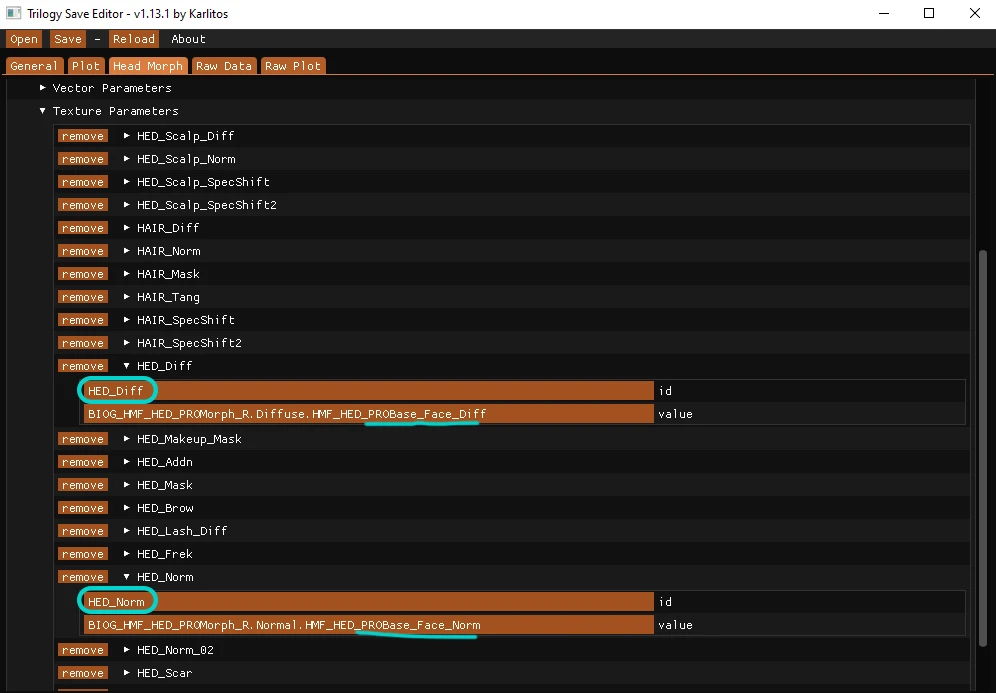
I want to change it to Complexion 2 Military, so I copy and paste the corresponding texture names like so.
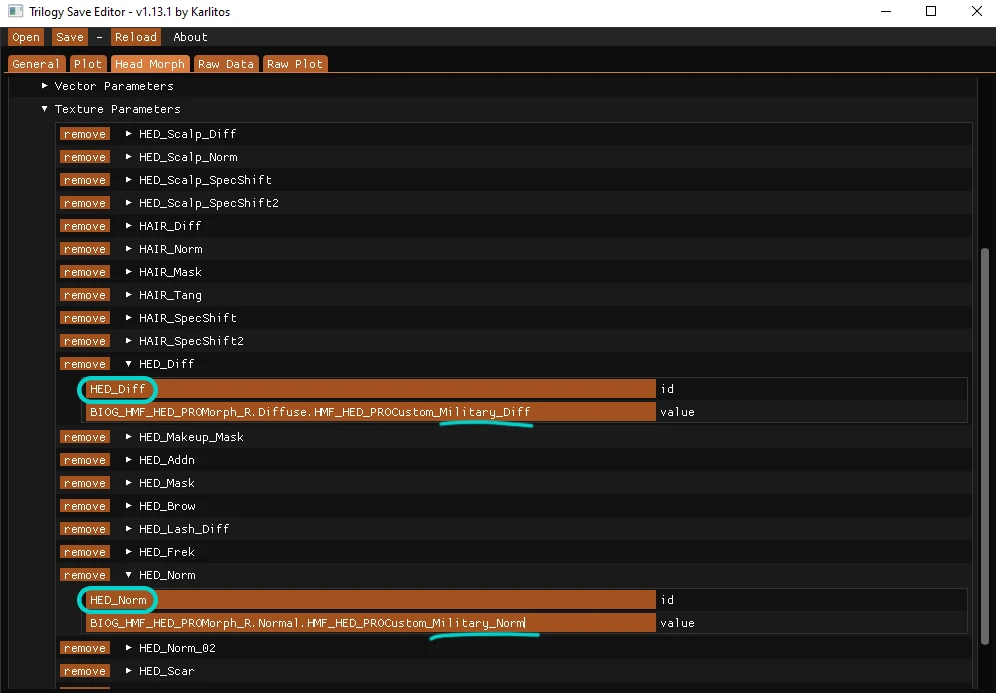
5. EXTRA/OPTIONAL - If you would also like to change your Shepard's hair, skin, and eye colour to a custom value, you need to navigate to the 'Vector Parameters' tab above the 'Textures Parameter' tab and change the following:
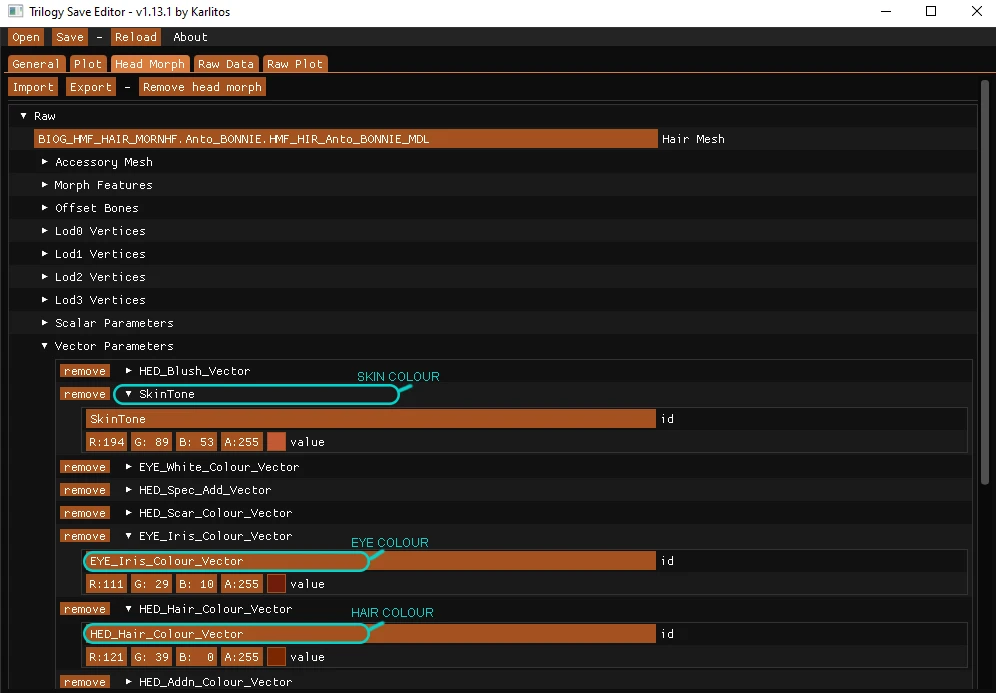
Sometimes you'll think the colour is going to look awesome, but it looks silly in game. I've found sometimes you'll need to mess around with the colour wheel and look at it in game a couple of times to get it perfect! :)
6. BACK TO COMPLEXIONS! Now you want to save your changes. I recommend saving a completely new save instead of overwriting an old one in case you screw something up (or you can back up your save files before doing all of this). For example, I opened save 25. I will save my changes as save 26 just to be safe.
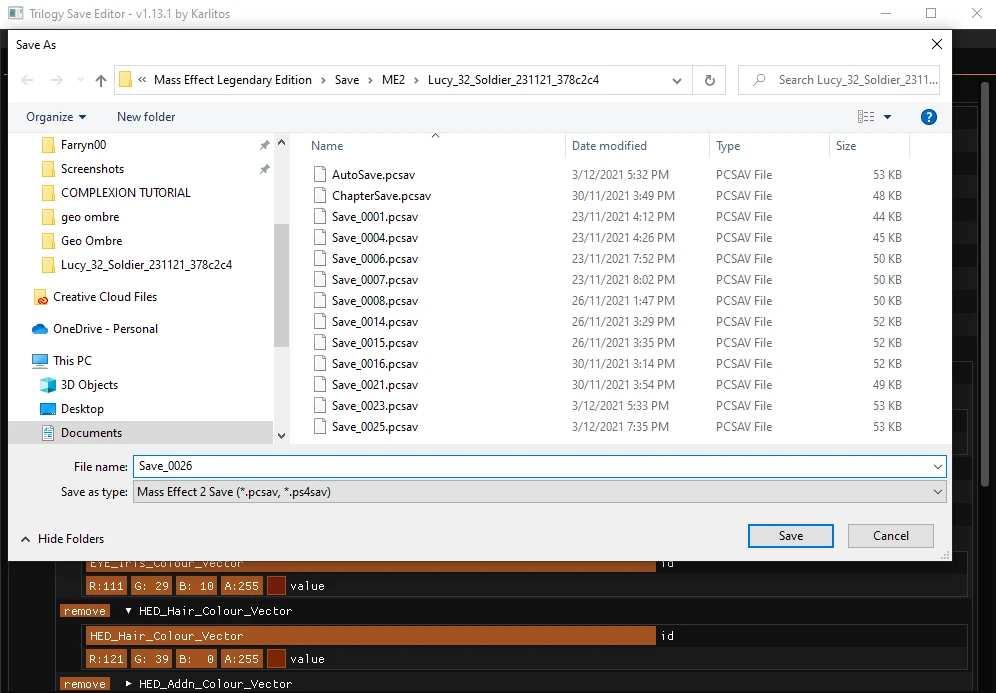
7. Now you're all set and ready to go!! Load up the game, load the save you just made, and have fun with your unique Shepard! :) Now you can download any complexion you want and swap them out as much as you like.
KNOWN ISSUES
1. There may be a very slight seam on the left side of Shepard's head. I've done my best to minimise it.
2. Some complexions don't work for certain eye/brow/mouth shapes. These are just textures - I can't do anything about the meshes. The 'Kat' complexion doesn't look good on most head morphs - you may need to edit your Shepard's eyes in the trilogy save editor to get the eyeliner to look decent.
INSTALLATION
Install with Mass Effect Modder.
Go to Mods Manager for ME1/2LE/3LE -> Mods Installer -> Add to list -> Choose the complexion mod from where you've unzipped and saved it to -> Install mod -> Wait for it to install, then play :)
UNINSTALLING
1. Install another FemShep complexion over the top of this one that replaces complexion 2.
2. or re-verify your game files.
3. Restore your game through ME3 Tweaks Mod Manager if you have backed it up.

















