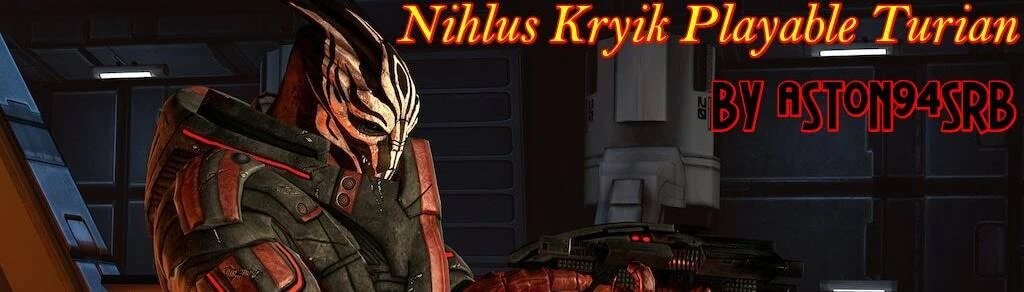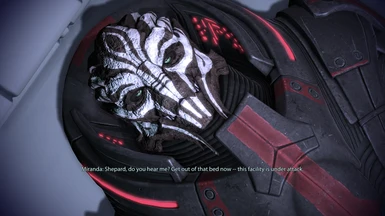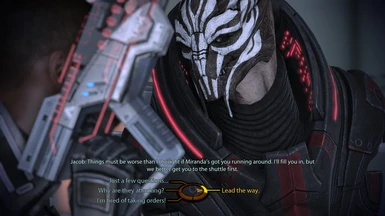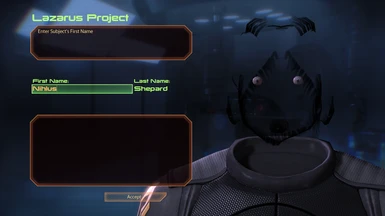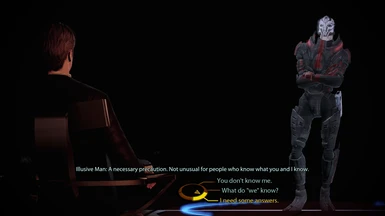About this mod
This mod makes Nihlus Kryik (Turian Spectre from the first Mass Effect game) playable character. This modification is made for Mass Effect 2 Legendary Edition.
- Requirements
- Permissions and credits
THIS MOD HAS TO BE INSTALLED FIRST !
IF YOU INSTALL THIS MOD AFTER ANY OTHER MOD YOUR GAME WILL BE BROKEN !
Update 0.2b: New casual outfit added as Tuxedo Outfit Replacer, suit which Shepard is wearing when playing Kasumi Loyalty mission
(check it out in the image tab)
1. Backup of base game files (provided in OPTIONAL DOWNLOAD TAB) ONLY FOR UNINSTALLING MOD
2. ME3Tweaks Mod Manager.
This mod makes your character look like Nihlus Kryik, turian spectre agent which appears in the first mission of Mass Effect 1. In essence, your character is still Commander Shepard, his voice is still the same, and other NPCs will still refer to you as a human, so all you get is visual look, nothing more, nothing less.
1.Install Mass Effect 2 Legendary Edition;
2.Install THIS MOD;
3.Install OTHER MODS that you like to play with. (MUST BE COMPATIBLE with this mod)
This is the order you have to follow if you don't want to brake your game completely. THIS MOD HAS TO BE INSTALLED ON CLEAN, BASE GAME WITH NO OTHER MODS INSTALLED.
My mod is using core files which many other mods are using too, specifically SFXGame.pcc file, which stores huge ammount of information on how game handles many things. By installing this mod you will completely overwrite whole file, along with all partial changes to the same file applied by other mods, if you install it afterwards.
HOW TO INSTALL THIS MOD:
1. Download Main File (Play as Nihlus) on the mod page, open Nihlus.zip, drag and drop BioGame folder inside of it to:
...\Mass Effect Legendary Edition\Game\ME2\ folder, overwrite when prompted.
2. After you're finished with replacing files, run ME3Tweaks Mod Manager.
Go to:
Tools > AutoTOC > Run AutoToc on Mass Effect 2 (Legendary Edition)
Now you are set up.
4. Start a new game and play.
You have to choose DEFAULT MALE SHEPARD for this mod to work properly. Custom Male Shepard and Female Shepard are not supported. You can choose any character class.
Take note that head will look messed up at character creation screen, but no worries, everything will be fine once you start playing. Check images tab to see how it looks like. I know it's ugly, but it is necessary.
5. Enjoy!
- Mods that edit player character in any way (face mods, hair mods, body mods, etc..) are NOT COMPATIBLE WITH THIS MOD;
- Mods which add new armors, or mods which edit existing armors or casual outfits in the game (like Expanded Shepard Armory), are NOT COMPATIBLE WITH THIS MOD;
- Mods with manual installation (Copy-paste-replace method) of Coalesced.bin file and other files provided by this mod are NOT COMPATIBLE WITH THIS MOD;
+ Mods which purely focus on gameplay changes, like Better Camera mod, Weapon mods, Character Class mods, Power mods like Removed Shared Cooldowns, and similar Merge mods and DLC mods installed with ME3Tweaks Mod Manager are COMPATIBLE WITH THIS MOD, but have to be installed AFTER THIS MOD.
+ TEXTURE mods are COMPATIBLE WITH THIS MOD, but have to be installed AFTER THIS MOD.
HOW TO UNINSTALL
2. Download Optional File (Backup) on the mod page, Backup.zip. Open that file, drag and drop BioGame folder to ...\Mass Effect Legendary Edition\Game\ME2\ folder, overwrite to restore your game to default state, just as it was before, when you first installed it.
3. Once again open ME3Tweaks Mod manager, Run AutoTOC on Mass Effect 2 Legendary edition.
Now you can install other mods without any problems.
*IMPORTANT NOTE*
I know this is pain in the ass, and I have a feeling that guys from the Modding Community will send Men in Black to my door, with Will Smith waiting in front to slap me in the face. This is not the best way of shipping mod into the game, but honestly I don't know how to do it differently, for I am still noob when it comes to modding. That being said, this mod will be updated to DLC eventually, as I am working on it at the moment. All I ask for is patience. So please stop asking me to make it into DLC. Thanks.
You can wear other (human) armors as well, but there will be a lot of clipping in the neck area, I mean, no point putting human armor on turian character, right ?
- ONLY ONE ISSUE happened to me so far and that was in the first mission, after reaching out for armor locker on Lazarus station, I wanted to check how my breather helmet looks like. After moving sliders left and right and exiting armor locker I was wearing default Shepard's N7 Torso, with no arms and legs. After reloading latest save everything was good. So, I recommend that you SAVE GAME EVERY TIME BEFORE USING ARMOR LOCKER. Just in case. There is no reason for you to use it any time whatsoever, except only to set up casual outfit.
This mod is still being developed, it is still in BETA stage, which means I may add more turian armors, both casual and for combat. And of course, more errors and bugs might be discovered along the way. That would be all, hopefully I didn't forget anything important. If you run into any problem please let me know in the comments.
Also guys, once again, be patient for the time being, there is a lot of work to be done here.
ENJOY !
- Mgamerz for ME3Tweaks Mod Manager, the best all-round tool for modding Mass Effect games, without this guy there would be no mods for Mass Effect ;
- Mass Effect Modding Community on Discord;
- BioWare for one of the best pc games ever made.