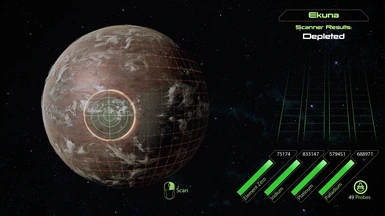About this mod
Automatically retrieve all resources when entering a planet's orbit.
- Requirements
- Permissions and credits
- Changelogs
- Donations
FEATURES
- Automatically retrieve all resources when entering a planet's orbit.
- Unless an anomaly is detected, there is thus no longer a need to enter the Scanner screen (and then press Esc to get out, and remember to not press Esc once again).
- The scanner screen can still be entered to check the current amount of resources, but planets will already be depleted.
INSTALLATION OPTIONS
- Notifications. By default, notifications of the amount of resources obtained will be displayed (see mod images). But unfortunately, they show up on top of the planet description, which can be annoying. A choice is given during the mod installation to completely turn off these notifications (i.e. there will be no direct indication of the resources being recovered). Another option is to use my mod Shorter Notifications to make them disappear more quickly and/or Smaller Notifications by Herobrine.
- Efficiency. By default, the player recovers 100% of the resources present on each planet. In order to get a bit closer to vanilla balance (where depleting all planets would be very costly and time consuming), an option is given to reduce the efficiency of the resource recovery, either to 80% or to 60%. The planet will still be completely depleted, but the player will receive only 80 or 60% of the resources available.
- One Probe All Resources. The game does not save the amount of resources remaining on each planet, but only the location of the probes. Therefore, if a playthrough was started with the mod One Probe All resources, some planets previously depleted by "One Probe" will still provide a lot of resources with "Zero Probe". But a patch is provided to avoid this issue.
- Deactivate. An option during installation is given to completely deactivate the effects of "Zero Probe All Resources", while making sure that depleted planets remain depleted. That will not be the case if you completely uninstall the mod (same as if you start with "One Probe All Resources" and then uninstall it).
COMPATIBILITY
- This mod is technically compatible with "One Probe All Resources", although there is not much point using both together. If you started a playthrough with One Probe All Resources, make sure to check the corresponding option during installation.
- Afaik there should not be any incompatibility issues with other mods.
INSTALLATION
Install with ME3Tweaks Mod Manager.
- Drag and drop the compressed (.7z) mod file for Zero Probe All Resources into the Mod manager window, and import it.
- Select the mod in the Mod Manager library list (for LE2) and click "Apply Mod".
- Select the appropriate options and validate.
- In principle, the mod can be re-applied at any time with different options.
Uninstall with ME3Tweaks Mod Manager.
- Option 1: Simply click "Apply Mod" once again, and select the "Deactivate" option, to revert all effects of the mod (while still making sure that depleted planets remain depleted).
- Option 2: Go in Manage Target (for LE2), and restore SFXGame.pcc under the "Modified basegame files". This will also revert any modifications to this file made by other mods. Planets depleted by "Zero Probe" will probably have resources available once again.
SPECIAL THANKS
To Mgamerz, SirCxyrtyx, d00t, HenBagle, and anyone who contributed to ME3Tweaks Mod Manager and ME3/LegendaryExplorer.