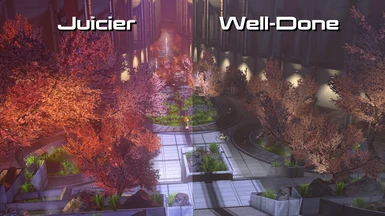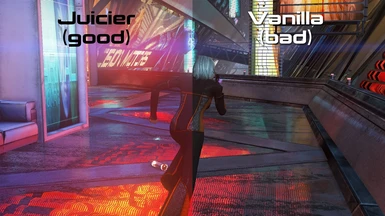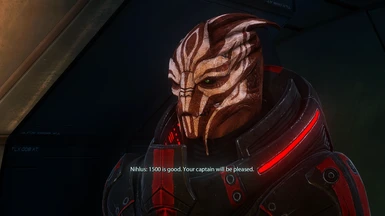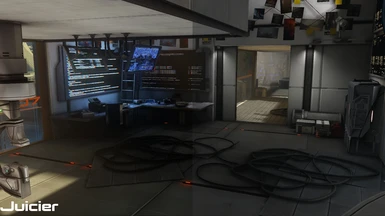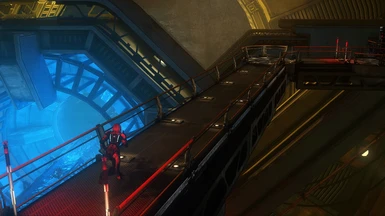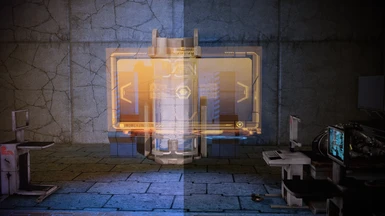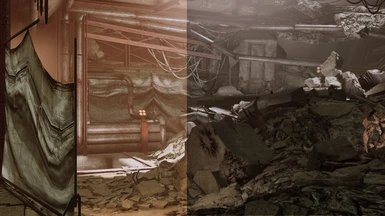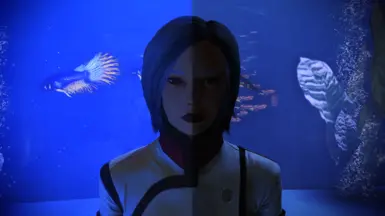About this mod
We aren't in 2012 anymore.
Color is no longer illegal.
Exercise your freedom.
- Requirements
- Permissions and credits
- Changelogs
I expected the remaster to fix this, but they only really tried with Mass Effect 1. So I did it myself.
Juicy is more-or-less a general enhancement with no real goal in mind. It makes the games brighter, a bit more bloomy, and not much else. It's the safer option.
Juicier does everything Juicy does, but with more on top. It's twice as colorful, adds some ambient effects, and bumps the HDR to allow the the sort of contrast you'd see in games released after the dark age that was 2009-2012. If you use the game's built-in HDR, I suggest turning it off. I can't use it, so I didn't make the presets with it in mind. Apparently, it looks awful. Juicier is the better of the two. Juicy was made first and originally uploaded by itself. That's the only reason it's here lol
You can install both of these presets simultaneously, and swap between them in realtime via the ReShade menu. Just hit one of the lil arrows at the top to flip back and forth. To pull said menu up, hit one of the Home keys. Either 7 on the NumPad, or End on the top right of your keyboard. This works even if you're on a controller. If one doesn't work, try the other. If neither works, try again while holding Shift. It's a weird menu.
ME1 is a separate download because it was a late addition, and needed tinkering. I think it's perfect now, though.
I play on a mid-tier laptop and haven't experienced any frame dips other than on the Citadel sometimes. Doubt you will, either. If you do, try either turning off the Origin overlay or deleting/renaming igo64.dll from your Origin folder (C:\Program Files (x86)\Origin). This is slated to improve performance across the board. I'd recommend that literally everyone do it.
Instructions (primarily for those who haven't used ReShade before):
0. Download my config files. Alternatively, you can find your GamerSettings.ini in Mass Effect Legendary Edition/Game/ME?/BioGame/Config and add "DepthOfField=False" under [SystemSettings].This removes the hideous vignette effect (the darkened corners). This completely changes how the presets look, oddly enough. They look awful with the vignette.
Even if you decide to not use the presets, this is a nice improvement on the games' appearance.
1. Download the program in the requirements tab. I recommend dragging it into the base of your Steam folder so that it's always easily accessible for future use. ReShade works with a ton of games.
2. Click on the big button that says "select a game".
3. Find Mass Effect 1. It should be located under steam/steamapps/common/Mass Effect Legendary Edition/Game/ME1/Binaries/Win64 (No idea how Origin does it). Click on MassEffect1.exe.
4. ReShade will ask for a rendering API. Select 'Direct3D 10/11/12'.
5. Select every effect package. Check all those empty boxes and hit OK.
6. Once your ReShade setup's complete, download my preset and drag the files inside the .zip I've uploaded into your Win64 (where the ME1 .exe is). Hit yes to replace.
7. Do it all again for ME2 and 3. The same steps, just in the ME2 and 3 folders.
8. Play.
9. To make any of your own personal changes to the preset, hit the Home button on your keyboard while in-game. If it doesn't work, try Shift+Home. That'll allow you to toy with all the effects you just downloaded.
10. If you decide that this preset isn't for you, and want to get rid of it, just delete Juicy.ini and the reshade-shaders folder from Win64.