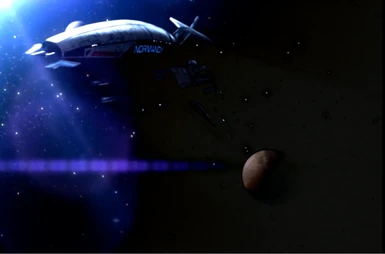About this mod
Mass Effect 3 - HDR Cutscene Fix (May 17th Update)
- Permissions and credits
- Changelogs
Mass Effect 3 HDR Cutscene Fix
This mod aims to fix the pre-rendered cutscenes in Mass Effect 3 that the May 17th update screwed up.
Installation:
Extract the .rar file to a path of your choosing, and drag and drop the 'BioGame' folder from your extracted path into your Mass Effect 3 installation folder.
C:\Program Files (x86)\Steam\steamapps\common\Mass Effect Legendary Edition\Game\ME3
When prompted to replace, replace all files.
Note:
Credits to IIWDTI, I only followed the steps in his instructions post on his mod (Mass Effect 2 HDR cutscene fix (for may 17th update).
IIWDTI's Alternate Fix (If you prefer to do it yourself):
There is another way to fix the problem, by doing the encoding yourself, the downside to it is it takes 4-6 hours to complete depending on the hardware, and there is a lot of file editing involved.
1. Download RAD Video Tools from: http://www.radgametools.com/bnkdown.htm, and install it.
2. Run the program and select all the files from: <steamfolder>\steamapps\common\Mass Effect Legendary Edition\Game\ME2\BioGame\Movies
3. Click the "bink it" button, and click yes.
4. Select a different output directory. ex: C:\NewMovieFiles
5. Click Batch button
6. Click Start. After 4-6 hours the process will be done.
7. In the output directory you selected all the new cutscene files will have "New_" in front, remove that from all the files.
8. Copy and replace the files to: <steamfolder>\steamapps\common\Mass Effect Legendary Edition\Game\ME2\BioGame\Movies
9: Enjoy the game :D
HDR Cutscene Fixes:
Mass Effect 1 - HDR Cutscene Fix - (Murk132)
Mass Effect 2 HDR cutscene fix (for may 17th update) - (IIWDTI)
This mod aims to fix the pre-rendered cutscenes in Mass Effect 3 that the May 17th update screwed up.
Installation:
Extract the .rar file to a path of your choosing, and drag and drop the 'BioGame' folder from your extracted path into your Mass Effect 3 installation folder.
C:\Program Files (x86)\Steam\steamapps\common\Mass Effect Legendary Edition\Game\ME3
When prompted to replace, replace all files.
Note:
Credits to IIWDTI, I only followed the steps in his instructions post on his mod (Mass Effect 2 HDR cutscene fix (for may 17th update).
IIWDTI's Alternate Fix (If you prefer to do it yourself):
There is another way to fix the problem, by doing the encoding yourself, the downside to it is it takes 4-6 hours to complete depending on the hardware, and there is a lot of file editing involved.
1. Download RAD Video Tools from: http://www.radgametools.com/bnkdown.htm, and install it.
2. Run the program and select all the files from: <steamfolder>\steamapps\common\Mass Effect Legendary Edition\Game\ME2\BioGame\Movies
3. Click the "bink it" button, and click yes.
4. Select a different output directory. ex: C:\NewMovieFiles
5. Click Batch button
6. Click Start. After 4-6 hours the process will be done.
7. In the output directory you selected all the new cutscene files will have "New_" in front, remove that from all the files.
8. Copy and replace the files to: <steamfolder>\steamapps\common\Mass Effect Legendary Edition\Game\ME2\BioGame\Movies
9: Enjoy the game :D
HDR Cutscene Fixes:
Mass Effect 1 - HDR Cutscene Fix - (Murk132)
Mass Effect 2 HDR cutscene fix (for may 17th update) - (IIWDTI)