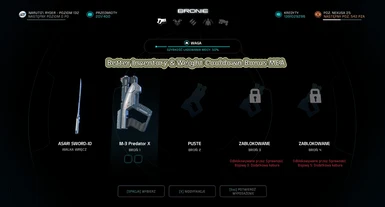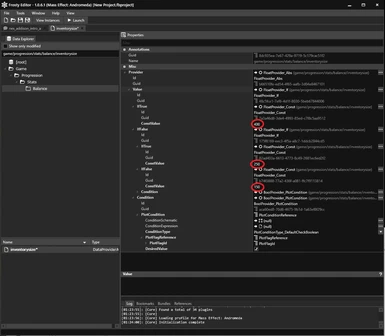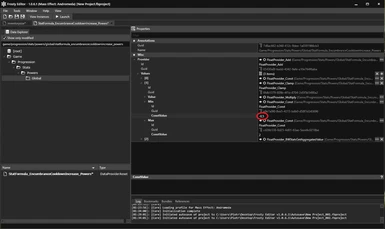About this mod
I've updated everything step by step, many people forget about mods and don't update them! I decided to do something :) two in one.
- Permissions and credits

Remember not to use these modifications because there will be confrontations.
"Weight Cooldown Bonus", "Better Inventory Size", "Massively Increased Inventory Size".
There are plenty of inventory-altering mods out there, but none as unique as this one you're sure to love.
- Changes in Version v1.1
Release: All in one file.
Corrected increased Inventory.
Created with: Frosty Editor v1.0.6.1
=====================================
The mod is an inspiration for "Better Inventory Size!" and "Weight Cooldown Bonus!"
Combined and made both mods from scratch! are on the latest files!
The modification will make the game fun for you is not OP
Better Inventory:
First Start:From 100 to 150
Upgrade 1: From 150 to 250
Upgrade 2: From 200 to 400
Path: game/progression/stats/balance/inventorysize
=====================================
Weight Cooldown Bonus:
Gain bonus recharge speed when below the weight threshold.
Lower limit now properly 50% recharge speed instead of 0%
Allows you to have a bonus to cooldown speed if you stay below the weight threshold, up to half recharge time. In vanilla the recharge speed won't go below 100% no matter your weight, with this you can go to down to %50 recharge speed, effectively cutting your recharge times in half.
Path: game/progression/stats/powers/global/statformula_encumbrancecooldownincrease_powers
Expand, Values> >[1]> Min> and in "ConstValue" change the parameter from "0" to "-0,5". Save! it is 50%.
=====================================
Introduction:
I make my modifications on the latest program: "Frosty Editor v1.0.6.1". Remember to always use this version! not older!. Old modifications made on an old program: "Frosty Editor!". Always run on current or newest programs: "Frosty Mod Manager". Remember to update!
Old modifications made in the program: "Frosty Editor v1.0.4.5" They have two files: ".fbmod" and ".archive". Be sure to copy both into your pack because we're using the old mod!
Newer programs such as: Frosty Editor v1.0.5.9 create a modification with one file of the type: ".fbmod".
This often causes problems because the file from the old modification is missing. Remember to always choose the right mods!, some mods have the same files in them and may cause the game to crash or worse. Never use the same mods, if we have a newer one, remove the old one!
=====================================
Support me!
Greetings Piotr.
Discord: Solid-Snake#6258
=====================================