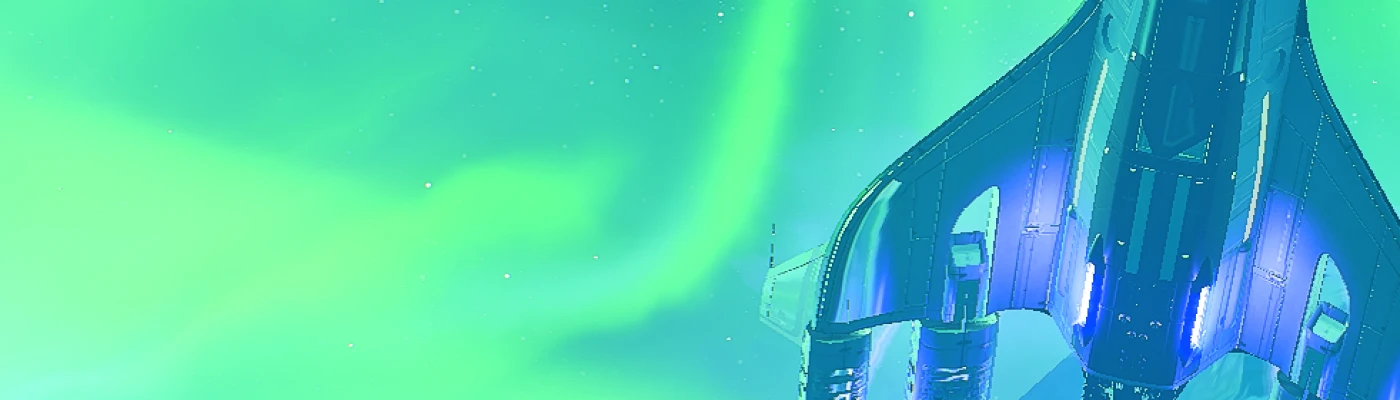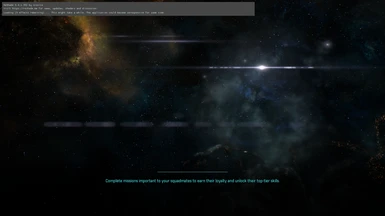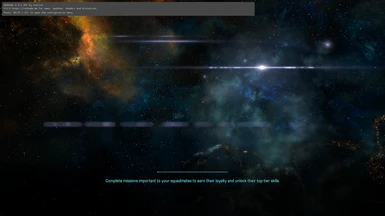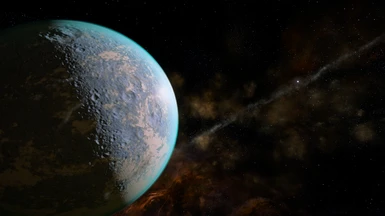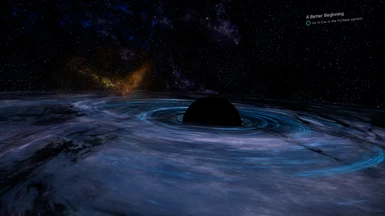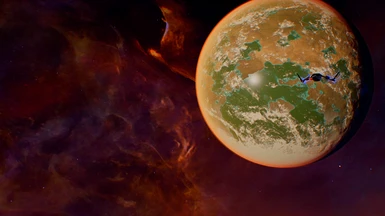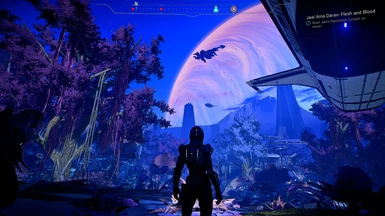About this mod
reshade presets aiming to bring out the details and colour of the game, making images sharper and colours bolder
- Requirements
- Permissions and credits
Sharp Flames: Makes images crisper and colours brighter
Sharper Flames: Makes images very sharp, changing facial textures, while also making colours brighter.
Instructions For Download
Step 1: Download reshade 3.4.0 from The Reshade Website follow their instructions
Step 2: Download and extract the reshade files of your choice
Step 3: place the ini file in your Mass Effect Andromeda Folder. For me this is "OS (C:)/Program Files (x86)/Bioware/Mass Effect Andromeda"
Step 4: Load the game
Step 5: click "shift + F2" for the menu
Step 6: select the reshade of your choice
Trouble Shooting
Make sure you don't have any overlays running, such as origin in-game or fraps.
Make sure you have the correct reshade version (3.4.0)
Rename the file "dxgi.dll" to "d3dll.dll" (I have to do this myself for reshades to work)
Extra Information:
There is no Depth of field because I abhor blurry things, including distances and menus.
Taking pictures and toggling reshade on and off do not work, this is a known issue with reshade and mass effect Andromeda
I used MSI afterburner to take pictures (and only to take pictures)
My graphics settings are a mix of low and medium except for texture quality, HBAO filtering, texture filtering, and mesh quality.
Images are now set to auto accept so please upload them, they make me happy :)
If you want to edit this feel free just ask before you upload it (I'll say yes I just want to know first)
Credits
Feel free to ask about any mods in the background. I would be happy to link them for you.
Thanks to Crosire for the reshade release.