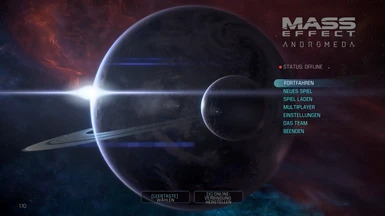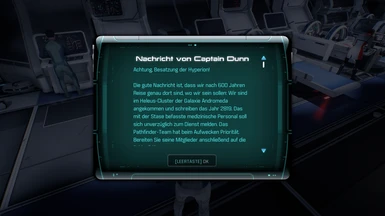About this mod
ok,my last solution,with the mod,did not work,
so i give you a "tutorial,to use the FrostyEditor,by your own ;)
- Requirements
- Permissions and credits
i hope,it´s usable,please comment eventually errors;)
first step,
download

install

--------
start FrostyEditor...
--------
select "New configuration" and locate your MassEffectAndromeda.exe
--------
FrostyEditor now,will build a cache for MassEffect,it will take a little while,depends on your PC,
maybe time for a real little coffee ^^
---------
when it`s ready,select the path,in "select configuration"
---------
in the new window

---------
select dev/configuration/ui
---------
below you see the file "fontconfiguration" doubleclick the file...
---------
to the right you will see "fontbundles" and "fontdpi"
----------
to the far right,there`s the numeric worth 72 ,change it to 100
----------
now save the project,any name will work;)
----------
click again,on the left side on fontconfiguration...
----------
in the menu,select "export to mod"
----------
fill out "title" "author" "category" and "version",no real personal data needed;)
----------
save the file,any given name will work,for best overview,to your Frostymodmanagerfolder...
----------
close the editor,start the manager..
----------
lower left corner,select "import mod",select your saved mod,click"apply mod"
----------
press launch and you can read,without bleeding eyes;)