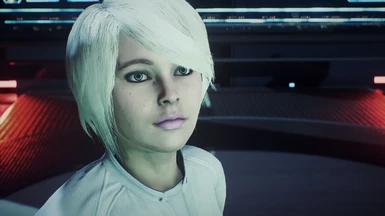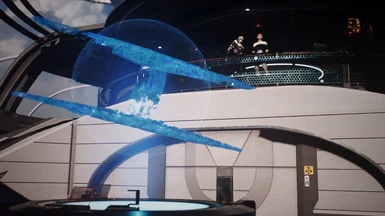About this mod
My personal ReShade settings that can be used for gameplay or screenarchery. Please expect a quality design, as this preset has been tweaked very carefully. Features include AdaptiveSharpen, DPX, FilmicPass, Vignette, Technicolor, DOF, Levels, and AmbientLight. Enjoy!
- Permissions and credits



* Description Page Under Construction *
/////////////////////////////////////////////////////////////////////
Omni ReShade for Mass Effect Andromeda - by Bronze316 (2017)
Nexus Exclusive (www.nexusmods.com)
/////////////////////////////////////////////////////////////////////
Installation:
---------------
Copy the contents of the "Main files" folder to the installation
directory of your game. (where MassEffectAndromeda.exe is located)
Done!
In-game Settings:
-------------------
If possible, set all graphics options to the highest setting.
Leave the in-game "Gamma/Brightness" at the default (middle).
Please use "Full-screen" resolution to ensure proper image display.
Done!
RESHADE HOTKEYS (CONTROLS):
---------------------------------------------
- F10 to toggle main effects
- End to toggle Depth Of Field
- Delete to toggle Ambient Light
Note: I've included two presets: Type I is hardcore and Type II is casual
Press Shift+F2 while in-game to bring up the ReShade Configurator. Then use the drop-down menu to select a preset.
TroubleShooting:
------------------
Please be sure to remove ReShade files from a previous install before
installing this preset.
Disable any third-party programs that may interfere with ReShade.
Rename "dxgi.dll" to "d3d11.dll" if ReShade doesn't initialize.
Check that the directory path is set correctly in the ReShade .ini files.
These files worked flawlessly on my game and I hope the same for you.
Please seek the forum if you need help. Enjoy! :)
ReShade v3.0.5 Credits:
-------------------
Special thanks to Christian Jensen (CeeJay.dk).
He was a very great help in every possible way, did a lot of testing
(especially regarding the shading language) and is always a nice person to
talk to.
Thank you to all the closed beta testers as well. You were awesome, notably:
- CeeJay.dk
- Marty McFly
- Matsilagi
- Martigen
- K-putt
- LuciferHawk
Libraries used:
- Frexx CPP by Daniel Stenberg (https://github.com/bagder/fcpp)
- GL3W by Slavomir Kaslev (https://github.com/skaslev/gl3w)
- MinHook by Tsuda Kageyu (https://github.com/RaMMicHaeL/minhook)
- NanoVG by Mikko Mononen (https://github.com/crosire/nanovg)
- STB by Sean Barrett (https://github.com/nothings/stb)