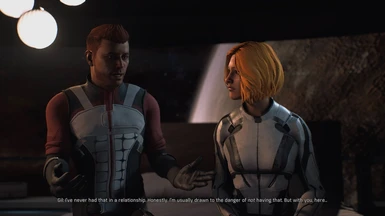About this mod
This mod removes gender restrictions from all romances, and also allows you to have multiple romances.
Add some little mods : Jaal Invisible BlueCape and Monocle / Vetra Invisible Visor/ Silence Pyjak Ambient / Underarmor Invisible Remnant Chest / Blasto Casual/Heleus Replacer and etc.
- Permissions and credits
Male Ryder will get an unvoiced romance conversation with
I've been testing this mod on 2 playthrough, switch back and forth between Scott and Sara. Most of flirting and romance scenes seem to trigger just fine including post-Meridian conversations.
Except for these 3 scenes, if you go for multiple romances:
- Movie Night : All of your LIs will sit in the same place and merge with each other.
- Brief talk on the Tempest's bridge before heading to Meridian : It either works fine with one of your LI that the game choose for you or you both are just standing there without talking. Video
- After final battle: Your LI from the bridge scene will stand beside you here. Your sibling is invisible sometimes.
Requirements : At least Patch 1.05
You should install this mod before start talking to them on the Tempest. Remember you need to flirt with them at least 3 times to start a romance.
Installation :
There're 2 modtools which we can't use them at the same time, so choose whichever you prefer.
1.) Frosty Mod Manager
http://www.nexusmods.com/masseffectandromeda/mods/224/?
2.) MEAExplorerWV
*This modtool is no longer maintained.
Before you start using any mod I recommend making a clean backup of you game with this tool. MEA Recovery Tool
This is the easiest and fastest way to uninstall all mods if something goes wrong. (yes, you have to re-install mods you want.)
1. Download MEAExplorerWV from here. https://github.com/zeroKilo/MEAExplorerWV
2. Right click on .rar/.zip file and select Properties. If you see 'unblock' button, click on it then click Apply.
3. Extract it on your pc. Copy 'AnselSDK64.dll' and 'AnselSDK64_org.dll' from AnselSDK64 folder, paste and replace them into your game directory. (If you forget to do this, the game won't start.)
4. Launch MEAExplorerWV.exe from MEAExplorerWV folder. It will ask for MassEffectAndromeda.exe in your game directory. (On next start it will automatically load from the last position.)
5. Click on Mod Manager > Mods > Load list > Select your .meamod
6. Click on Mods > Run All (This mod will take 3-4 mins to install. //With the latest version of modtool, it takes about 6 mins now.)
Workaround for Liam Romance :
There is a little weird problem with one of Liam's ebx file. The game will stuck on a infinite loading screen if I add this file to the main .meamod. So I figured it out a workaround by importing it manually with the earlier version of MEAExplorerWV. You need to do this steps if you focus on romancing Liam with male Ryder. If not, you can skip it.
1. Download the earlier version of MEAExplorerWV from here. https://zenhax.com/viewtopic.php?f=9&t=3971&start=240#p22465 (Posted: Thu Apr 20, 2017)
2. Right click on .zip file and select Properties. If you see 'unblock' button, click on it then click Apply.
3. Extract it somewhere on your pc. Launch MEAExplorerWV.exe.
4. Click on FS > Right click > load FS... > Select MassEffectAndromeda.exe
5. On the search bar, copy and paste 'liam_r300_ongoing_interactive_a.perf__bundle', then click 'Find Next'.
6. You'll find it on 'win32/game/conversations/rel/liam/liam_r300_ongoing_interactive_a.perf__bundle'
(It must be from 'Data\Win32\sbd\early\conversationperformances.toc' not from 'Patch\Win32\sbd\early\conversationperformances.toc'.)
> Right click on it > load into VFS...
7. On VFS, click on +ROOT, +game, +conversation, +rel, +liam
8. Right click on 'liam_r300_ongoing_interactive_a.ebx' > import data... > Select 'EDITED_liam_r300_ongoing_interactive_a.ebx.bin' > OK > Close the program.
**** If you can't install Workaround for Liam, please send me a PM. ****
Always keep the version of MEAExplorerWV that work with this mod. We're still in an early stage of development of modtool. Sometimes a simple change in program can easily break mod.
ISSUES
ERROR : Plugin 'SHA1 Export/Import' Not found.
- In MEAExplorerWV folder, find all .dll and right click on each one and select Properties. If you see 'unblock' button, click on it then click Apply.
- Before unzip MEAExplorerWV-master.zip, right click on it and select Properties. If you see 'unblock' button, click on it then click Apply.
ERROR: Accessing the path D:\***\cas.cat' is denied.
- Find that file on \Mass Effect Andromeda\Data\Win32\streaminginstall. Right click on it and select Properties. Uncheck Read-only then click Apply. Or do it for the whole folder.
Here I found some unused voice lines left in the game while testing this mod. They are already linked in the conversation.
Thanks to WarrantyVoider for his unwavering hard work in making this modtool and for tolerating with my stupid problems.
Thanks to Wavebend who made modding tutorial and the amazing MEA Recovery Tool.
After patch 1.08 I had to cut out some of Jaal's romance in this mod, but now we got full voice romance with Jaal! Totally worth it!
MISCELLANEOUS FILES
Just some little mods I made for myself and by request.
- Jaal Invisible BlueCape and Monocle
- Vetra Invisible Visor
- Silence Pyjak Ambient
- Underarmor Invisible Remnant Chest
- Blasto Athletic Casual Replacer
- Blasto Heleus Armor Replacer
- Jaal Invisible Monocle
- Pale Skin Unlock Update for Patch 1.06/1.07 (Obsolete on P1.08)
- Underarmor Invisible Angara Chest
- Female Preset 8 with Mixed Preset Complexion (Obsolete on P1.08)
- FemalePreset 5_Diff1_Norm1_Mask1
- Angara White Teeth

- Blasto 3Color Male / Female

- Clean-shaven Scott