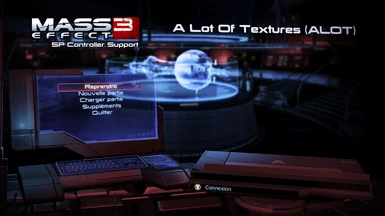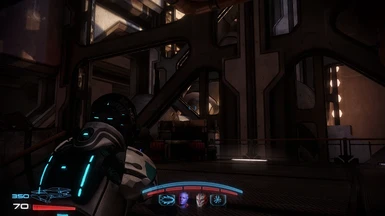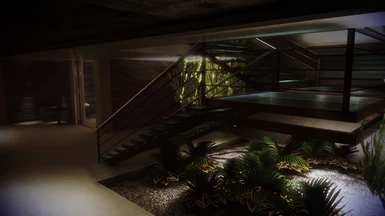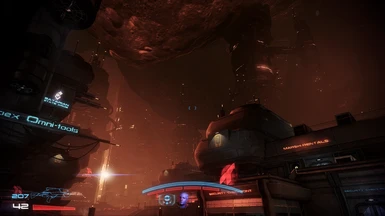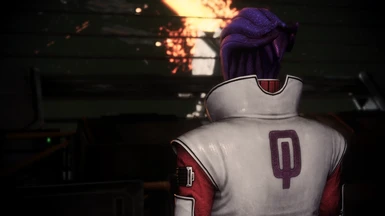About this mod
Shader injection with Reshade for a natural rendering 'near perfection' :
✅ Clarity, ✅ Levels, ✅ Colourfulness, ✅ MagicBloom, ✅ MXAO, ✅ SSR, ✅ ReflectiveBumpmapping, ✅ FXAA, ✅ AdaptiveSharpen, ✅ Vignette (Attenuation)
- Requirements
- Permissions and credits
- Donations
################################################
??? THIS MOD USE CUSTOM SHADER FOR RESHADE ???
?????? - You NEED to follow ALL the steps - ??????
################################################
It's made with Reshade Version 4.7.0* and for the last version of the game (1.5.5427.124).
WATCH THE SCREENSHOTS IN FULLSCREEN.
// MASS EFFECT
? if you like this mod, after testing don't forget to endorse it ? :
✓ endorse✓ endorsed

---------------------------------------
⛩️ HOW TO USE ⛩️
1️⃣ Launch the game for the first time and set your settings / resolution / and all the others stuffs.. (Grain OFF in game)
2️⃣ Quit the game and follow the steps :
⛩️ TO INSTALL RESHADE ⛩️
*Download Reshade:
4.7.0 :
File tab : https://www.nexusmods.com/masseffect3/mods/787?tab=files&file_id=4169
OR https://www.mediafire.com/file/8pgb10fo3050yfz/ReShade_Setup_4.7.0.exe/file
▶️ Execute reshade.exe, search for the file MassEffect3.exe in the Game Folder > /Binary/Win32, check Direct3D 10/11/12 and install any shaders. (Dont close the app)
▶️ Download the preset from the files tab then put it in the game folder.
▶️ Always in the Game Folder : Replace the folder named "reshade-shaders" with the one provided in the files tab of the mod.
▶️ Always in the game folder open the file named "ReShade.ini" and change the line "preserveDepthBuffer=0" to "preserveDepthBuffer=1"
▶️ On the Reshade app, clik Edit Reshade settings Button, and in the news windows select the ini file that you have placed in the Game folder then check Performance Mode and Skip Tutoral then click the OK button.
You need to install the PhysX legacy version :
https://www.nvidia.com/fr-fr/drivers/physx/physx-9-13-0604-legacy-driver/
Because for games that use SDK versions before 2.7.1 the PhysX Legacy Installer
must also be installed. These are games that were released around the
end of 2007 or earlier.
▶️ Launch the game !
▶️ Once the game starts, open the ReShade panel with the "Home" key on
your keyboard, click on the "DX9" tab in the top right corner and check
that the line "Copy depth buffer before clear operation" is checked. (as
in the picture : https://zupimages.net/up/20/37/aheh.png).
❤️ Enjoy ❤️
⚠️ : If you want to tweak the settings or simply check if the ini file is
well loaded push the home key :
https://www.computerhope.com/jargon/h/homekey.htm
if you have a laptop search on google where is your home key !
❗ Check if the ini file is well loaded (Press home key then check the select dropdow at the top of the home tab) :
https://reshade.me/forum/troubleshooting/5227-easy-troubleshooting-never-deal-troubles-again#33089
https://i.imgur.com/xnhKkYH.png
❓ More info on how to proceed if you have question :
https://reshade.me/forum/troubleshooting/5227-easy-troubleshooting-never-deal-troubles-again
+++++++++++++++++++++++++++++++++++++++++++++++++++++++++++++++++++++++++++++++++++++++++++++++++++++++++++++++++++++
ℹ️ SETTINGS INFORMATIONS ℹ️
✅ Clarity
✅ Levels
✅ Colourfulness
✅ MagicBloom
✅ MXAO
✅ SSR
✅ ReflectiveBumpmapping
✅ FXAA
✅ AdaptiveSharpen
✅ Vignette (to attenuate the in-game existing one)
---------------------------------------
- -
--- DON'T HESITATE TO COMMENT ----
- -
---------------------------------------
---------------------------------------
--- WATCH THE SCREENSHOTS IN FULLSCREEN ----
--- Download the screenshots : https://drive.google.com/open?id=1Bp_iD1TUrfaND_3sNk9SeY13k2q0ykew ---
---------------------------------------
---------------------------------------
⛩️ CHECK MY OTHERS RESHADE ⛩️
SHADOW OF THE TOMBRAIDER :
https://www.nexusmods.com/shadowofthetombraider/mods/40
https://sfx.thelazy.net/games/preset/10034/
STAR WARS - BATTLEFRONT II (2017) :
https://www.nexusmods.com/starwarsbattlefront22017/mods/1944
https://sfx.thelazy.net/games/preset/10102/
MASS EFFECT 3 :
https://www.nexusmods.com/masseffect3/mods/787/
https://sfx.thelazy.net/games/preset/10139/
DISHONORED 2 :
https://www.nexusmods.com/dishonored2/mods/4
https://sfx.thelazy.net/games/preset/10256/
MASS EFFECT ANDROMEDA :
https://www.nexusmods.com/masseffectandromeda/mods/814
STAR WARS JEDI : FALLEN ORDER
https://www.nexusmods.com/starwarsjedifallenorder/mods/105
DEUS EX: MANKIND DIVIDED
https://www.nexusmods.com/deusexmankinddivided/mods/11
WATCH DOGS 2
https://www.nexusmods.com/watchdogs2/mods/21
MAFIA III
https://www.nexusmods.com/mafia3/mods/51
FAR CRY 5
https://www.nexusmods.com/farcry5/mods/93
FAR CRY NEW DAWN
https://www.nexusmods.com/farcrynewdawn/mods/40
HORIZON ZERO DAWN
https://www.nexusmods.com/horizonzerodawn/mods/59
DETROIT BECOME HUMAN
https://www.nexusmods.com/detroitbecomehuman/mods/16
RESIDENT EVIL 2 (REMAKE)
(Soon)
WHAT'S NEXT ? ?
...