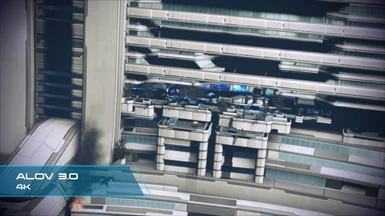File information
Created by
Mellin and ALOV TeamUploaded by
MelllinVirus scan
About this mod
This graphical mod aims to upgrade all prerendered bik cutscenes, that by definition no texture mod can fix.
- Requirements
- Permissions and credits
- Changelogs
- Donations
This mod aims to fix all of the low resolution, prerendered, video-based cutscenes and loading screens all across the Mass Effect Trilogy.
What does this mod do?
ALOV is a project inspired by A Lot of Textures (ALOT) by CreeperLava, that upscales all of the prerendered cutscenes in the Mass Effect Trilogy, that cannot be fixed or upgraded with texture/content mods, to 1080p/4K (and in some cases 60fps)

Mass Effect games have 2 types of visuals displayed in them:
- Real-time rendered visuals, which consist of things like 3D models, textures, menus, etc.
- Cutscenes and loading screens that are just video files - scenes similar to point 1, but rendered out before and then just played out.
The only way to make them better is to fully substitute them for newer and better-prerendered videos. Ones that have higher resolution and higher bitrate, so more details are shown to the player. This was achieved using Gigapixel AI to upscale each video frame by frame, or by recreating scenes from scratch in Blender.
DSOGaming, Overclock3D, DFTG, and TheGamer.
The ALOV project has been awarded the "Best Graphics Mod" category
in the Mass Effect Modding community 2020 Awards.

Our work in numbers:
The original vanilla ME3 installation + DLC features 339 prerendered .BIK videos, weighing together 5.19 GB:
Extended Cut DLC (DLC_CON_END) - (110 (we are doing 109)) 1.30 GB
Leviathan DLC (DLC_EXP_Pack001) - (23 (22)) 207 MB
Omega DLC (DLC_EXP_Pack002) - (28 (22)) 108 MB
Citadel DLC (DLC_EXP_Pack003_Base) - (42 (35)) 331 MB
From Ashes DLC (DLC_HEN_PR) - (11 (6)) 119 MB
These original BIKs had a resolution of 720p with an average bitrate of 1.4 Mbit/s
The same ones upgraded to 1080p have a bit rate of about 3.4 Mbit/s and in the 4K variant, it is about 9 Mbit/s.
ALOV for ME3 3.0.0.0 Contents:
DLCs:
- Extended Cut DLC (DLC_CON_END) - 109 videos
- Leviathan DLC (DLC_EXP_Pack001) - 22 videos
- Omega DLC (DLC_EXP_Pack002) - 22 videos
- Citadel DLC (DLC_EXP_Pack003_Base) - 35 videos
- From Ashes DLC (DLC_HEN_PR) - 6 videos
ALOT addons: 37 videos
Mods:
- Ark Mod - 7 videos
- CEM (and ending mod transition patches) - 15 videos
- EGM - 18 videos
- ITEM - 12 videos
- JAM - 8 videos
- LIME - 7 videos
- ME3 Opening Remaster - 1 video
- Omega Hub - 5 videos
- PV - 2 videos
- Tali Remastered - 3 videos
- TEB - 3 videos
Sizes:
1080p:
- Basegame - 6,20 GB
- DLCs - 5,66 GB
- Mods - 1,92 GB
- Basegame - 16,6 GB
- DLC - 15,3 GB
- Mods - 10,9 GB
Compatibility:
ALOV makes no changes to any game files in ME3. The only changes are only made to video files, which are loaded separately. That combined with a really low mount (which dictates the priority to load the files over ones with the same name) for the main game's upgrades portion results in really stable behavior with other mods. However, there are a few important things to note:
1. As of v2.0.0.0, ALOV is compatible with the ALOT installer in both 1080p and 4K. This means that on a technical level, ALOV may be treated like a texture mod, and can be installed AFTER ALOT. This includes all of its elements, main game upgrade, DLCs upgrades, 3rd party upgrades, and all updates and hotfixes.
2. Because of the way that ME3 mods are implemented, any content mod that ALSO changes any of the videos from the game will overwrite the improvements done by ALOV. This will result in simply worse-looking cinematics, but no bugs will arise from this. (As of v2.0.0.0 most third-party mod videos have now been upscaled and included with ALOV - more information can be found in the section below).
3. When you install ALOV, it will detect what other mods you have installed and automatically upgrade their videos. For this reason, you should install ALOV ME3 right before or during ALOT installation.
So to be clear, the correct order of installation is as follows:
- DLC based mods (such as EGM, ME3Recalibrated, BackOff, etc) and their patches
- ALOV (with ALOT installer or ME3Tweaks Mod Manager)
- Any other texture mods.
Third Party Mod Upgrades Status for v3.0.0.0:
(This is not a compatibility list - all mods will work with ALOV regardless of upgrades)
- Ark Mod v0.96 (7 biks) - Approved by Kinkojiro - Complete
- Citadel Epilogue Mod v1.4.1 (15 biks) - Approved by Deager - Complete
- Expanded Galaxy Mod v1.71 (18 biks) - Approved by Kinkojiro - Complete
- Indoctrination Theory Ending Mod v2.5.3 (12 bik) - Approved by Revan100 - Complete
- JohnP's Alternate MEHEM v1.5 (8 biks) - Approved by JohnP - Complete
- Less Is More Endings vA (7 biks) - Approved by Deager - Complete
- ME3 Opening Remaster v1.3 (1 bik) - Approved by Mellin - Complete
- Omega Hub v1.4 (5 biks) - Approved by Kinkojiro - Complete
- Project Variety v3.3 (2 biks) - Approved by Scottina123 - Complete
- Take Earth Back v1.0.1 (3 biks) - Approved by Sil/Tydeous - Complete
- Tali Remastered v1.1 (3 biks) - Approved by Creative Machinima - Complete
Multiple active mod creators are directly partnered with ALOV, and 1080p upgrades are now included in the base versions of their mods. The 1080p ALOV 3rd Party Mods package does not include their files, so you don't have to worry about redundant data. You need to install the 1080p ALOV 3rd Party Mods package only if you are using any of the following mods:
Unupgraded Mods, known to contain bink videos:
- MEHEM - The Mass Effect 3 Happy Ending Mod (16 biks) - Not viable for upgrade
- MEHEM - HARBINGER ADDON (25 biks) - Not viable for upgrade
- Priority Earth Overhaul Mod (8 biks) - Approved by Orikon - Upgrades not included in ALOV. Files were sent to Orikon but were not used.
4K Resolution Disclaimer:
While installing the 4K version might be tempting, you should know beforehand that it is very taxing on your CPU.
The 4K versions might be very stuttery on lower to mid-range CPUs, and also the 1080p version looks actually really good on 1440p and 4K screens (not as good as 4K version, but still way better than vanilla) so I would suggest that if you are using a lower to mid-tier build (and ESPECIALLY if you are using integrated graphics), you use 1080p version instead of 4K.
CPUs confirmed to be ok with 4K biks: Intel i7-4770, i7-4790K, i7-6700K, i7-7700K, i9-9900K, Ryzen 5 2600X, 5 3500U, 7 5800X.
This suggests that the 4K biks should be ok on CPUs with at least 4 cores and 8 threads, with over 3GHz of CPU's clock.
(If you see that 4K videos work for you with a lower-end CPU - let us know)
1) Torrent:
Each torrent is folder-based, meaning you can choose to only download the 1080p version, only the 4k version, or any combination.

(Unlike most of the mainstream torrenters like BitTorrent, or uTorrent, this one doesn't collect your personal data)
2) Nextcloud:
This is our own private cloud storage we use for inside work on ALOV and for external distribution.
You can download only the packages for your desired resolution from it (if you fear residual files that are created when downloading only part of the whole torrent).
3) Google Drive:
Similar to our Nextcloud server, Google Drive allows you to download any and all ALOV packages.
Unlike the Nextcloud server, this server is run externally, and thusly we have no control over the downtime, speed caps, and some other details.
4) Direct Nexus download:
This option has the slowest possible speeds, so we advise that you use Torrent, Google Drive, or Nextcloud if you want to download your packages faster.
Warning! We have seen cases where a certain downloading tool - JDownloader 2 - have been renaming the downloaded packages AFTER they are finished downloading, resulting in ALOT installer not recognizing them. If you are using the Nextcloud, or Google Drive methods with an external downloader tool make sure the file names of the packages stay unchanged.
Downloading multiple packages with the same resolution?:
Yes - As of v2.0.0.0, the ALOV mod has been split into 3 standalone packages - this is so you don't have to extract and reassemble the final package from parts (as it was too big to upload to Nexus Mods). The packages are as follows:
- Basegame - which contains videos only present in the base version of ME3
- DLCs - which contains videos from all 5 official story DLCs
- 3rd Party Mods - which contains videos for all of the mods supported by ALOV upgrades. Please check the third party mods upgrades status for more information on what mods are in these packages.
For optimal experience, we suggest you install all 3 packages of your desired resolution.
(ALOT installer requires you to have at least the Basegame and the DLCs packages to install ALOV with it)
There is also an optional, MEM-based upgrade to in-game screens, also referred to as ALOT Addons, available in Miscellaneous files.
This small package can ONLY be installed with ALOT installer or Mass Effect Modder, and NOT with ME3Tweaks Mod Manager.
Simply Drag'n'Drop it onto the ALOT installer and it will be added as a User File.
How to Install 3 main packages:
ME3Tweaks Mod Manager:
- Download the newest version's 7z packages
- (if you don't have it already) download ME3Tweaks Mod Manager
- Drag and drop the 7z files onto the mod manager's window
- Import the mod and then apply it
ALOT installer:
- Download the newest version's 7z packages
- (if you don't have it already) download Mass Effect ALOT installer
- Drag and drop the 7z files onto ALOT's window
- Install ALOT
Make sure you don't manually uninstall ALOV after you install any texture mods, like ALOT, because this will alter your installation state and prevent any new texture mods from being installed.
Team and Credits:
Project Leads:
Audemus
Mellin (DeviantArt or YouTube)
AI upscaling, rendering and binking runners (real MVPs):
- AnomalyDetected
- Autoola
- bosp (special thanks for hosting ALOV's server)
- HHL (special thanks for creating sanity checks)
- Kholdstare622
- kikimaru024
- Kinkojiro
- Noble Auditore
- rdykgo
- SerMighty
- ZEYDYBOY
- and those mentioned above
The original idea for using AI to fix prerendered videos: Sara531
Made with:
- ME3Tweaks Mod Manager by Mgamerz and ME3Tweaks team
- ME3Explorer - ME3Tweaks Fork by Mgamerz and ME3Tweaks team
- Mass Effect Modder by Aquadran
- Topaz Labs' Gigapixel
- Blender
- Adobe After Effects
- FFmpeg
- RAD Tools
QA Testing and Additional Support:
- Aquadran
- CreeperLava
- drakonous7
- Jade / LordEmil1
- Mgamerz
- Nukleon
- Sil / Tydeous
- SirCxyrtyx
- STEVE HARVEY
- and those mentioned above
Special Thanks to people who helped us on discord:
- ME Modding community https://discord.gg/su8XjdUQPw
- ALOT community https://discord.gg/R8FfcTh
- ME3Tweaks community https://discord.gg/73XVYPz