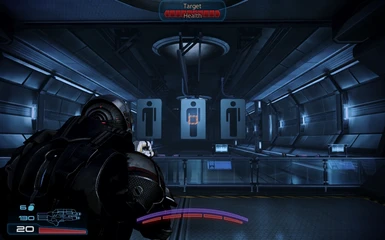About this mod
Fixes the FoV (Field of View) of Mass Effect 3 to make it closer to the FoV angles you're used to in most 3rd person shooting games. This mod enables you to see more of the 3D world around you, which makes it easier to be aware of the enemies on the surroundings. This is a permanent fix to the problems with the default FoV of Mass Effect 3.
- Requirements
- Permissions and credits
- Changelogs
- Donations
Mass Effect 3 FoV Mod (a.k.a. ME3 FoV) changes the default FoV of Mass Effect 3 to a more pleasant setting. If you don't know what FoV is, it stands for Field of View; in short, it's a parameter that determines how much of the 3D world around you can be observed in front of the camera while you're playing a game. See this Wikipedia article if you wish to know more about FoV.
By default, the FoV angle on Mass Effect 3 is too low, meaning you can see less of the 3D world around you and objects can look strange when you play very close to the screen or if your screen is big. This mod permanently sets the FoV angle of Mass Effect 3 to a more comfortable one (several options are available) and applies the necessary camera adjustments to compensate for the change.
While using this mod, you should notice more depth in the surrounding world and an increased field of vision. And, because you see more around you, you may also notice that you are more aware of the enemies around, which should improve your gameplay in general.
WHO IS THIS MOD FOR
This mod was born from the necessity of fixing the FoV angle of Mass Effect 3. If you search about it on the Internet, you will find plenty of people asking about how to change it, so it seems to be something people need. Unfortunately, most solutions found on the Internet are not permanent fixes – you either need to use console commands or a set of key bindings to make them work – but this mod, on the other hand, changes the FoV angle permanently, by setting it on the game's content files directly.
So, in short, this mod is for the people that find Mass Effect 3's default FoV angle uncomfortable and desire a permanent solution. If you find yourself pretty comfortable with Mass Effect 3's default Field of View, then you probably don't need this mod. However, if you never tried to play Mass Effect 3 with a different FoV angle, maybe it's worth giving it a try, as it can improve your gameplay experience, specially on higher difficulty levels.
HOW IS THIS MOD DIFFERENT FROM OTHER EXISTING SOLUTIONS
Before this mod was released, many people used (and still use) their own ways to correct the FoV on Mass Effect 3. The most common fixes people use are done by using either a set of console commands or key bindings through
Coalesced.bin file editing. Unfortunately, using console commands or keybindings to change the FoV has some caveats that make it harder to perform a nice and clean implementation.The most obvious downside of using the mentioned alternative solutions is that they are not permanent – i.e. you need to invoke these commands for every game session, although it's possible to use several tricks to make them look permanent by making you indeliberately invoke such commands using a common gameplay key. This mod applies the fixes permanently, because it edits the necessary values directly on the game content files.
Another important downside of using the above mentioned alternative solutions is related to the way some console commands work. When you use the
SET command to set the value of a property on a class, you will change not only the value of that property on the class you specified but you will also change it on all of its inherited classes. Knowing this, look at the following popular console command example that changes the FoV to 90º:set SFXGame.SFXCameraMode FOV 90The command above will change the FoV to 90º as expected, but all of its subclasses will also have their own FoV set to 90º, which will basically make your FoV constant across the entire game as consequence. Usually, games have distinct FoV angles for different cameras, depending on the game mode you are in. For example, when the player is running, the FoV may increase to give you an impression of speed; a lower angle may also be used to give the impression of focus or zoom on certain game modes. Dynamic FoV values make a game more immersive. The command above is widely spread across the Internet as a fix for the FoV, but you need to be aware that this command alone will only partially fix it and will also break other game modes (like running modes), although not obviously noticeable in every context. This mod changes the FoV on several game modes in order to preserve immersion – it is changed accordingly on each game mode as needed.
Another thing this mod does is related to the camera offsets – i.e. the position of the camera relative to the character and the point around which the camera rotates. If the FoV is changed, these offsets will also need to change to compensate for the new FoV angle, and such changes are specific for each offset on each affected game mode. If the camera offsets are not adjusted when the FoV is changed, strange things can happen. For example, if you increase the FoV using the command above, in some places, when you rotate the camera to see your character from above, the camera may be so far away from the character that the objects on the roof may interfere with the camera and cause flickering polygons (this is more prone to happen on exploration mode, because the camera is further away from the character by default).
As you can imagine, the changes made by this mod can also be achieved on the console but they require a lot of text and would not be permanent (at least not literally), so editing these values directly on a PCC file ends up being much simpler and cleaner. When you install it, this mod will perform the necessary edits for you automatically.
HOW TO INSTALL
This mod comes packed as a MOD file. To install it, you need to use Mod Maker, which is part of ME3 Explorer toolset. Use Mod Maker to install one of the MOD files you downloaded from here and the installation will be complete. Read Mod Maker documentation for more information on how to install MOD files. Check the
ReadMe.txt file that comes with the mod for more detailed instructions about the respective installation/uninstallation process.IMPORTANT NOTE
As always, make sure to backup your
SFXGame.pcc file before you install this mod, as Mod Maker will permanently overwrite it when installing the mod. You can find this file inside your game installation directory, at the following path:<
Mass Effect 3 Installation Directory>\BIOGame\CookedPCConsole\SFXGame.pcc
Also, make sure to uninstall any previous versions, if you have installed any. If you installed version 0.1 before, it's necessary to uninstall it before installing newer versions for those to work properly. Unfortunately, the only way to uninstall version 0.1 is to restore a previous backup of the file mentioned above.
WANT A BETTER INSTALLATION PROCESS?
Right now, there is a simple survey going on aiming to improve and ease the installation of this mod. Please, answer this survey and share your opinion, so the installation process of this mod can be improved.
Compatibility with multiplayer
This mod is compatible with multiplayer matches. However, it is still in its beta version, meaning it needs more testing before it can be declared fully compatible with multiplayer.
Compatibility with other mods
As far as it was tested, Mass Effect 3 FoV Mod is compatible with most mods, so you shouldn't find many compatibility issues. To avoid possible problems, however, it is recommended that you install this mod before texture related mods (e.g. ALOT for ME3). If you think this mod is conflicting with other mod you've installed, feel free to report it here, so it can be either fixed or documented.
F.A.Q.
Does this mod affect cutscenes or videos?
No. This mod is supposed to not affect any video or cutscene. If you think it is affecting a cutscene, please report it, as it may be an unreported bug.
The camera seems to be at the same distance from the character as it was before. Why?
This mod changes the FoV angle but also adjusts camera offsets and relative FoV angles of several game modes to compensate for the changes. This is made to keep Mass Effect 3 as close to original as possible while just noticeable changing the Field of View, as this is the primary goal of the mod.
TROUBLESHOOTING
The FoV seems to be always the same on combat mode, no matter what option is installed
If you installed version 0.1 of the mod before and then installed newer versions without uninstalling it, this is the most likely cause. This happens because version 0.1 changes parameters on your files that are not set by newer versions. Uninstalling version 0.1 is necessary for newer versions to work properly. Unfortunately, the only way to uninstall version 0.1 is to restore a previous backup of the file
SFXGame.pcc (see Installation section above). After restoring your previous backup of this file, you can then install the current version of the mod again.HELP IMPROVING MASS EFFECT 3 FOV MOD
You can help ME3 FoV Mod to get better and to better satisfy your needs by doing simple actions, which will result in a better mod for everyone, enhanced by the community. Some of the actions you can take to contribute are described on the following subsections.
Report bugs/issues
Mass Effect 3 FoV Mod is currently at its beta state. Although it seems perfectly stable, it still needs a lot of testing to ensure it works well in every aspect of the game and that possible conflicts with other mods are found and reduced as much as possible. You can contribute to this by just playing Mass Effect 3 the way you like most while using this mod and by reporting possible bugs you may find. By reporting bugs, you help Mass Effect 3 FoV Mod getting more refined and stable. To report a bug or issue, you can use the Bugs section on this page, here on NexusMods.
Share your opinions
Another way to contribute is to share your opinions, give suggestions and join with others on the Forum section of this mod. This way, you will help Mass Effect 3 FoV Mod getting to a state where it can better satisfy the needs of every user. The opinion of the users is important because it will reveal the bigger picture of the users' needs as a whole and the mod can be worked out to meet these needs.