About this mod
Custom gameplay settings (with detailed descriptions). New controls schema(optional download). Enable hidden options. Fixes for several aspects of the game. Make gameplay simpler/harder at your choice.
- Permissions and credits
Coalesced.bin - main configuration file, where all game settings are stored. It is combined file of several ini-s.
Location: Mass Effect 3\BioGame\CookedPCConsole\...
Configs for all types of gameplay settings are stored here;
Main goal of this tweaks for gameplay:
- Change in-game settings as you want;
- Fixes for several aspects of the game;
- Enable hidden options;
- Make gameplay simpler/harder as you want;
^ Game system settings: ^
+++ Logo movies disabled + shorter end credits;
+++ Fix for mouse acceleration;
- Now controlling mouse become much easier;
+++ Added custom controls options: Pause, Player camera view control, Teleport, Hide HUD, Fly camera, Take screenshots:
- Pause [<F1> press on/off]; - allows you to pause game in: conversations, exploration and combat modes;
- Player camera [<F3>] - 1st person, [<F2>] - 3-rd person+, [<F4>] - default view; - This buttons are set camera view distance;
- Teleport [<F6>] - Player can be teleported into flat surface in combat mode;
- Hide Scaleform [<F7> press on/off] - (HUD & Subtitles & Messages & Hints & Interface panels) - interactive objects display on screen in and out of combat mode;
- Hide HUD [<F8> press on/off]; - Hides HUD - interactive objects display on screen in and out of combat mode; In exploration mode hides all elements except subtitles);
Press [<F8>] or [<F7>] + [<F11>] to take screenshot without interactive objects display;
- Fly camera [<F10> press on/off]; - allows you to fly across the level map and take beautiful screenshots;
- Take screenshot - [<F11>];
- Take screenshot x2 size of the screen resolution - [<F12>];
Screenshots will be stored in: 'C:\Users\<USER_NAME>\Documents\BioWare\Mass Effect 3\BIOGame\ScreenShots\...';
+++ Levitation enabled - [<Z> hold for levitate];
- Shepard now can levitate [when holding button] - by using 30-45 degrees ground flat surface as launchpad;
Note: this is Unreal engine 3 default console option that allows limited player-fly ability with locked camera - use with caution! - don`t fly over map;
+++ Ghost mode enabled - [<X> hold for walk through walls];
- Shepard now can float in any direction, even through walls [when holding button] - you can walk through all surfaces and objects - all obstructions will be removed;
Note: this is Unreal engine 3 default console option that allows limited player-fly ability with locked camera - use with caution! - don`t fly over map;
+++ Game speed acceleration option - [<MiddleMouseButton> press for x5 game speed increase];
- Very handy for travel fast across the map + it also works in cutscenes;
+++ Combat/exploration mode [<PageUp> combat] / [<PageDown> exploration];
- This commands load combat and exploration modes - you can holster weapon down and run through combat area as in non-combat areas;
+++ Armor/casual appearance mode [<=> or <+> combat] / [<-> or <_> exploration];
- This commands load player`s armor(combat) and casual appearance(exploration) modes;
- You can wear casual clothes in combat areas and vice versa;
+++ Weapon selection menu - You can change weapons during missions [<End>];
+++ Squad selection menu - You can change/remove squadmates during missions:
- Select available henchmen where you are standing from menu [<Num+>];
- Play alone (removes squadmembers) [<Num->];
+++ Global gravity alteration - [<O>] - sets 1/3 from Earth type gravity; [<P>] - sets default gravity value;
+++ Teleport to the Normandy - [<Home>] - teleports player immediately to the Normandy (!!! Use only in Citadel + Silversun Strip levels);
++++++++++++++++++++ ME3 Gameplay tweaks controls ++++++++++++++++++++ OPTIONAL DOWNLOAD
^ Coalesced version (Gameplay tweaks + New control schema): ^
/ New controls has been set as default keybindings in Main menu /;
/ Default controls has been remapped - changing several of them in Main menu won't take effect (except those controls that has't been changed) /;
/ To APPLY new controls: Main menu > Key bindings > Reset by default /;
/ To CHANGE controls by default - EDIT Coalesced.bin /;
======== Global ========
/ works in all gameplay modes /;
[<F1>] - Pause;
[<F7>] - Hide HUD (all elements);
[<F8>] - Hide HUD (all elements, except subtitles);
[<F10>] - Fly camera (WASD - controls);
[<F11>] - Take screenshot;
[<F12>] - Take screenshot x2 size of the screen resolution;
[<MiddleMouseButton>] - x5 game speed increase;
======== Movement ========
[<W>] - Forward;
[<S>] - Backward;
[<A>] - Left;
[<D>] - Right;
[<Left Shift>] - Sprint;
[<C>] - Walk (hold);
[<Left Alt>]
- Roll Forward/Left/Right/Back - WASD+Press;
- Roll Gap Between Covers (WhileInCover) - AD+Press;
[<Z>] - Levitate (hold);
[<X>] - Walk through wall/objects (hold);
[<F6>] - Teleport (where cursor/crosshair points);
======== Combat ========
[<Q>] - Melee;
[<F>] - Heavy melee;
[<R>] - Reload weapon;
[<G>] - Swap weapon;
[<Left Alt>]
- Jump over cover (NearCover) - Sprint+Left Alt;
- Climb cover (WhileInCover);
- Climb cover (NearCover);
- LeaveCover (WhileInCover);
[<Left Control>]
- TakeCover (NearCover);
- Move to next corner in cover(WhileInCover);
- Jump over gap/chasm (NearGap);
[<Spacebar>] - Command Menu;
[<Up>] - Attack squad order;
[<Down>] - Defend/Gather squad order;
[<Left>] - Move 1st squadmember order;
[<Right>] - Move 2nd squadmember order;
[<C>] - Vehicle camera;
[<Left Control>] - Exit Atlas and mounted gun;
[<N>] - Quit vehicle (finish mission/leave world);
[<O>] - sets 1/3 from Earth type gravity;
[<P>] - sets default gravity value;
======== Exploration ========
[<E>]
- Use;
- Talk;
- Take object;
- Interact with objects;
[<F2>] - Camera 3rd person+;
[<F3>] - Camera 1st person;
[<F4>] - Camera normal/default;
[<M>]/[<V>] - Show map/Highlight current quest/quest point;
[<K>] - Highlight current quest/quest point;
[<L>] - Show radar map;
[<End>] - Weapon selection menu;
[<PageUp>] - Combat mode;
[<PageDown>] - Exploration mode;
[< + >] - Armor/combat appearance;
[< - >] - Casual/exploration appearance;
[<Num+>] - Squad selection menu (during mission);
[<Num->] - Play solo (removes squadmembers);
[<N>] - Quit level map (finish mission/leave world);
[<Home>] - Teleport to the Normandy;
++++++++++++++++++++++++++++++++++++++++
Other controls (if not described) left same as usual;
++++++++++++++++++++++++++++++++++++++++
^ Main game settings: ^
+++ Conversation:
- Dialogue wheel appeares immediately: helps prevent choosing unwanted answers when skipping dialogue;
- Dialogue wheel appear as soon as an NPC's last line of dialog starts;
- Paragon/Renegade dialogues interrupts duration;
- [<SpaceBar>] now prevents accidentally choosing responses while skipping conversations;
+++ Notifications and hints:
- Disabled hints after Tutorial level (prologue Earth), except in Casual difficulty;
- Reduced time between hint messages display;
- Reduced the amount of time the notification boxes display;
- Reduced volume of notifications sound;
- Reduced time between pop-up info messages display (money, upgrades, etc);
+++ Player`s HUD: (head-up display)
- Increased radar mini map (with quest marker) display time to 7 seconds (when you hold map button);
- Increased radar mini map scan radius;
- Increased combat menu/power wheel show/hide speed;
- Increased health and shields regeneration speed out of combat and when combat ends;
- Reduced time of full recharged shield`s bar dissapeares from the screen out of combat and when combat ends;
^ Player properties: ^
+++ Stamina & physical damage
- Increased damage you deal in melee combat (on 20%);
- Increased: Non-combat stamina duration; Non-combat stamina regen speed;
Shepard now can run(storm) in exploration mode much longer;
+++ Medkits and Grenades
- Increased each capacity to 10 (without upgrades);
- Was set value for how much health will you restore when use medigel for all difficulties: 50% (as in ME1);
+++ Health
- Increased Shepard`s health capacity through Fitness skill for all player classes (25% for each skill level);
{cover-base shooter game mechanic is ok, but ME1 veteran that cannot endure 5 - 10 pistol shots in full-body composite polymeric material armor with shields - is pathetic!};
- Increased Shepard`s health damage resistance (on 20%) and health regeneration (on 5%);
- Red "veins" on the screen display (when your health is low) - reduced from ~10% to 5% warning; {this effect is creepy};
+++ Shields
- Increased Shepard`s shields capacity and shield regen rate through Fitness skill for all player classes (25% for each skill level);
{^ Same point with shields};
- Shield regeneration delay for all difficulties: 2 seconds;
+++ Mix
- At lvl 60 you will unlock max skill levels in each branch for player and squad;
- Increased damage and force of Concussive shot skill (was totally useless, now match other skills);
- Intel Bonuses values increased to 5% (10% total; 5% bonus was pathetic);
^ Galactic exploration: ^
+++ Normandy fuel capacity
- Fuel capacity increased to [3000];
- Fuel consumption modifier decreased for: 1.0 = 1 point /second;
+++ Normandy speed
Speed on the galaxy map increased on 25%;
+++ Normandy scanning range
Galaxy cluster scanning range increased on 125%;
+++ Planet scanning speed
- Increased ScanReticleMoveSpeed & ScanPlanetRotationSpeed (up to ~ 40%);
+++ Reapers can`t detect Normandy and woun`t start pursuit;
- Normandy has installed IFF, yes?;
^ ME2 import bonus: ^
- Increased amount of reputation given to imported character from ME2 (on 5%; 20% total);
^ Combat tweaks: ^
- Increased resurrection distance to squadmate and reduced resurrection time;
- Increased squad resurrection health value: 100% for all difficulties;
- Increased squad attacks duration and decreased time when they stay in cover;
- Reduced AI shield recharge delay - Enemy shields now recharge faster during combat:
// was set to 5 seconds for all enemies for each difficulty (as in ME1); old values: 12s and 8s was unconvincing //;
^ Mix settings to edit: ^ (described and not included in mod)
- Expand global level system: skill points count/per level for player and squad;
- Usage of global power cooldown (on/off);
- Global weight system (on/off);
- Set squad strength in combat (damage/damage reduction/health);
- Set chance, amount of ammo and grenades given per clip on pick up;
- Change HUD Size (bars,icons,subtitles, etc);
- Change color and transparency of the subtitles;
- Idle NPC conversations subtitles show and voice distance;
- Change time when codex voice starts to read codex entries;
- Armor locker settings: increase/reduce angle of Shepard`s model rotation while mouse holding;
- Change range of sight: angle of view and distance to selectable/interactable objects/persons;
- Remove Normandy shop markup (10% by default);
- Unlock and edit powers, skills, store items;
- Edit war assets;
Detailed descriptions are provided in Readme file;
Buttons can be remapped - see readme;
For new controls mods - see GTC readme;
====================== INSTALLATION - first of all MAKE BKP ======================
1) ME3_Gameplay_tweaks // Coalesced. bin - manual install/edit/merge // - ALL gameplay settings + Additional controls (Default control schema);
2) ME3_Gameplay_tweaks_controls // Coalesced. bin - manual install/edit/merge // - ALL gameplay settings + New control schema;
+++ ME3_Gameplay_tweaks and ME3_Gameplay_tweaks_controls +++
- Disable auto updating in Origin or your files will be replaced with defaults (vanilla);
- Place 'BIOGame' folder to Mass Effect 3 installation folder > override ? > yes.
// modified files: biodifficulty, bioengine, biogame, bioinput, bioui, bioweapon //;
/ To APPLY new controls: Main menu > Key bindings > Reset by default /;
+++ Notes +++
- Default Coalesced.bin included.
====================== EDIT ======================
Download:
------------------------------------
Wench Coalesced editor
------------------------------------
Mass Effect 3 Coalesced.bin tool
Homepage
------------------------------------
How to use: // Mass Effect 3 Coalesced.bin tool disassembles Coalesced.bin to .json files, which can be assembled back after adding changes //;
To decompile:
- Drop a Coalesced.bin file into the "Gibbed.MassEffect3.Coalesced.EXE" to decompile the .bin file into .json files. It will decompile .bin to a folder with the same filename (same as DLC);
- Remove/move for backup Coalesced.bin;
- Edit file(s) with Notepad++;
To (re)compile:
- Drop the folder with the .json files (that were decompiled) back onto the "Gibbed.MassEffect3.Coalesce.EXE". It will make a new .bin file with the same filename (same as DLC);
- Place New Coalesced.bin to its folder;
Gameplay settings are stored in: Coalesced / biodifficulty, bioengine, biogame, bioinput, bioui, bioweapon .json files;
------------------------------------
Mass Effect 3 Mod Manager
Use TankMaster`s Coalesce Interface
------------------------------------
How to use: // TankMaster`s Coalesce Interface disassembles Coalesced.bin to .xml files, which can be assembled back after adding changes //;
To decompile:
- Drop a Coalesced.bin file into the opened Mod Managed window to decompile the .bin file into .xml files. It will decompile .bin to a folder with the same filename (same as DLC);
- Remove/move for backup Coalesced.bin;
- Edit file(s) with Notepad++;
To (re)compile:
- Drop the manifest .xml file with the same name of DLC (that was decompiled) back onto the opened Mod Managed window. It will make a new .bin file with the same filename (same as DLC);
- Place New Coalesced.bin to its folder;
Gameplay settings are stored in: Coalesced / biodifficulty, bioengine, biogame, bioinput, bioui, bioweapon .xml files;
------------------------------------
Download Notepad++ 6.9.1
DO NOT USE: Word, Wordpad or Notepad - this will screw up your game;
- go to decompiled Coalesced folder and open .json or .xml file;
- in there > right-click on selected file > open with notepad++;
// How to compare two files in Notepad++ ? //
In Notepad++ add plugin "Compare": main panel > plugins > plugin manager > show plugin manager > find plugin Compare > Install > (if program asks if you would like to update manager? - yes, only once). Open two biogame.json-s (or .xml-s) > main panel > plugins > Compare > select one of two files > Set a first to compare > switch to second file > plugins > Compare > Compare;
Now you can see differences between two files - they are highlighted;
====================== NOTES ======================
WHY ME3 Gameplay tweaks mod is not developed as DLC:
- Most described gameplay options are well hardcoded and they have many relations to the other files in various formats (PCC files, etc) - so they can`t be implemented through DLC mod.
- DLC mod with all this options was pretty buggy, so best way to set them - manual installation.
You can always edit gameplay properties as you want: with this mod file or your default/modded Coalesced.bin;
Suggestions for mod improvement are welcome!
====================== My Mass Effect trilogy mods ======================
ME3 Graphics tweaks
ME3 Weaponry tweaks
ME1 Graphics tweaks
ME1 Gameplay tweaks
ME2 Graphics tweaks
ME2 Gameplay tweaks
ME2 Weaponry tweaks
ME2 Armory tweaks









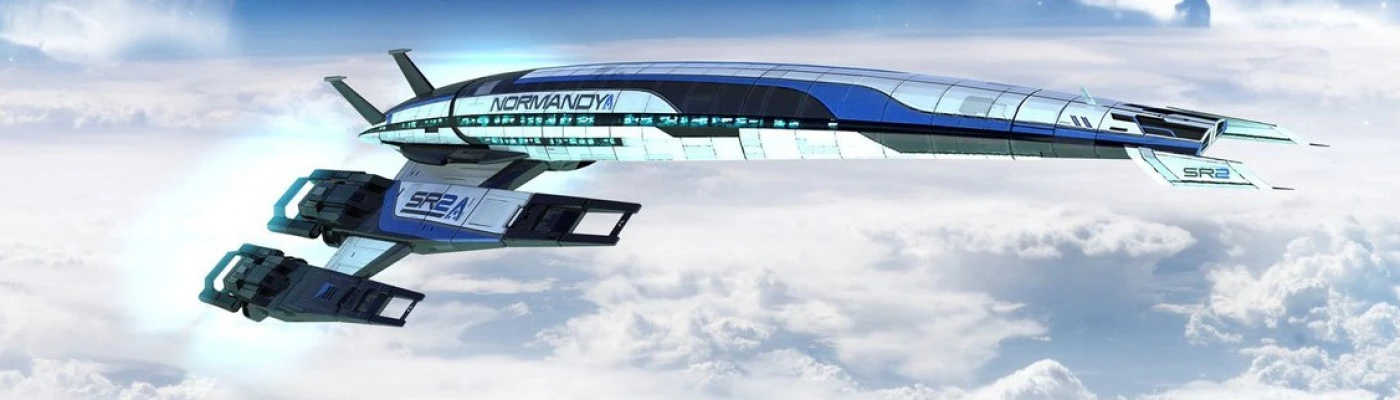

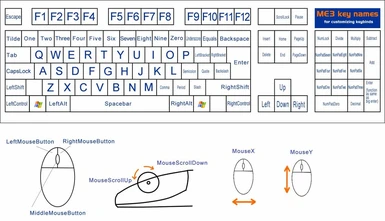
![Shepard solo on the mission [optional] Shepard solo on the mission [optional]](https://staticdelivery.nexusmods.com/mods/208/images/thumbnails/563-4-1509880532.png)

![Holser weapons + Casual appearance in combat mode [optional] Holser weapons + Casual appearance in combat mode [optional]](https://staticdelivery.nexusmods.com/mods/208/images/thumbnails/563-3-1509880533.png)