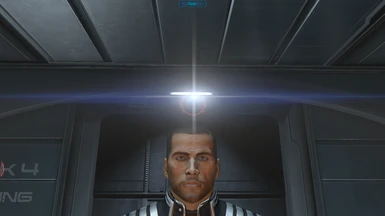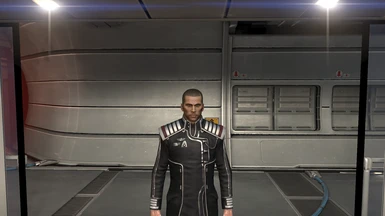About this mod
Graphics improvements by using Unreal engine 3 settings. Quality and performance optimization
- Permissions and credits
- Changelogs
GamerSettings.ini - is user's custom configuration where graphical settings are stored.
C:\Users\<USER_NAME>\Documents\BioWare\Mass Effect 3\BIOGame\Config
In Mass Effect 3 we don't see all graphical settings in main menu or in MassEffect3Config utility.
The main goal of this tweaks is to make the game look better by enable, disable, enhance and alter settings.
Improvements:
- Custom screen resolution;
- Disabled Post Process Effects - Bloom, Film Grain, Motion Blur, Depth Of Field, Ambient Occlusion;
- Increased Textures detailization;
- Increased Shadow resolution, saturation, filtering;
- Performance optimization;
Detailed descriptions are provided in Readme file;
Advantages:
^ World textures, shadows and characters looks sharp, less glowing, more detailed, more bright;
^ Mod use vanilla game engine settings that cause less impact on performance, none game crashes;
^ Possibility to safe with full compatibility add SweetFX, Reshade, ENB presets;
Disadvantages:
Bioware when creating Mass Effect games used Post process effects to hide textures with low resolution via blurring them;
(Depth of field, Bloom and Lens flares).
- When they turned off in config file, world textures may look less detailed.
> Use mods that increase textures resolution;
- World color schema may look 'washed out' - colors became less saturated.
> Use SweetFX, Reshade, ENB presets to alter game color schema (especially those that include HDR);
I recommend to add:
- Anti-aliasing in your graphic card to smooth world textures (greater screen resolution - less AA needed);
Multisampling (MSAA)+\- Sparse Grid Supersampling (SGSSAA)
1920x1080 - 2x
1680x1050, 1600x900 - 2x or 4x
1366x768 and less - 8x
Disabling Volumetric Fog:
Console command: // off/on //;
show fog
disables EngineMaterials.FogVolumeMaterial rendering, which simulates fog on the horizon;
Disabling fog most noticeable in open terrain - on the planets with seeable horizon;
====================== INSTALLATION ======================
C:\Users\<USER_NAME>\Documents\BioWare\Mass Effect 3\BIOGame\Config > place file there > overwrite.
Compatibility:
ALOT - download optional file; overwrite file after ALOT installation;
Other texture mods - full;
DEINSTALLATION / rollback to default settings: delete GamerSettings.ini - the game will create a new file with default settings.
====================== EDIT ======================
Download Notepad++ 6.9.1
DO NOT USE Word, Wordpad or notepad - this will break game files.
- go to: C:\Users\<USER_NAME>\Documents\BioWare\Mass Effect 3\BIOGame\Config and open GamerSettings.ini;
- right-click on GamerSettings.ini > Edit with Notepad++
// How to compare two files in Notepad++ ? //
In Notepad++ add plugin "Compare" : main panel > plugins > plugin manager > show plugin manager > find plugin Compare > Install > (if program asks if you would like to update manager? - Yes, only once) > Open two GamerSettings.ini-s > main panel > plugins > Compare > select one of two files > Set as first to compare > switch to second file > main panel > plugins > Compare > Compare
Differences between two files - will be highlighted.
If you want to edit Coalesced.bin: [ Mass Effect 3\BioGame\CookedPCConsole\ ]
GamerSettings.ini overrides base game graphical settings that stored in Coalesced.bin\bioengine
Download:
Mass Effect 3 Coalesced.bin tool (Homepage) | Mass Effect 3 Mod Manager (Use TankMaster`s Coalesce Interface) | Wench Coalesced editor
How to use: // Mass Effect 3 Coalesced.bin tool disassembles Coalesced.bin to .json files, which can be assembled back after adding changes //
- To decompile:
Drop Coalesced.bin onto the Gibbed.MassEffect3.Coalesce.exe to decompile file into .json files. It will be decompiled to Coalesced folder (with the same filename as the .bin file).
- To (re)compile:
Drop Coalesced folder with .json files (that were decompiled) back onto the Gibbed.MassEffect3.Coalesce.exe. It will make a new Coalesced.bin file (with the same name as the folder with a .bin extension).
Graphical settings are stored in: 04_bioengine.json
- move Coalesced.bin from CookedPCConsole folder;
- decompile > edit bioengine with Notepad++ > (re)compile;
- place new compiled Coalesced.bin to CookedPCConsole folder;
======== Screenshots =========
Resolution: 1920x1080
AA (Anti-aliasing): none
SweetFX, Reshade, ENB: several screenshots with SweetFX for compare;
ALOT: no
+ Screenshots with explanations of post process effects and shadows properties;
====================== My Mass Effect trilogy mods ======================
ME3 Gameplay tweaks
ME3 Weaponry tweaks
ME1 Graphics tweaks
ME1 Gameplay tweaks
ME2 Graphics tweaks
ME2 Gameplay tweaks
ME2 Weaponry tweaks
ME2 Armory tweaks