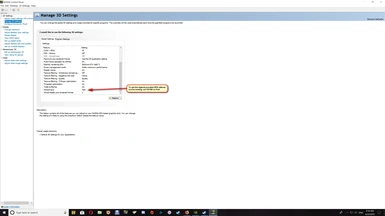About this mod
This is meant to enhance the overall games appearance. Bringing out the true colors and definition in the game. Giving you a sharper and clearer picture. Video's included.
- Requirements
- Permissions and credits
for February 2016
Thanks very much all.
Because it uses directx11 you can download and use this reshade with sweetfx
https://www.nexusmods.com/fallout4/mods/22029
(it's for fallout4 but the files are interchangeable between games & the effects are fairly alike)
Just install the files into the game folder as directed here, but use the linked reshade with sweetfx above.
If you have any issues once it's installed, rename the DXGI.DLL to D3D11.dll and it should work fine.
To Install:
Download and extract to the following location :
Origin
C:\Program Files (x86)\Origin Games\Mass Effect 3\Binaries\Win32.
Steam
C:\Program Files (x86)\Steam\steamapps\common\Mass Effect 3\Binaries\Win32
Start and play. (Set ingame settings.)
To Uninstall: Remove any added files.
- For Best Result use with (Original Game, not legendary)
ME3 Graphics tweaks
Additional Setup Note:
After the mod is working. Try the following to determine your preference.
Goto Documents\BioWare\Mass Effect 3\BIOGame\Config and edit the GamerSettings.ini.
Under [SystemSettings] Add the line DepthOfField=False, alter between true and false to determine your preference.
This will effect bloom and radiance. False can also look clearer for some.
For higher resolution settings, use Interface Scaling Mod by Mgamerz
New Settings files Available
This includes better lighting, additional sharpening, reduced glare and added vibrance for a clearer and sharper picture.
To Install: Check video Below for altering your sweetfx settings file. (Bottom of Page)
After Installing adjust ingame brightness to preferred level.
(sample pic Brightness at 1)
ENB with SweetFX version
Goto the game folder and open the SweetFX\Presets
Rename the existing preset by adding a character to its name - Mass Effect 3 settings.txt to Mass Effect 3 settingsx.txt
Place the new preset file in the folder.
For Reshade and SweetFX version
Goto the game folder and open the SweetFX\
Rename the existing settings file by adding a character to its name - SweetFX_settings.txt to SweetFX_settingsx.txt
Place the new settings file in the folder.
Optional Version. ENB with Reshade and SweetFX
For NVIDIA Users only - The extra file required is only compatible with Nvidia
Extract as noted above, then download and add additional d3d9.dll to same location.
------------------------------------------------------------------------------------------------------------------------------------------------------------------------
ENB with SweetFX Setup
Reshade with SweetFX or ENB and Reshade with SweetFX Setup
Additional Setup
Gameplay Preset 2.4A, DOF False, ME3 Graphics Tweak and ALOT
Gameplay Preset 2.4, DOF False, ME3 Graphics Tweak and ALOT
Gameplay DOF True
------------------------------------------------------------------------------------------------------------------------------------------------------------------------
Trouble Shooting: Mod
ENB Version - If the game fails to start or the graphics are incorrect
ingame, try switching the D3D9.dll with one from the altd3d9 folder.
Copy one of the four and paste it over the existing one in the game folder.
Try each one, until you locate the one appropriate for your video card.
ENB Version - If the game has performance issues or microstutters.
Open the enbseries.ini and change the [Global] AllowAntialias=1 to 0.
ENB Version - If Game appears dark and oversaturated.
Open the sweetfx presets file and alter the SMAA line from 1 to 0.
Install the DX9 final release if you haven't done so previously. DX9 Final Release June2010
DX install: Download and run the file, tell it to extract to c:\dx, then after goto c:\dx and run the dxsetup file.
This will not downgrade your DirectX but rather add support files required by ENB, Reshade and SweetFX.
Check to make sure you are using the newest graphics drivers.
Try disabling any turbo or overclocking software.
Nvidia users can also use this mod (Thanks to khalilsm) to allow the game to run if you have any issues.
Rename the d3d9.dll that came with this mod to d3d9orig.dll and place the d3d9.dll from that mod with it in the game folder.
Fixing Black Shadows and other Graphics Issues
ME3 Graphics tweaks
------------------------------------------------------------------------------------------------------------------------------------------------------------------------
Mod Information.
This is meant to enhance the overall games appearance.
It adds FXAA, HDR, LUMASHARPEN, LIFTGAMMAGAIN, VIBRANCE and CURVES to help
sharpen and bring out detail and natural colors in the game.
Will work with any mod or add-on.
ENB and SweetFX Version:
Due to a darkness issue SMAA is not enabled in this version.
To make adjustments to ENB alter the enbseries.ini.
To make adjustments to the sweetfx settings goto the preset file Mass Effect 3 settings.txt file, found in the SweetFX\Presets folder.
Using "Pause Break" will enable and disable the effects
Using the Printscreen, will generate ingame screenshots. They can be found placed in the game folder, where the files were placed.
Reshade and SweetFX Version:
To make adjustments to the sweetfx settings goto the SweetFX_settings.txt, found in the SweetFX folder.
Using "Scroll Lock" will enable and disable the effects
Using the Printscreen, will generate ingame screenshots. They can be found placed in the game folder, where the files were placed.
Use FastStone Image Viewer, to convert your screenshots to jpg or other formats.
Alternate presets found here
Download Cleanmem here to help improve your games and gameplay.
Nvidia Users.
Enable DSR here
ATI Users:
Enable VSR here.
Thanks to Christian Jensen (CeeJay.dk) and Crosire for reshade and sweetfx.
Thanks for enb by Boris Vorontsov.
Thanks also to Nexus and the Nexus Community.
I hope you find these programs and adjustments helpful at making your game more enjoyable.