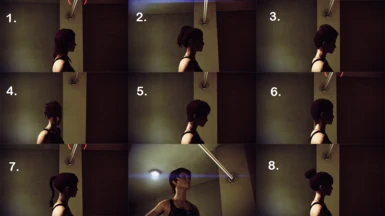Documentation
Readme
View as plain text
Installation guide:
ME3explorer stage
1. Make backup of your BIOG_HMF_HIR_PRO.pcc in the CookedPCConsole
2. Open Me3explorer then click 'developer tools' then 'mesh' and 'meshplorer'
3.Click 'File' tab and find your BIOG_HMF_HIR_PRO.pcc in the CookedPCConsole
4.On our left side, there are a bunch of hair meshes, click on HMF_HIR_PROJessica_MDL
5.Click 'transfer' tab then click 'import from udk'
6.In the new window click the tab 'file' and click 'Open udk package'
7.Find the mod
8.After you found and clicked it, on the left side the name of the mod will appear, click on it
9.On your right side 'LOD 0' will appear, click on it and click on 'Import LOD' tab
10. Close meshplorer and go to 'tools' tab and click on 'Tocbinupdater'
11. In the new window click the 'File' tab and click 'check PCConsoleToc.bin', it's in the 'BioGame' folder
12. The updater will find an update on BIOG_HMF_HIR_PRO.pcc, click ok
Gibbed stage
13. Follow these directions to edit your hair in Gibbed: http://elemods.blogspot.ru/2013/06/basics-modding-hair-via-gibbed.html?m=1
using this information:
BIOG_HMF_HIR_PRO.Hair_PROJessica.HMF_HIR_PROJessica_MDL
BIOG_HMF_HIR_PRO.Hair_Short02.HMF_HIR_PROShort_Diff
BIOG_HMF_HIR_PRO.Hair_Short02.HMF_HIR_PROShort_Diff
Texmod stage
14. Simply run the 'Heartquake.tpf' file
15. Enjoy