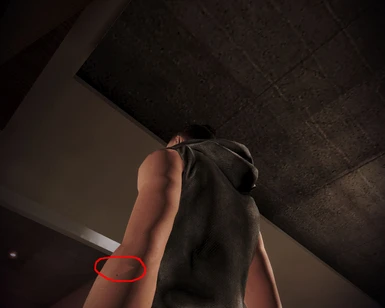Author: Zander Tenoki
Date: 03.11.2014
Credits: Ottemis for her HR textures (grey, black)
horography for their buff models
Description:
This is the N+1-th clothing mod for FemShep, this time it's a sleeveless hoodie
replacing the vanilla hoodie. It comes in two color, black and grey. From version
2.0 the mod does not replace everything, just adds two casual outfit to Shepard's
wardrobe.
Update/rollback 2.1:
It come to my attention the the jeans model was ported from an another game,
which is against the rules. and after a month of trying and failing to find or make
a suitable replacement I decided to remove the jeans version altogether, but I kept
the technical improvements, hence version 2.1.
Update for version 3.1:
- Small mechanical changes for better compatibility. Nothing new content wise.
Update for version 3.0:
- Additional tweaks to the normal maps
- A new version with jeans and sneakers, it comes in black and gray colors
Update for version 2.0:
- Fixed the clipping in the right armpit
- Converted the mod into DLC format
- Cleaned up the normal maps
Known issues:
1 - Shoulder clipping, tiny shoulder clipping
2 - One face has wrong smoothing groups on the right lower arm
3 - One of the arm folding animation moves the arms inside the torso
4 - One vertex of the hoodie in the right armpit area moves along withe the arm,
it's only noticeable when the arm angle ninety or more degrees to the body
Install:
2.0
Extract the archive into the Mass Effect 3\BIOGame\DLC\ folder.
You also need Warranty Voider's DLC Patcher.
1.0
First, if you want to remove the mod later on, you should make a backup of the BIOG_HMF_ARM_CTH_R.pcc file.
Just copy it into a different directory and/or under a different name.
The mod was created with ME3Explorer v0.109K, so the safest would be using that particular version to install it.
If you don't know how to use ME3Explorer here is a nice tutorial.
Uninstall:
2.0-
Delete the DLC_CON_Hoodie folder from Mass Effect 3\BIOGame\DLC\
1.0
Delete the BIOG_HMF_ARM_CTH_R.pcc file and copy back/rename the backup you made.