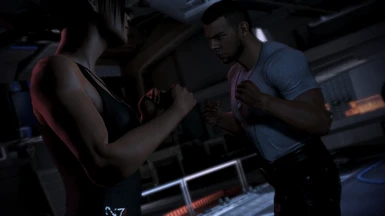Documentation
Readme
View as plain text
Tank Top for Buff Femshep Mod by fmfmods @ tumblr
=======================================
The PCC included has already been modified to match the rest of the Buff Femshep Mod (http://fmfmods.tumblr.com/post/75042224706/buff-femshep-mod-source-files-for-manual-install). This file can simply be dragged and dropped into your CookedPCConsole. However, a MOD file has also been included so it can be run with the other jobs in the Buff Mod.
***Before using, remember to back up your original files!***
Requires Texmod (http://www.fileplanet.com/205418/200000/fileinfo/Texmod-v0.9b) and ME3 Explorer (http://sourceforge.net/projects/me3explorer/).
To Install the PCC:
1. Locate your game's CookedPCConsole folder. (Default: C:\Program Files (x86)\Origin Games\Mass Effect 3\BIOGame\CookedPCConsole)
2. Place "BIOG_HMF_ARM_CTH_R.pcc" from download into the folder.
3. Open ME3Explorer. Under Tools, run TOCbinUpdater.
4. Go to File > Check PCConsoleTOC.bin.
5. Locate PCConsoleTOC.bin, which should be in the BIOGame folder.
6. Run and Apply Changes.
7. Open Texmod, load ONE (1) of the included TPF files. Otherwise, no textures will show up.
To run Texmod through Origin, please see this tutorial: http://social.bioware.com/project/8081/
To Install the .MOD file:
1. Run ME3 Explorer. Open up Mod Maker in Tools.
2. Go to File > Load Jobs. Select the .mod file.
3. Go to Run > Run all. Wait for it to finish.
4. You're done!
To Uninstall:
Replace the original BIOG_HMF_ARM_CTH_R.pcc file into the CookedPCConsole. Run TOCbinUpdater.
Notes about Manual Installation with ME3 Explorer: this mod was designed for the Intro outfit (CTHi), so textures may not work as replacements for other outfits.
More information on manual replacement here: http://www.youtube.com/watch?feature=player_embedded&v=eGxYJ88mQhE