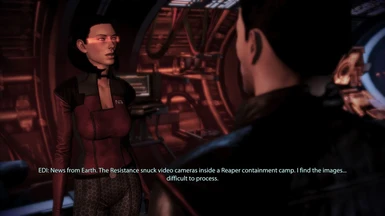About this mod
This mod replaces EDI's head with a head which resembles Dr. Eva's head.
- Requirements
- Permissions and credits
- Changelogs
There are three optional packages available:
Compatibility patches for BACKOFF and for Project Variety.
An adjusted version of mixXXu's red-black retextured Femshep armor of EDI's uniform.
Why not make EDI look even more ridiculous? A version of EDI with wasp waist, round butt and high heels. I was really bored the day I made this...
And last but not least I wrote a guide how to produce compatibility patches for nearly every DLC mod.
Known issues
During the first appearance of EDI (in the AI Core): If you don't travel directly form the Combat Information Center to the Crew deck the face of EDI will be too shiny. This will result in a visible seem until her resources are unloaded by the engine. Unfortunately I cannot find the pcc-file from which the face material is loaded in this case.
If this happens:
Either load an old save and then travel from the Combat Information Center directly to the Crew deck and go without saving to the AI Core. The scene should play fine then.
Or alternatively save your game after the scene in the AI Core and then simply restart the game. This should reload her resources.
Installation
You need at least ME3Explorer 3.0 to install the mod (the meshes and materials can only be installed with ME3Explorer).
If you install the tpf-file (textures) with another program you don't have to initialize the texplorer cache of ME3Explorer.
1) Install all DLC-mods and all altered pcc-files from other mods.
2) Load the mesh file Edi_as_DrEva__meshes.mod with ModMaker of ME3Explorer 3.0.
3) OPTIONAL: Load the optional file Edi_as_DrEva_meshes_userDLCaddon.mod or your own compatibility mod if you need compatibility patches for installed DLCs. I wrote a guide how you can make compatibility patches for my mod by yourself.
4) Run all the jobs (press Run all).
5) OPTIONAL: Install all texture mods from other modders, for example ALOT.
6) Install the texture file Edi_as_DrEva_textures.tpf with the program of your choice. You can use ME3Explorer, ALOT installer (drag and drop the file) or Mass Effect Modder.
7) OPTIONAL: If you don't like the visor, install the Edi no visor optional texture file of ALOT.
8) OPTIONAL: If you want to use the red-black retexture by mixXxu, install the texture file Edi_as_DrEva_red_casual_mixXxu.tpf
WARNING: It's not advised to install mesh mods after the installation of textures!
Compatibility
The DLC mod Project Variety replaces the low res textures of EDI of the Citadel DLC. To solve the issue simply delete the file
DLC\DLC_MOD_ProjectVariety\CookedPCConsole\BioH_Exp3_Edi_2.pcc
and AutoToc the DLC folder afterwards. There are no disadvantages from doing that.
The following pcc-files are modified by this mod:
CookedPCConsole\BioA_Gth001_000LevelTrans.pcc
CookedPCConsole\BioD_CitHub_000ProCit.pcc
CookedPCConsole\BioD_ProMar_740Bossfight.pcc
CookedPCConsole\BioD_ProMar_750Finale.pcc
CookedPCConsole\BioD_Nor_360AICore.pcc
CookedPCConsole\BioD_Nor_361EDIReveal.pcc
CookedPCConsole\BIOG_HMF_HED_PROMorph_R.pcc
CookedPCConsole\BioH_EDI_00.pcc
CookedPCConsole\BioH_EDI_00_NC.pcc
CookedPCConsole\BioH_EDI_00_Explore.pcc
CookedPCConsole\BioH_EDI_01.pcc
CookedPCConsole\BioH_EDI_01_NC.pcc
CookedPCConsole\BioH_EDI_01_Explore.pcc
DLC\DLC_CON_APP01\CookedPCConsole\BioH_EDI_03.pcc
DLC\DLC_CON_APP01\CookedPCConsole\BioH_EDI_03_Explore.pcc
DLC\DLC_EXP_Pack001\CookedPCConsole\BioD_Lev001_P3.pcc
DLC\DLC_EXP_Pack003_Base\CookedPCConsole\BioH_EDI_CitSim.pcc
DLC\DLC_EXP_Pack003_Base\CookedPCConsole\BioH_Exp3_EDI_2.pcc
DLC\DLC_HEN_PR\CookedPCConsole\BioH_EDI_02.pcc
DLC\DLC_HEN_PR\CookedPCConsole\BioH_EDI_02_Explore.pcc
Any user DLC mod which uses one of these files can lead to incompatibilities if you don't make a compatibility patch.
Thanks
Dead Meat. His hires textures are the base of the suit.
The developer team of me3explorer.
The developer team of gimp.
The developer team of blender. Difficult to make the first steps but then it works like a charm.