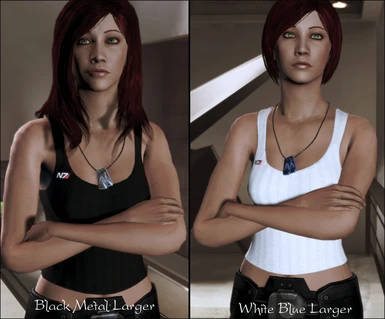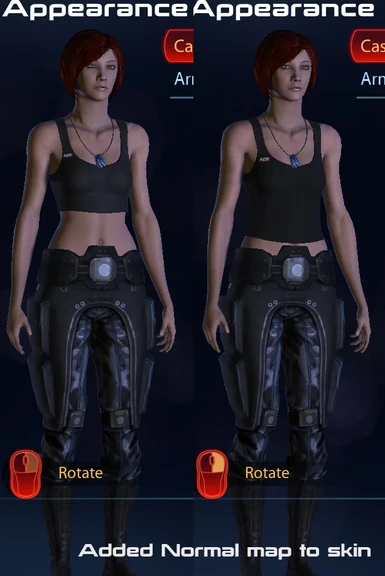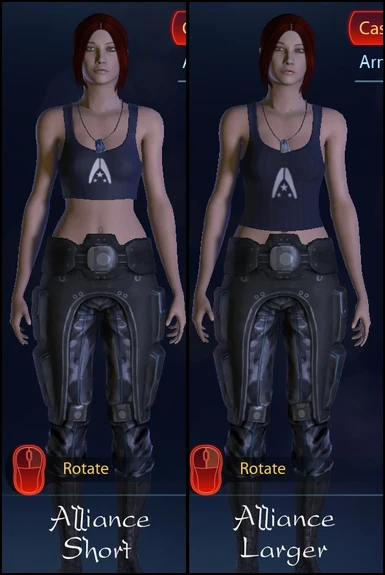Documentation
Readme
View as plain text
Modded Casual Outfit http://www.nexusmods.com/masseffect3/mods/1/? by Kitsumi/Kurau Amami (same person :P)
Recommended after starting -> Make a back up of your original BIOG_HMF_ARM_CTH_R.pcc.
Install instructions:
1- Put the download BIOG_HMF_ARM_CTH_R.pcc in the game folder CookedPCConsole in C:\Program Files (x86)\Origin Games\Mass Effect 3\BIOGame\CookedPCConsole)
and replace it.
2- Open ME3explorer and run TOCbinupdater located in the Tools tab.
Me3explorer download -> http://sourceforge.net/projects/me3explorer/ and http://me3explorer.freeforums.org/tutorial-using-svn-t252.html to update it to the last version.
3- Now go to File and Check PCConsoleTOC.bin.
4- Locate your PCConsoleTOC.bin in C:\Program Files (x86)\Origin Games\Mass Effect 3\BIOGame.
5- Now wait until the green bar progress ends and told you about updates, hit yes. Now a done window should appear. Close ME3explorer.
6- Open Texmod and load CasualOutfit_White_MetalV2.0.tpf. If you don't do this the textures won't load correctly.
Texmod download -> http://social.bioware.com/project/2015/
* If Texmod doesn't load the texture correcly it's because the last Origin update so deactivate the Origin overlay will fix this, if you don't know how to deactivate this, go to google an type "Disable Origin overlay"
* If you don't like Texmod and want permanent textures in your game use the new TPF tools on ME3 Explorer(you need the last ME3 Explorer Version REV 600 (0107K). Guide http://me3explorer.freeforums.org/using-the-tpf-tools-t937.html
Uninstall: Put the original BIOG_HMF_ARM_CTH_R.pcc and run the TOCbinupdater in ME3explorer, same steps but with the original archive :).
* If you have permanent textures you will need revert your game to vanilla.
Enjoy!