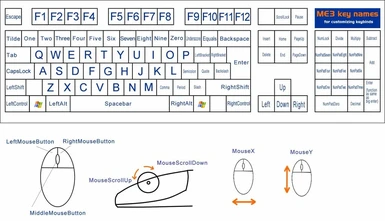About this mod
Custom gameplay settings with detailed edit descriptions. Configure ME2 at your preferences. Media creation settings. New revised controls schema - normal FPS controls conversion. Tune in overall game difficulty. Fixed: Mouse sensitivity, Dialog system, Sprint, Hints, ME1 style menus, ME1 style enemy properties conversion.
- Requirements
- Permissions and credits
- Changelogs
Coalesced.ini - main configuration file, where all gameplay settings are stored.
Mass Effect 2\BioGame\Config\PC\Cooked\
In Mass Effect 2 we don't see all settings in main menu or in MassEffect2Config utility.
The main goal of this tweaks is to improve gameplay experience by add, enable, disable and extend settings.
======================< MOD OPTIONS >======================
<^ Console ^>
keys: big window - [<`>] (tilde); small window - [<Tab>];
- switch to english keyboard layout (before launching the game) to use console commands;
<^ Added custom control keys ^>
* Game speed acceleration - [<MiddleMouseButton>] - hold to increase x5 game speed;
* Pause [<F1>] press on/off; - allows you to pause game;
In: conversations, cutscenes, exploration and combat modes;
* Player camera: - [<F2>] - 3-rd person+; [<F3>] - 1st person; [<F4>] - default view;
In: exploration and combat modes;
* Teleport - [<F6>] - Player can teleport onto flat surfaces;
In: exploration and combat modes;
* Hide Scaleform - [<F7>] press off/on; - Hides HUD + subtitles;
* Hide HUD - [<F8>] press off/on; - Hides HUD;
HUD: bars, command menu, names, descriptions, selectors, pop-up messages, hints;
* Fly camera - [<F10>] press on/off; - unbound camera and allows you to "fly" across the game level;
Use movement keys to control camera (WASD);
* Take screenshot - [<F11>];
Screenshots will be stored in: C:\Users\<USER_NAME>\Documents\BioWare\Mass Effect 2\BIOGame\Screenshots\;
* Toggle Lens flares - [<F12>] press off/on; - hide Lens flares and HUD selectors;
usage: make screenshots without selectors;
* Levitation - [<Z>] hold to levitate;
Shepard now can levitate by using 30-45 degrees ground flat surface as launchpad (start point);
usage: climb on terrain, hover over obstructions;
* Ghost mode - [<X>] hold to walk through surfaces;
Shepard now can float in any direction and walk through all surfaces;
usage: walk through obstructions (if you stuck); walk through locked doors, revisit game levels (teleport there by console commands);
use with caution! - don't fly through the game level borders;
* Crouching - [<C>] hold 1 second to Crouch(sit);
* Toggle FOG - [<End>] press off/on; - Disables EngineMaterials.FogVolumeMaterial rendering, which simulates fog on the horizon;
Disabling of fog most noticeable in open terrain - on the planets with seeable horizon;
<^ Game system settings ^>
* Mouse sensitivity fix:
- mouse acceleration disabled;
- added custom control keys for mouse sensitivity: [<PageUp>]/[<PageDown>]
Game engine has separate mouse sensitivity values for each game mode:
in combat mode, when weapon is drawn (Shep takes weapon in his/her hands), you can notice that mouse sensitivity will be increased,
to resolve this, separate values are set as keybindings: [<PageUp>] will decrease sens-ty; [<PageDown>] will return it to normal state;
* Conversation system fix:
- [<SpaceBar>] - now can skip conversations without accidentally choosing responses;
(spacebar will only skip dialog and won't auto choose response);
* Notifications and hints:
(Hints - "Powers cannot be used during cooldown", etc; Notifications - XP, credits, achievements, etc);
- Hints after Tutorial level (Lazarus station) disabled, except for Casual difficulty;
- Notifications display time and volume of sound reduced;
* Command menu/Power wheel:
- now can be activated by pressing button (open/close) instead of holding it;
- show/hide speed increased;
* Armor locker menu:
- [<Home>] - Opens armor locker menu in any location anytime;
Armor selection menu will be opened as overlay over game menu;
- Shep's model rotation speed (while holding right mouse button) increased;
* Journal, Skills, Codex menus: (ME1 separate menus call restoration);
- Press open/close: [<K>] - Journal (quests); [<B>] - Skills (squad menu); [<I>] - Codex;
Menu will be opened as overlay on screen, with transparent background;
* Exit game key - [<Delete>] - will exit the game immediately (work like Alt+F4);
<^ HUD ^>
* Radar mini map (with quest marker) increased display time;
* Radar mini map (command menu) increased scan range;
* Health and shields regeneration speed increased - out of combat and when combat ends;
* Full recharged shield bar disappearance time from the screen reduced;
* Low health warning - creepy red "veins" effect on the screen display reduced to 5%;
<^ Player and squad properties ^>
* Medkits: base capacity increased to 10 (without upgrades);
* Sprint duration fix: (ME3 sprint conversion);
- Increased Shep's combat and non-combat stamina - Shep now can run(storm) much longer;
* Shep's health increased in amount of ~+30% per each difficulty mode;
- Cover-base shooter game mechanic is ok, but ME1 veteran that cannot endure 5-10 pistol shots
in full-body composite polymeric material armor with shields - is pathetic!;
* Shep's shield, biotic barrier and tech armor:
- regeneration delay decreased - time that pass between recieving damage and recharging start;
- recharge speed increased - time reqired to be fully recharged;
^ Same point with shields;
<^ Combat mode ^>
* Biotic and tech powers now can ignore enemy shields, biotic barriers, armor;
* Enemy shields now rechargeable; (ME1 enemy properties conversion);
In ME1 enemy shields were rechargeable - strange that this mechanic was removed in ME2;
* Shep's damage in melee combat increased: +100%;
* Cover:
- Leaning to cover (sticky cover) disabled - when Shep sprinting close to objects and surfaces;
- Reduced time required for Shep and squad to enter cover;
* Combat range - Squad enemy detection radius increased - when squad can detect enemy;
* Combat mode duration reduced - time that pass between combat and exploration modes;
* Squad health restoration:
- Squadmate's resurrection health modifier increased to 40%;
- Squad health restoration amount at the end of combat increased to 60%;
- Squadmate's resurrection distance (between player and squadmember) increased to 30 meters;
<^ Normandy ^>
* Normandy fuel and probes:
- Probes capacity increased to 50, (with Thane's upgrade = 100);
- Fuel capacity increased to 2000, (with Samara's upgrade = 3000);
- Fuel consumption modifier decreased to: 1.0 = 1 point /second;
* Normandy speed increased: motion, acceleration, turning speeds;
* Planet scanning speed increased - mineral scanner reticle movement and planet rotation speeds;
<^ Hammerhead ^>
* Damage and firerate increased;
* Health (constructional strength) and self-repair speed increased;
* Motion, acceleration, takeoff speeds increased;
* Takeoff height, duration and jump distance increased;
<^ ME1 character import bonuses ^>
Credits: Level [1-49] from [20000] to [75000]; Level [50-59] from [30000] to [150000]; Level [1-49] from [50000] to [200000];
Resources: Level [1-49] from [2500] to [25000]; Level [50-59] from [5000] to [50000]; Level [1-49] from [10000] to [75000];
- Granted bonuses for imported character from ME1:
Want to scan planets - decrease import bonuses values;
Tired of planets scanning for hundreds of times - increase import bonuses values;
Paragon/Renegade points: from [190] to [660];
- Granted paragon/renegade points maximum capacity for imported character from ME1:
now you can import character's exact points amount (without limits);
<^ Mix optional settings: (described and not included in mod) ^>
* Logo movies - can be disabled;
* Global planetary gravity value configuration - effect on: Hammerhead during planetary explorations and biotic skills:
- biotic skills will benefit from changed gravity:
biotic force will be increased and enemies, affected by biotic skills will be lifted/thrown away to greater height/distance;
- gravity will not effect on normal character's movement mechanics;
* Global power cooldown - can be disabled - Shep, squad and enemies will not use cooldown for power casting;
* Squad fire range - distance between squad and enemy - when squadmates can open fire;
* Shep & squad heath regeneration - can be disabled/change regeneration speed;
* Range of sight - change angle of view and distance to selectable/interactable objects/persons and enemies;
* Global planetary minerals deposits - change the amount of received resources when you scan planets;
* Quests XP - change XP rewards for each quest, change XP modifier for ME2 2nd playthrough;
* Change color and transparency of subtitles;
* Idle squad and npc conversations subtitles and voice show in the distance from player;
* Codex voice - can be turned off;
Detailed descriptions provided in: ME2 GT README;
CONTROLS: more detailed edit descriptions in separate file: ME2 GT README Controls;
WEAPONS: all settings related to weapons described in mod: ME2 Weaponry tweaks;
======================< INSTALLATION >======================
Place Coalesced.ini into:
Mass Effect 2\BioGame\Config\PC\Cooked\ > overwrite.
<^ Mod versions ^>
ME2_Gameplay_tweaks
- All mod options with default controls schema;
ME2_Gameplay_tweaks_controls
- All mod options with revised controls schema;
<^ Optional ^>
ME2_Controls
- revised controls schema standalone (source file);
To set controls: Main menu > Keybindings > Reset by default > restart the game;
Note: ME2 Weaponry tweaks and ME2 Armory tweaks mods contain cumulative changes files (combined mod files) with all gameplay mechanics changes.
DEINSTALLATION / rollback to default settings: replace Coalesced.ini to file with default settings from archive "Coalesced - default";
======================< EDIT >======================
Download: ME2IniFixer
- This program will recode changes you made in Coalesced.ini, without this tool you won't be able to launch the game properly;
Place it to: Mass Effect 2\BioGame\Config\PC\Cooked\
Each time you edit and save Coalesced.ini - launch ME2IniFixer;
Edit DLC Bio.ini files: doesn't required to use ME2IniFixer;
Download: Notepad++ 6.9.1
DO NOT USE: Word, Wordpad or Notepad - this will break game files;
- go to: "Mass Effect 2\BioGame\Config\PC\Cooked\" and open: Coalesced.ini file;
- right-click on .ini > Edit with Notepad++
<^ How to compare two files in Notepad++ ? ^>
In Notepad++ install plugin "Compare":
main panel > plugins > plugin manager > show plugin manager > find plugin Compare > Install >
> (if program asks if you would like to update manager? - Yes, only once) >
> Open two .ini-s > main panel > plugins > Compare > select one of two files > Set as first to compare >
> switch to second file > main panel > plugins > Compare > Compare
Differences between two files will be highlighted;
<^ If you want to use several .ini mods, create merged file: ^>
- copy your current moded Coalesced.ini file from "Mass Effect 2\BioGame\Config\PC\Cooked\" to any folder (as backup);
- download mod > compare mod file and your file in Notepad++: use Compare plugin >
> find differences > copy code from mod file to your file (ignore iniversion strings) or vice versa;
> if mod is require specific code to run properly - that code takes priority over the others mods code;
> if mod adds new stuff > use mod values instead of yours;
> if some setting has greater/lesser value in compare to your file > read mod description about this value > choose one variant (not both);
- save file > launch ME2IniFixer > done!
======================< CONTROLS SCHEMA >======================
{Revised controls complete list}
Base controls:
[ Delete ] - Exit game;
[ K ] - Journal (quests);
[ B ] - Skills (squad menu);
[ I ] - Codex;
[ Home ] - Armor locker;
[ LeftShift ] - Sprint, Hammerhead speed acceleration;
[ LeftAlt ] - Enter/exit cover, jump over cover;
[ LeftControl ] - Walk;
[ C ] - Crouch(sit);
[ MouseScrollUp ] / [MouseScrollDown] - Switch to next/prev weapon;
[ E ] - Use (Interaction);
[ R ] - Reload weapon;
[ Q ] - Melee attack;
[ F ] - Hide weapons (holster);
[ V ] - Change Hammerhead camera view;
[ L ] - Radar with quest marker;
[ N ] - Return to the Normandy (finish mission), exit(end) interaction, exit Hammerhead;
[ SpaceBar ] - Skip conversation (dialog), Toggle command menu, Hammerhead jump(take off);
Additional controls:
[ ` ] - Console;
[ MiddleMouseButton ] - Game speed acceleration x5; /hold/
[ F1 ] - Pause;
Player camera: [ F2 ] - 3-rd person+; [ F3 ] - 1st person; [ F4 ] - default view;
[ F6 ] - Teleport;
Hide HUD: [ F7 ] - HUD + subtitles; [ F8 ] - HUD;
[ F10 ] - Fly camera; (WASD - camera movement);
[ F11 ] - Take screenshot;
[ F12 ] - Toggle Lens flares;
[ Z ] - Levitation; /hold/;
[ X ] - Ghost mode; /hold/;
[< PageUp >] - less mouse sensitivity for combat mode (0.08);
[< PageDown >] - normal sensitivity for exploration mode (0.17);
[ End ] - Toggle horizon and environmental fog;
Set controls in Coalesced.ini file for your keyboard layout:
[EN] QWERTY [FR] AZERTY [DEU] QWERTZ
Default controls reference: Mass Effect 2 Controls
======================< My Mass Effect trilogy mods >======================
ME2 Graphics tweaks
ME2 Weaponry tweaks
ME2 Armory tweaks
ME1 Graphics tweaks
ME1 Gameplay tweaks
ME3 Graphics tweaks
ME3 Gameplay tweaks
ME3 Weaponry tweaks