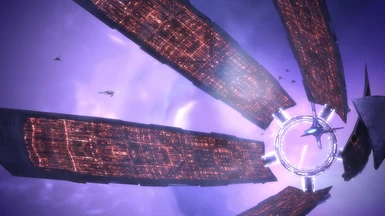About this mod
Go back to the 80's with this preset inspired by classic movies like Aliens.
- Permissions and credits
Less Star Wars more Aliens, dark retro visuals rather than bright and colourful. I have been using a preset like this for ages with ME1 as it fits the 80's vibe of the music nicely and works well with the face textures, which can look a bit rough.
Main features are negative vibrance which gets rid of that sickly orange look and makes skin tones more realistic, plus HDR that makes lighting more believable and brings out fine detail without the need to enable ambient occlusion. It also takes care of everything like AA and sharpening which are essential to appreciate high resolution textures. Screenshots are taken with ALOT, MEUITM, Improved Static Lighting, Merlin, and a few smaller texture mods. In the screenshots I have textures and shadows limited to 2k.
To install just download the latest reshade from here https://reshade.me/ and install just SMAA, FakeHDR, Curves, Lumasharpen, and Vibrance when prompted. Put the Xeno.ini file from my page in your Mass Effect Binaries folder, press the Home key when you start the game and select it from the menu. Finally adjust settings to your liking and tick the performance mode box.
There is also a version based on older reshade available which is easier to install, it looks about the same but has slightly less sharpening and contrast.