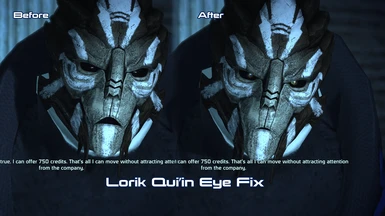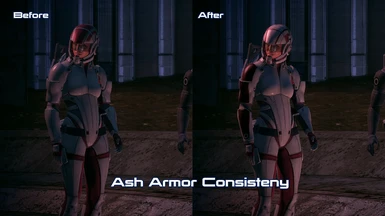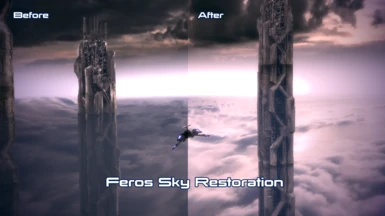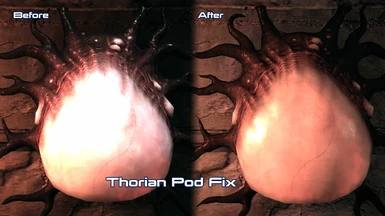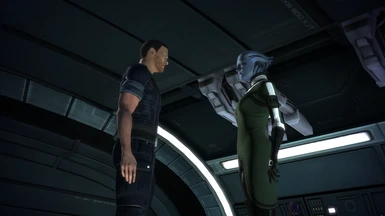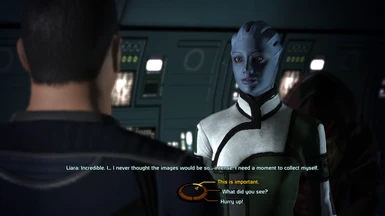About this mod
Mass Effect Restored Light & Illumination Natively (MERLIN) is a mod that aims to restore dynamic lights and post processing to Xbox 360 levels. It also corrects other things broken in the PC port and some things broken in all releases of Mass Effect (bug fixes). Lastly a few fun optional goodies and requests
- Permissions and credits
- Donations
(Mass Effect Restored Light & Illumination Natively)
This mod started as restoration of the light, material effects, and post processing to that seen on the visually more polished Xbox 360 version. Many people are unaware that there are big differences between the PC version and 360 versions with the 360 being visually superior in many ways. This aims to correct as much of that as possible the mod is ongoing as some issues are far easier to fix than others.
While improving these dynamic lights, post processing, material settings, and particle issues using the games native engine (no re-shade or injectors) I also found opportunities to fix mesh lod issues like the Marines on the Normandy, Dr. Chakwas in conversation, and Lorik Qui'ins eyes.
The mod also provides options for more optional mods like high poly romance bodies, Tali visor distortion removal, and Ash armor consistency project (makes Ashes armor look the way it does in the video on the Normandy distress call-and also some prerelease footage and concepts) which should be used in conjunction with Mass Effect recalibrated to get her heavy armor at the start of the game.
All mods included are optional, those familiar with MEUITM2 will recognize the install style.
Due to it's .mem nature this can be installed after textures :O or before textures :O (but anything installed after could overwrite key settings). I recommend installing this mod last due to the bioengine.ini changes it makes to restore the dynamic shadows to their "glory" and in also incase you are using the Ash consistency portion which modifies ash's helmet texture.
Install:
Using this installer last (after other DLC, controller, and texture mods) is required for lighting mod and Ash armor mod to work properly
To install run the installer and follow the instructions. (should be very quick unless modding a game that has not been texture modded yet-takes a bit longer due to remove mip maps stage).
Softer Less pixelated Shadows:
So default 360 shadow engine has some pixilation via a low res noise texture. To remove this in a trade off for slightly weaker shadows, use the soft shadows optional file from the downloads section.
To install these shadow shaders:
Automated
Extract the contents of this zip file into the MERLIN mods folder say yes to replace and then run MERLIN.
**Note**This can be done if you've already installed MERLIN.
or if you don't want to run the installer again:
Manual
Install the "soft shadows" by extracting the contents of the "SoftShadowsauto.zip" contained in the downloaded soft shadows file, into your game's shader directory (example: "C:\Origin\Mass Effect\Engine\Shaders") and click yes to overwrite.
For them to take effect you must clear the shader cache.
To clear the shader cache (steps heavily taken from https://pcgamingwiki.com/wiki/Mass_Effect):
1) Go to %USERPROFILE%\Documents\BioWare\Mass Effect\Published\CookedPC.
2) Delete LocalShaderCache-PC-D3D-SM3.upk.
3) Run the game and behold soft shadows.
**In either install scenario** The game will take longer to boot on the first run after performing the above steps. This is due to the engine recaching. Following the first boot, each subsequent boot up should be as normal.
Uninstall:
Restore back up or delete and reinstall the game.
Special Thanks:
ScifisMyJam101 for gathering references feedback screenshots, videos and support during this many months long quest. Aquadran for writing the amazing MEM installer and then pointing me in the direction of how to customize to the best of my ability allowing me to add all the new optional features.
MGamerz, SirCxyrtyx, and the rest of the ME3Tweaks team for making and maintaining amazing modding tools making mods like this possible.
Audemus, Khaar, and SynixProcessing for various advice and help with the how tos of ME3Tweaks Explorer modding.