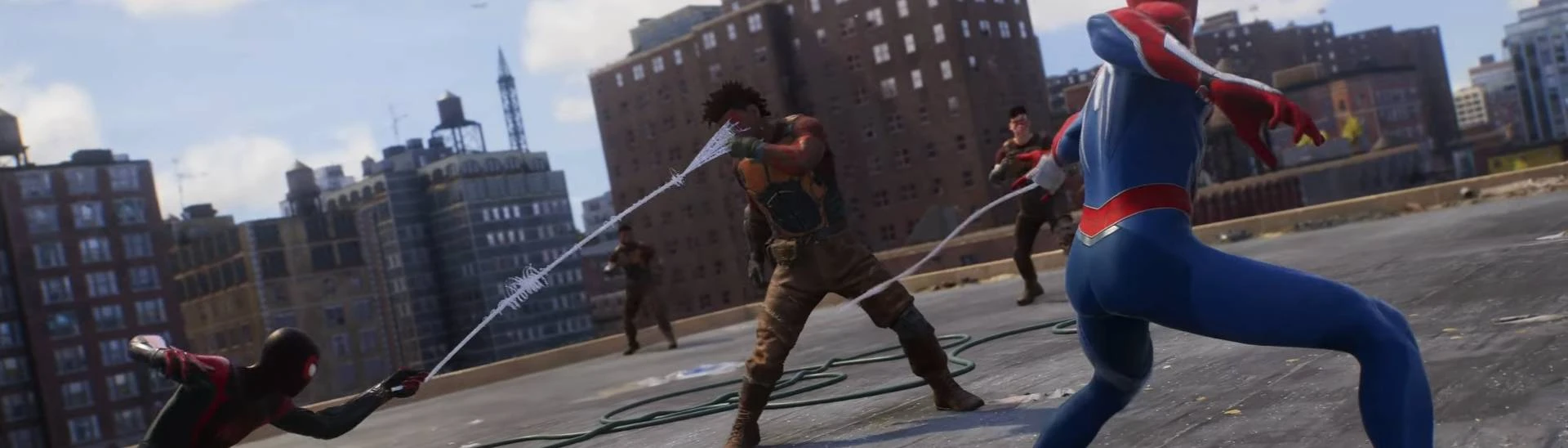About this mod
READ DISC!! thanks for 1k+ on my 1st ReShade's. This one recreates the Spider-Man 2 graphics closely . lot's of ReShade's for this game are poorly made and people just shoot the contrast of the color yellow up to the max thinking it looks like SM2 while also causing performance to completely tank. provided 3 versions for pc's of all levels
- Requirements
- Permissions and credits
FOR BEST PERFORMANCE IN GAME OPEN THE RESHADE MENU AND TURN ON PERFORMANCE MODE BOX AT THE BOTTOM RIGHT. I ALSO PROVIDED MY SPIDER MAN 2 HUD GADGET WHEELS THAT CAN BE SEEN BY TURNING ON THE "Overlay.FX" if the gadget's dont show then you didn't put the "reshade-shaders" folder i provided in your game files. I DO PLAN UPDATING THIS TO MAKE IT MORE ACCURATE COLOR'S ARE A LITTLE DULL AS OF RIGHT NOW
1. Download and Extract which ever version of the mod you want.
2. Go to ReShade.me and Download the Newest version (Current version of ReShade during posting of this mod is 5.9.2)
3. Find where your game is located (E.X. C:\SteamLibrary\steamapps\YOUR GAME)
4. Open ReShade "Browse" then find the game directory (E.X. C:\SteamLibrary\steamapps\YOUR GAME)
5. Next in the Provided zip file Move the "reshade-shaders" (THAT IS IN THE ZIP FILE) to the "reshade-shaders" (THAT IS IN THE GAME FILES)(E.X. C:\SteamLibrary\steamapps\YOUR GAME\reshade-shaders)
6. Next to actually use the ReShade you selected either (put the ".ini" file in the main game directory | E.X. C:\SteamLibrary\steamapps\YOUR GAME |) or (6B.create a folder anywhere on your pc call it "Reshade-Presets" in that folder make a folder called "Spider-Man"
6C.put the ".ini" you selected in there
6D. copy the directory from the search bar at the top
6E. Open ReShade and paste the file path you selected in the blue bar at the top and select the ".ini")
7. Open ReShade in game then select the "SM2 .ini" you choose
8. You can bind a key for "Overlay.FX" by right clicking it and also bind a key for performance mode by going to bindings at the top
LOOK AT IMAGES TAB HERE FOR HELP ON FILE LOCATIONS AND BINDING KEYS - https://www.nexusmods.com/marvelsspidermanremastered/mods/4059?tab=images
YOU MUST PUT THE "reshade-shaders" FOLDER IN YOUR GAME OR IT WILL NOT LOOK RIGHT BECAUSE I CREATED A CUSTOM LUT TO BE USED WITH THE ReShade
(YOU HAVE BEEN WARNED)
(ANY COMPLAINTS OR QUESTIONS RELATED TO IT "NOT WORKING" WILL 100% BE IGNORED)