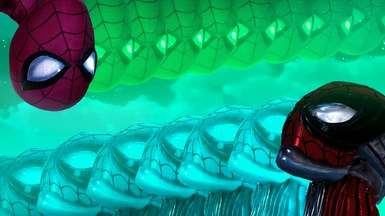About this mod
Slow down the world around you like The Flash with the push of a button! Works on any version!
- Requirements
- Permissions and credits
- Changelogs
Spider-Man PC Script Hook v1.0.0 or higher (If the Script Hook crashes your game, make sure you don't have
the Debug Menu installed for recent versions)
https://www.nexusmods.com/marvelsspidermanremastered/mods/1288
About:
This mod allows you to slow down time while being unaffected creating a bullet time-like effect.
Installation:
Place the files inside the "scripts" folder inside your game's directory. You will need
to have the requirements installed first!
- QuantumBreak.dll (Script Mod)
- QuantumBreak.ini (Script Mod Configuration Settings)
Controls:
By default, the Enable/Disable Key is the T key.
The config file contains three settings, SHOW_MESSAGES, SLOWER_TIME, SLOWEST_TIME, and FASTER_SPIDERMAN.
Change SHOW_MESSAGES from FALSE to TRUE to enable an in-game toggle message.
Change SLOWER_TIME to TRUE to get a stronger slow motion effect (may cause visual issues)
Change SLOWEST_TIME to TRUE to override the SLOWER_TIME setting and get the
strongest slow motion effect (may cause intense visual issues)
Change FASTER_SPIDERMAN to TRUE to increase Spider-Man's speed when the effect is activated
All controls are editable in the QuantumBreak.ini file. They use C++ Virtual Key Codes which can be found here:
https://www.toptal.com/developers/keycode
Controller Support: (GIF Tutorial in Images)
To toggle this effect with a controller:
1. Install DS4Windows and Launch the program
2. Click the arrow next to "Edit" under "Selected Profile" then click "New Profile"
3. Select "No" for using a preset
4. Next to "Gyro" click "Other" then check "Disable virtual controller"
5. On the controller diagram on the left, click the button you want to use to toggle the effect
6. On the keyboard that comes up, click the T key (or whatever key you've changed the toggle to in the config settings)
7. Choose a name and click "Save" then enjoy!
https://ds4-windows.com/
Credits:
Cak Cak#3602 for the idea that made this work and the mods to reduce visual issues.
Xei for the amazing screenshots.