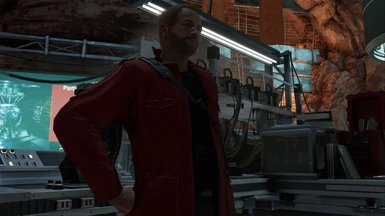2:10 - 1.0.3
-------------------------------------------------------------------------------------------------------------------------------------------------------------------------------------------------------------------------------------------
-Drag & Drop Files into SteamLibrary\steamapps\common\Marvels Avengers
-In-game you Should see a message at the top like This...
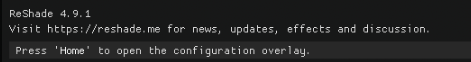
-at Main menu hit the *Home* key
-At the top click the drop-down menu
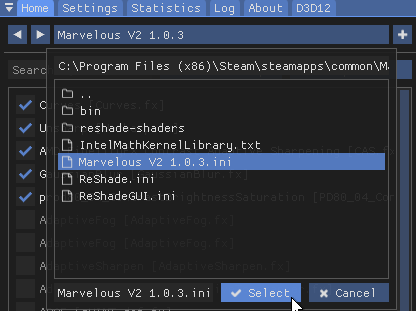
-Choose "Marvelous V2 1.0.3" & Hit select
The Issue - Once you load in (every time) the screen appears strange, maybe pixely? Well, that's because of the depth filters used.
The Solution - To the best of my Knowledge whenever I first load into the game & am at the *Main Menu*
I first...
-Open Reshade Menu with "Home" Key
-Click the tab named "D3D12" like in the picture
-& Checkmark the First Box available at Top
Should be good after
- Press Home key to close menu & play
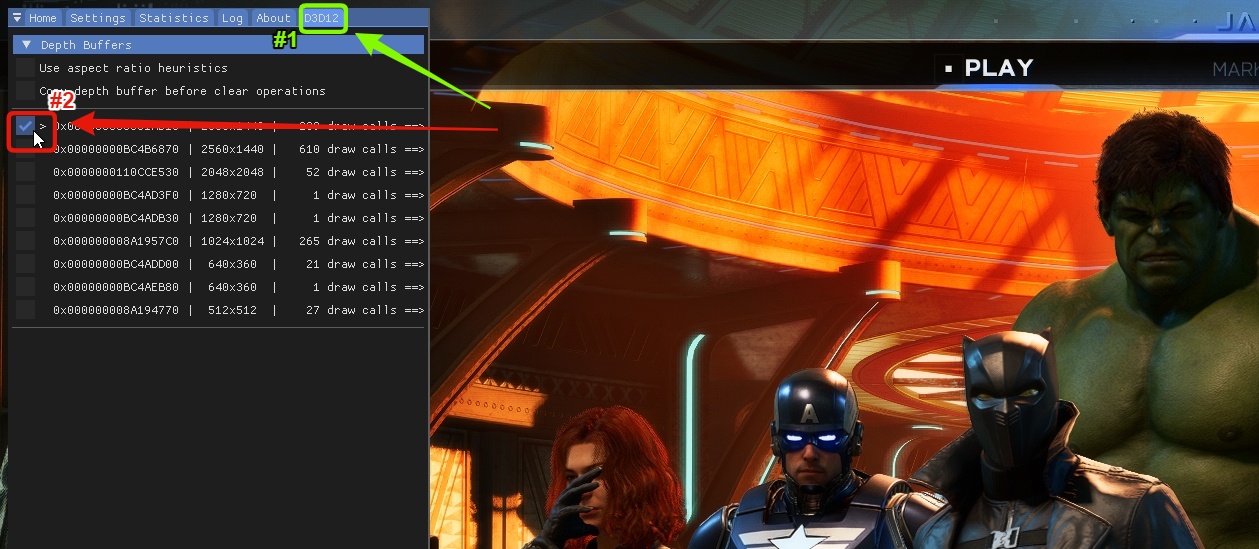
1. If you restart the game you will need to repeat this.
2. Loading screens Will still look strange.
Be sure to ask for Help if Needed, but to be honest this is the Best I can do for now. If anybody has advice on how to fix this issue I'm all ears.
-------------------------------------------------------------------------------------------------------------------------------------------------------------------------------------------------------------------------------------------
If you want, set up "Effect toggle Key" for your own comparisons
-At the top look for a tab that says "Settings"
-Click it, Look for "effect toggle key"
-Add what you desire
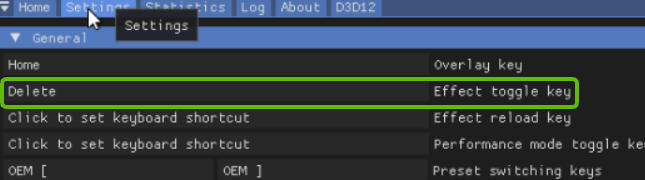
-------------------------------------------------------------------------------------------------------------------------------------------------------------------------------------------------------------------------------------------
-Open Reshade Menu with "Home" key
-at the very bottom right you should see
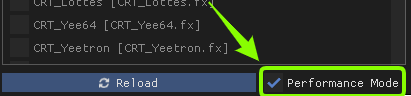
To my knowledge this basically only loads the filters being used.