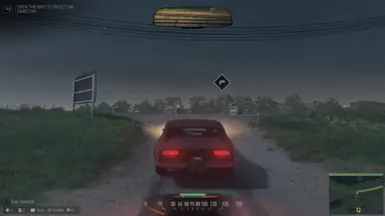About this mod
Remove the Turn by Turn signs you get in-game, Based on HUD Begone
- Permissions and credits
- Changelogs
This mode removes the turn by turn signs that appear in the game
This mod is based on HUD Begone. In fact, the only thing I did was re-package one of the files from that mod (with permission from cowlick035).
Check out the full mod: HUD Begone - Radar Removed
All you need to do is paste the zip contents into your Mafia 3 game folder. It will prompt you to replace one file: Mafia III\sds_retail\gui\ingame_gui.sds
Created using: Mafia Toolkit
Technical details of the mod:
This mod is based on HUD Begone. In fact, the only thing I did was re-package one of the files from that mod (with permission from cowlick035).
Check out the full mod: HUD Begone - Radar Removed
All you need to do is paste the zip contents into your Mafia 3 game folder. It will prompt you to replace one file: Mafia III\sds_retail\gui\ingame_gui.sds
Created using: Mafia Toolkit
Technical details of the mod:
Spoiler:
If you want to merge it manually with other mods, the only file that has been modified in the ingame_gui.sds is: turn_by_turn.gfx
How I tweaked HUD Begone mod:
Download the navigation only version of HUD Begone from here:
https://www.nexusmods.com/mafia3/mods/29?tab=files
Navigate to the game install:
C:\Program Files\Steam\steamapps\common\Mafia III\sds_retail\gui\
I created two folders:
orig -> with the original ingame_gui.sds file in it
begone -> with the navigation modifited ingame_gui.sds file in it
Run the Mafia Toolkit (you need .Net 5 installed, it will prompt you when you run it)
Set the install directory for Mafia 3 e.g. C:\Program Files\Steam\steamapps\common\Mafia III
Navigate to the folder path:
> Mafia III\sds_retail\gui\orig\
Right click on the SDS file and click unpack. Which will unzip the file contents to the extracted sub-folder. Do the same on the begone version.
Now copy the file turn_by_turn.gfx from the begone version into the Original.
extracted\ingame_gui.sds\gui\
Now go back into the tool and click on the ingame_gui.sds in the orig folder and click pack.
Now put the modified original into the main game folder.
Now the only thing removed is the turn by turn navigations.
Show
If you want to merge it manually with other mods, the only file that has been modified in the ingame_gui.sds is: turn_by_turn.gfx
How I tweaked HUD Begone mod:
Download the navigation only version of HUD Begone from here:
https://www.nexusmods.com/mafia3/mods/29?tab=files
Navigate to the game install:
C:\Program Files\Steam\steamapps\common\Mafia III\sds_retail\gui\
I created two folders:
orig -> with the original ingame_gui.sds file in it
begone -> with the navigation modifited ingame_gui.sds file in it
Run the Mafia Toolkit (you need .Net 5 installed, it will prompt you when you run it)
Set the install directory for Mafia 3 e.g. C:\Program Files\Steam\steamapps\common\Mafia III
Navigate to the folder path:
> Mafia III\sds_retail\gui\orig\
Right click on the SDS file and click unpack. Which will unzip the file contents to the extracted sub-folder. Do the same on the begone version.
Now copy the file turn_by_turn.gfx from the begone version into the Original.
extracted\ingame_gui.sds\gui\
Now go back into the tool and click on the ingame_gui.sds in the orig folder and click pack.
Now put the modified original into the main game folder.
Now the only thing removed is the turn by turn navigations.