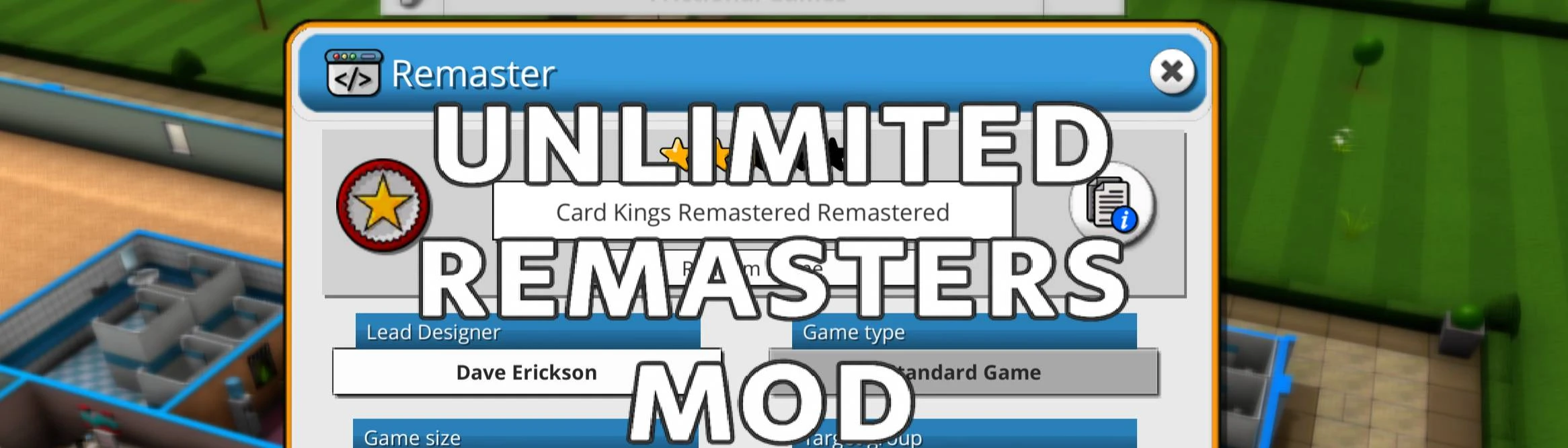About this mod
Because why make a new game if you can just remake an old one? A simple mod that removes restrictions for making remasters in MGT2.
- Requirements
- Permissions and credits
- Changelogs
Description:
MGT2 allows you to make a single remaster of a game once it has been removed from the market. Once you have done this, your game is flagged as having already been remastered and you can no longer make new ones. This mod removes the restriction for standard (PC/Console) games and allows you to make as many remasters as you like. This mod is part of a series of mods that I'm working on to tweak the behavior of MGT2 to allow for a wider range of realism-based gameplay options. In the mod's current set up, you can immediately start working on a remaster even when a game is still on the market. Probably not the best idea to continue making remaster after remaster of the same title, or of subsequent remasters! No current logic in the mod to annoy fans this way other than the pre-existing penalties that come with releasing too many titles of the same genre / flooding the market with too many games of the same genre/theme.
This mod has been tested to work with both the popular Realism Mod as well as the latest version of the base game windows installation. This should be compatible with everything, but I do not recommend using with cherished old saves. It's very simple so shouldn't cause any issues but there's always room for weirdness when messing with the game's logic.
Installation Instructions:
-----------------------
1. Install BepInEx V5 (Unity Mono version) into your Mad Games Tycoon 2 folder.
Download the latest version here. MGT2 is a 32-bit application (at least in all versions that I'm aware of?) So you should download bepinex_win_x86_5.4.23.3.zip (or latest 5x version). Extract the contents of the zip file into your game data folder, where you have Mad Games Tycoon 2.exe.
Your folder should look like this:
- Mad Games Tycoon 2/
├── BepInEx/
├── doorstop_config.ini
├── winhttp.dll
└── Mad Games Tycoon 2.exe
2. Run MGT2 with BepInEx once prior to installing the mod (if you have not already done so). This will create the necessary subfolders.
4. Place the `UnlimitedRemasters.dll` file into:
- `Mad Games Tycoon 2/BepInEx/plugins/`
5. Run the game. That's it!