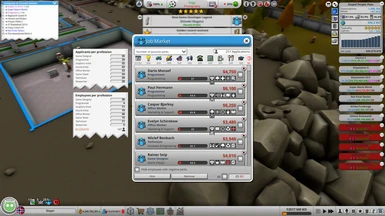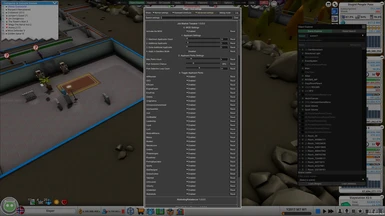About this mod
The Job Market Tweaker allows you to tweak settings related to the hiring of employees. For more details, please refer to the Mod Menu.
- Requirements
- Permissions and credits
- Changelogs
- Donations
About the Mod:
This mod was created based on an idea from furkan1227.
The Job Market Tweaker allows you to tweak settings related to the hiring of employees. For more details, please refer to the Mod Menu.
How to Use:
Utilize the Config Manager, press the [F1] key to open "Job Market Tweaker (version)" and toggle the buttons to adjust settings to your liking.
Please note, limiting the perks that appear can inherently increase the likelihood of perks being assigned due to the game's mechanics.
If this concerns you, I recommend fine-tuning the "Perk Selection Loop Count" and "Perk Selection Chance."
-------------------------
Q: Why do I see characters with fewer perks than the "Max Perks Count" even when I set the "Perk Selection Chance" to "100%"?
A: Due to the game's mechanics, if the perk draw number aligns with the values for CEO Perk and the Legend-specific Perk "Star Designer," those perks will not be assigned.
If this is an issue for you, consider disabling the CEO Perk and the Legend-specific Perk "Star Designer."
-------------------------
Future Plans:
- If you have any ideas, I will consider incorporating them.
Issues and more:
- Currently, there aren't any specific issues, but please feel free to report any if you encounter them.
[Installation]
- To install BepInEx 5.4.21 (x86) for your MGT2
1.1. Download BepInEx 5.4.21 (x86) from the following link: BepInEx_x86_5.4.21.0.zip.
1.2. After downloading, extract the contents of the ZIP file.
1.3. Locate your MGT2 game folder where the "Mad Games Tycoon 2.exe" is located.
1.4. Drag and drop all the extracted files from BepInEx into the same folder as "Mad Games Tycoon 2.exe". - Install BepInEx.ConfigurationManager v17.1(Options)
2.1. Download BepInEx.ConfigurationManager v17.1 from the following link:https://github.com/BepInEx/BepInEx.ConfigurationManager/releases/download/v17.1/BepInEx.ConfigurationManager_v17.1.zip.
2.2. After downloading, extract the contents of the ZIP file.
2.3. Locate your MGT2 game folder where the "Mad Games Tycoon 2.exe" is located.
2.4. Drag and drop all the extracted files from BepInEx into the same folder as "Mad Games Tycoon 2.exe".
2.5. Now you're available use Comfiguration Manager on the game. - Finally, to install Job Market Tweaker from Nexus Mods:
3.1. Download Job Market Tweaker on Nexus Mod.
3.2. After downloading, extract the contents of the ZIP file.
3.3. Navigate to your MGT2 game folder where "Mad Games Tycoon 2.exe" is located.
3.4. Drag and drop all the extracted files from your Job Market Tweaker into the same folder as "Mad Games Tycoon 2.exe".
3.5. Make sure everything is in place and working correctly.
- BepInEx Mod Installation Tutorial Video
[Mod Menu]
It's required BepInEx.ConfigurationManager(it only can uses using BepInEx 5.x)
or adjust config manually ..\BepInEx\config\me.Aerin.MGT2mod.JobMarketTweaker.cfg
To adjust the settings for the mod, follow these steps:
- Launch your MGT2 game.
- While in-game, press the [F1] key to open the settings menu.
- Look for the 'Job Market Tweaker (Version)' tab within the settings menu.
- Once you've located the tab, you can make the desired changes to the settings for Job Market Tweaker.
- Maximum Applicants Count : Default : 30
- Additional Applicants : Default : 3
- Extra Additional Applicants : Default : 0
- Apply in Sandbox Mode : Default : false
- Perk Selection Chance : Default : 20
- Perk Selection Loop Count : Default : 20
- Max Perks Count : Default : 4