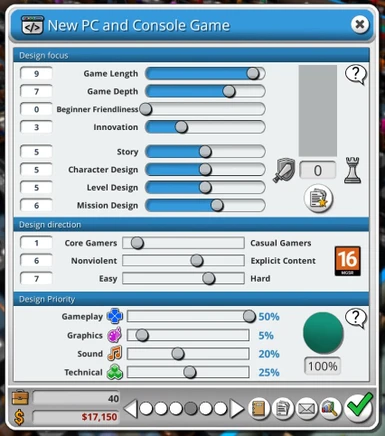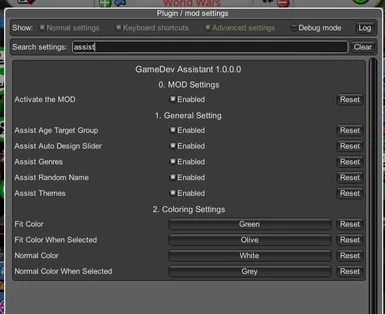About this mod
Featuring unique improvements like the one-click Assist Button for automated game optimization and customizable color-coding, this mod elevates your game development experience.
- Requirements
- Permissions and credits
- Changelogs
- Donations
Motivation for Creating the Mod:
This mod was inspired by "Mad Games Tycoon 2 - EzGameDev" by Asventi.
While similar to the "EzGameDev" mod, this mod was created for the following reasons and purposes:
- Compiled with BepInEx 5 due to version differences causing many users to be unable to use the mod.
- Unique improvements and new features as an "Assistant" - This mod includes unique functionalities and enhancements not found in "EzGameDev," enhancing user experience and enabling richer gameplay.
Although this is the background, I hope you will give it a try.
Please note that the source code has been completely rewritten by myself, but if there are any complaints from the creator of EzGameDev, discussions will be held and the mod may be removed.
How to Use:
This MOD operates almost identically to "EzGameDev."
It categorizes and simplifies optimization for Genre, Theme (Topic), Age Target Group, Design Focus, Design Direction, Work Priorities, etc., through color-coding.
最適なゲームジャンルの最適なジャンル、トピック、年齢層etc、1クリックでランダム&全自動最適化できる「アシストボタン」で、ゲームを自動開発を行えるようにします。
Additionally, as a unique improvement, an "Assist Button" has been added.
"Assist Button" allows you to create a fully automated and randomly optimized game with just one click.
Regarding color-coding, considering user's color perception, it has been made customizable via a dropdown list.

- For Config settings, press [F1], open "GameDev Assistant (ver)," and toggle buttons to customize as you like.
Future Plans:
- If you have any ideas, we will consider incorporating them.
Issues and more:
- Currently, there aren't any specific issues, but please feel free to report any if you encounter them.
Requests and more:
- Please feel free to let me know your requests.
[Installation]
- To install BepInEx 5.4.21 (x86) for your MGT2
1.1. Download BepInEx 5.4.21 (x86) from the following link: BepInEx_x86_5.4.21.0.zip.
1.2. After downloading, extract the contents of the ZIP file.
1.3. Locate your MGT2 game folder where the "Games Tycoon 2.exe" is located.
1.4. Drag and drop all the extracted files from BepInEx into the same folder as "Games Tycoon 2.exe." - Install BepInEx.ConfigurationManager v17.1(Options)
2.1. Download BepInEx.ConfigurationManager v17.1 from the following link:https://github.com/BepInEx/BepInEx.ConfigurationManager/releases/download/v17.1/BepInEx.ConfigurationManager_v17.1.zip.
2.2. After downloading, extract the contents of the ZIP file.
2.3. Locate your MGT2 game folder where the "Games Tycoon 2.exe" is located.
2.4. Drag and drop all the extracted files from BepInEx into the same folder as "Games Tycoon 2.exe."
2.5. Now you're available use Comfiguration Manager on the game. - Finally, to install GameDev Assistant mod from Nexus Mods:
3.1. Download GameDev Assistant on Nexus Mod.
3.2. After downloading, extract the contents of the ZIP file.
3.3. Navigate to your MGT2 game folder where "Games Tycoon 2.exe" is located.
3.4. Drag and drop all the extracted files from your GameDev Assistant mod into the same folder as "Games Tycoon 2.exe."
3.5. Make sure everything is in place and working correctly.
- BepInEx Mod Installation Tutorial Video
It's required BepInEx.ConfigurationManager(it only can uses using BepInEx 5.x)
or adjust config manually ..\BepInEx\config\me.Aerin.MGT2mod.GameDevAssistant.cfg
To adjust the settings for the mod, follow these steps:
- Launch your MGT2 game.
- While in-game, press the [F1] key to open the settings menu.
- Look for the 'GameDev Assistant (Version)' tab within the settings menu.
- Once you've located the tab, you can make the desired changes to the settings for the GameDev Assistant.

[Mod Advertisement]
- I want to randomize all items but still achieve perfect settings...
- I desire the freedom to create games with any combination of my choosing...
--------------------------------------------------------------------------------------------------------------------------------------
[special thanks]
I would like to express my gratitude to the creator of EzGameDev by Asventi.
This mod has been a great source of inspiration in the development of GameDev Assistant. While my mod has been independently developed and contains unique features, the creative spark provided by EzGameDev has been invaluable.
Thank you Asventi for your contribution to the community and for inspiring modders like myself.