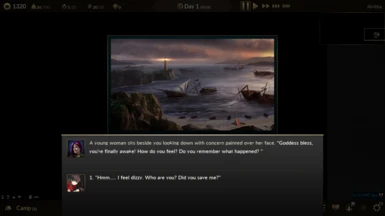About this mod
Art conversions of Miyako Arima from the game MELTY BLOOD: TYPE LUMINA to be used as an in-game player character.
- Permissions and credits
Depending on your resolution setting, you may or may not want to set the game's UI scale setting to at least 200%. Some smaller details of the images may be lost otherwise. Some vanilla UI elements will become slightly blurred as the developer doesn't have proper scaling for them.
On the inside of the information box UI which is commonly viewed during battle, you should be able to find a small options cogwheel/gear icon. When clicked on, you'll get an options popup and downwards you'll find the "Background Image" settings area. Ensure "Large Portrait (PNG Format)" is checked on. Optionally, feel free to set the background transparency as well. It'll affect how viewable the character image is.
To install, open the compressed zip folder that you downloaded; Then next just simply drag and drop the gfx folder that you find inside into Low Magic Age's game directory. It should just automagically sort itself out/merge with the already existing gfx folder. If your game installation is different for any reason and my installation method isn't compatible, all you have to do is just examine how yours is setup and just do some reverse engineering by renaming my mod's folders.
For uninstalling, just simply go into the game's gfx folder and use window's file explorer's search function and look for anything named "s7MiyakoArima". Delete them.
Art was not created by me and is from the game MELTY BLOOD: TYPE LUMINA. Specifically, the artist is Takashi Takeuchi.
Feel free to let me know of any problems (Although there shouldn't be any for how simple this is.).