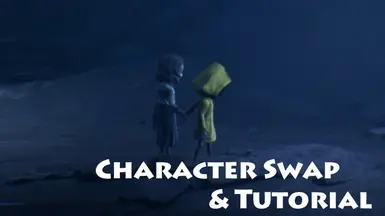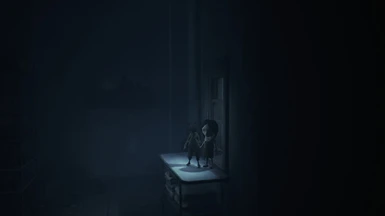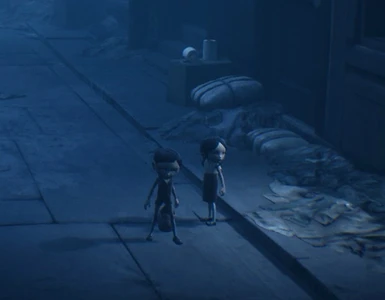About this mod
Some test files (Character Swap) and short Tutorial
- Requirements
- Permissions and credits
DOWNLOADS
CHARACTER SWAP FILES
If you want to use a character swap, just download them (under Optional Files) and
extract it to the game folder where the Helios-WindowsNoEditor.pak is.
Example:
X:\Steam\SteamApps\common\Little Nightmares II\Helios\Content\Paks\
That's it!
MODDING
TUTORIAL
If you want to modding, maybe that helps you:
First I want to say that is the way I modded it.
Maybe some things are wrong or unnecessary :)
In this example I explain how to replace Six with Mono:
You need this tools:
-Unreal Engine Editor 4.24 (Creator)
https://www.unrealengine.com/en-US/download
-Unreal model viewer (to extract the model files from the game)
https://www.gildor.org/downloads
-Python2.7 (only with python pack_tool will work)
https://www.python.org/ftp/python/2.7/python-2.7.msi
-pack_tool (you can download it here under Main Files, for creating .pak files)
-UnrealPakViewer (to extract your .uasset and .uexp files)
https://github.com/jashking/UnrealPakViewer/releases
-Any 3D Program that support .psk files (3D model psk files)
1. Open Helios-WindowsNoEditor.pak (example: C:\Steam\SteamApps\common\Little Nightmares II\Helios\Content\Paks\) with Unreal model viewer.
AES Key:
0x6DB89C80969B2F5512A5CA1837147EDB31440ABBB603BFE0993A7049E73F6A54
2. a. In Unreal model viewer go to Game/Characters/Player and doubleclick on SKM_Player02.uasset (that is the model of Mono)
b. Select Unreal engine 4.24
c. Then Tools/Export current project (for example as .psk model file, export where you want)
3. Copy all textures-files in the exported 'Textures' folder into 'Player' folder
4. a. Open your 3D programm and rename there the Mesh SKM_Player02 to SKM_Six
b. Select all and export it as SKM_Six.FBX (FBX File)
c. Rename now the mesh in your 3D program again: SKM_Six to SKM_Six_Jumper and export it again as SKM_Six_Jumper.FBX
5. a. Open Unreal Engine Editor 4.24 and create a new blank Project
b. Create there in folder "Content" a new folder named "Characters". And in "Characters" 2 new folders named
"Player" and "Six"
c. Drag&Drop SKM_Six.FBX file in to the Unreal Engine Editor into folder "Six" and click on "Import"
d. After compiling Shaders close the Message Log Window
e. Doubleclick on SKM_Six, search for the Element "MAT_Player_Clothes_ncl1_1" and Replace it with "MAT_Player_Clothes".
Because the game not use this generated file. Save it and close the window
f. You can now delete MAT_Player_Clothes_ncl1_1. If you haven't such file, ignore it
g. Rename SKM_Six_Skeleton to SKEL_Player (thats the original Skeleton name)
h. Move SKEL_Player to the "Player" folder (because the original SKEL for Six and Mono is in this folder)
i. Move all MAT_ and TEX_ files to "Player" folder (because Mono need his textures and this his folder)
j. In Menu File/Package Project/Windows (32 Bit) package your project as .pak file
k. Do step 5 again with the file SKM_Six_Jumper.FBX (new project or just delete all previous files)
6. a. Open UnrealPakViewer and open your first package (the .pak file)
b. Go to WindowsNoEditor/NAME/Content/Characters/Six/
c. Export only SKM_Six.uasset and SKM_Six.uexp
d. Do that again with your another .pak file
7. a. Copy/cut this exported files and drop it into Helios/Content/Characters/Six folder from the pack_tool
b. Doubleclick on START_pack.bat
c. You have now a Helios-WindowsNoEditor_MyMod.pak. Rename it after _ (example: Helios-WindowsNoEditor_myawesomemod.pak)
d. Copy it to the game folder, where the Helios-WindowsNoEditor.pak is
e. Copy/paste now Helios-WindowsNoEditor.sig and rename it like your mod (example: Helios-WindowsNoEditor_myawesomemod.sig)
Start the game and test it!