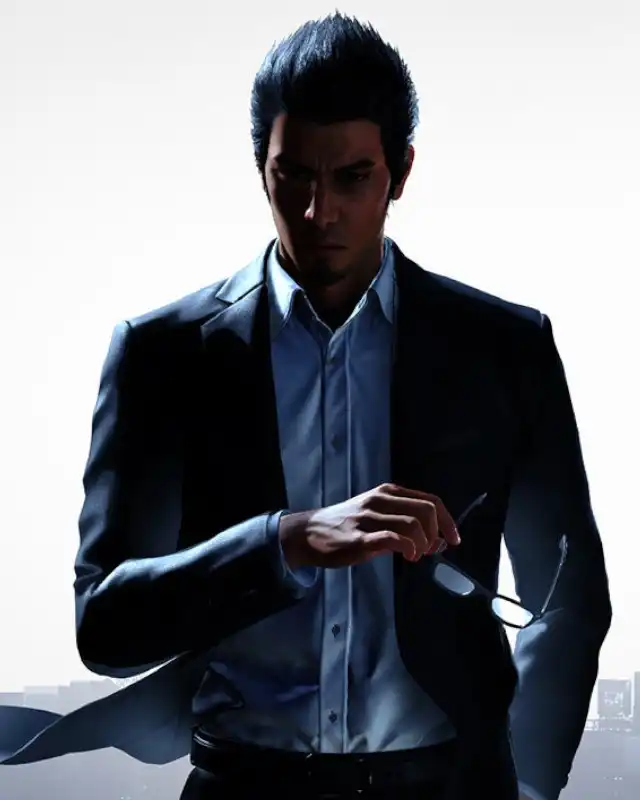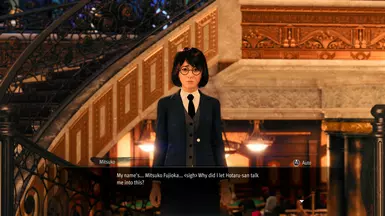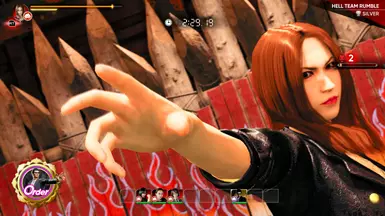You can find Hotaru in the VIP area of the Casino once Joryu has hit Platinum rank, where she needs someone to vouch for her and her crew...
Movesets:
Hotaru Okawa (Bear)
Hotaru's moveset is based on the Beast style from Yakuza 0. Her Job Action is a powerful face slam, one of many grabs she has! Her Heat Action recovers her already massive Health, as well as everyone around her.
It also includes a handful of non-documented extras;
- Hotaru can block attacks without flinching
- While using Quickstep, Hotaru can grab and throw enemies within range
- When blocking; pressing X/Square when attacked with a normal attack will allow her to counter with a grab
- Holding down Y/Triangle will allow Hotaru to charge her heavy attack into a powerful running tackle
Kaori Nanase (Fox)
Kaori's moveset is based on the Crane style from Lost Judgment, and carries over the same basic combos Yagami has from that game. Her Job Action is a quick but deadly grab, and she can also recover from being knocked down, much like Yagami. Her Heat Action increases the defense of all players around her.
Himari Takamine (Weasel)
Himari's moveset is based on Kyoya Sadamoto from Kaito Files. They have an permanently equipped knife with no durability loss. Their Job Action is a taunting grab with a slow wind up, but no chance of reversal. Their Heat Action is a leaping slash forward, which deals massive damage in a wide arc in front of them.
Mitsuko Fujioka (Owl)
Mitsuko's moveset isn't based on a particular style. She also has a permanently equipped "weapon"; her handbag. Her Job Action allows her to launch foes upward with a sharp kick to the groin, breaking guards & stunning them. Her Heat Action allows her to utilise a rocket launcher, which deals massive AoE damage, but also sends her flying backwards. Don't whiff it!
Known bugs:
- Kaori, Himari & Mitsuko have no voice lines in combat
- Incorrect animations in Coliseum menu, Hotaru is still "voiced" by Sugiura here
- Missing physics on Mitsuko's handbag
How to Install:
1) Use Ryu Mod Manager.
2) Place the "thrasher_aston_wreckin" folder in "Steamapps\common\LikeADragonGaiden\runtime\media\mods".
3) Enable "thrasher_aston_wreckin" in RyuModManagerGUI.
4) Done!
List of credits:
Foulveins - mod creator, job and character design, UI, code
Kent, metman98uk - model cleanup
Jhrino, CapitanRetraso, sutandotsukai181 - authors of tools to make any of this possible (CMNEdit, RMM, ReARMP)