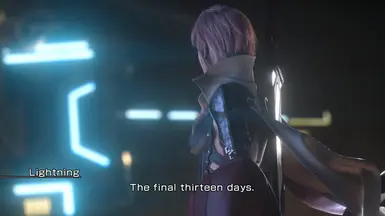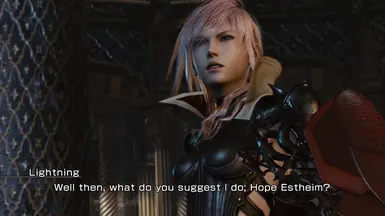About this mod
A re translation mod for the english subtitles when playing the game with Japanese voiceovers.
- Permissions and credits
- Changelogs
The English subtitles that are used in the game, applies only for the English voiceovers and do not apply for the Japanese voiceovers. this ends up making the subtitles fail as a translation for the Japanese language, thereby making it quite jarring when playing with the Japanese voiceovers. this mod aims to fix this problem by properly re translating the english subtitles, when playing with Japanese voiceovers.
There are two different methods available for installing this mod.
The First installation method is the Packed IMG installation method which is a straight forward installation while the Second method is the Nova Mod Manager installation method, that requires a mod manager application called Nova Chrysalia to be installed and setup.
Important: Use only one of the installation methods written here when installing this mod. If you want to follow the Packed IMG installation method, then do not follow the Nova Mod Manager installation method.
Similarly if you want to follow the Nova Mod Manager installation method, then do not follow the Packed IMG installation method.
Packed IMG installation method
1. Download the LR Re-Translated English Subtitles (Packed).zip file from the Files section here.
2. Once you are done downloading the zip file, right click on the file and select properties. in the bottom of the properties window, untick the Unblock checkbox and then click on the Ok button.
3. Extract the zip file with winrar or 7zip software and you will get an folder called LR Re-Translated English Subtitles (Packed).
4. Inside this folder, there will be a application file called LRTranslationPatcher. click on this file and the installer program should open along with a message box prompting you to select the LRFF13.exe file.
5. Click Ok on the message box and in the small window that opens, navigate to your game's root directory which is the LIGHTNING RETURNS FINAL FANTASY XIII folder. the LRFF13.exe file is present inside this folder.
6. After selecting the launcher file in the small window, click on the Open button at the bottom of the window and the patching process will begin. make sure that you do not run any application or do anything with your PC when it is patching. just leave your PC as it is and wait for the mod to finish installing.
7. When the mod is done installing, you will be prompted with a message box stating that the mod is installed. click on the Ok button and that should close the installer.
8. That's it. you have successfully installed this mod.
Nova Mod Manager installation method
Important: Before proceeding to follow this method, make sure that you have 50gb of free space available in the drive where you have this game installed.
If you have already setup the mod manager and Unpacked the game data, then proceed directly to the Installing the mod section below and from the mod file download portion onwards.
Setting up the Mod manager:
1. Open your steam application and minimize it.
2. Download Nova Chrysalia from this discord server here.
The link for the download will be in the latest message in the # announcements channel on the server. Click on the link under the text Nova Chrysalia and that should take you to another site from where you have to download a zip file.
3. Extract the zip file that you downloaded and open the NovaChrysalia.exe file. this should open the Mod manager.
4. Under the Game Launcher section in Nova, set the Install directory for XIII-3 by clicking on the Browse button.
5. In the small window that appears, navigate to the location where the LIGHTNING RETURNS FINAL FANTASY XIII folder is located. select that folder and then click on the Select folder option.
6. In the first row and right above the Launch game option, set the dot to Final Fantasy XIII: Lightning Returns.
7. Customize the settings for the game in the third row. This row should have the Screen settings and Graphic Scaling option next to each other.
8. Once you have customized your game settings in that row, set the Filesystem to Unpacked mode.
9. In that same row where the Filesystem option was present, click the Unpack Game Data (JP Audio) option.
10. On clicking the option, an prompt will pop up with a Yes or No option. Click on the Yes option and the Unpack process will start. This process can take some time to complete and once the Unpacking process is complete, an prompt will pop up saying its done unpacking. Click on the Ok button to close this prompt.
Installing the mod with the Mod manager:
1. Download LR Re-Translated English Subtitles (Nova).zip file from the Files section here.
2. Extract the above zip file after its downloaded and you will get an file called LR Re-Translated English Subtitles.ncmp.
3. Now in the Nova mod manager, click on the ModPack Manager tab and once you are in this section, click on the Add ModPack option.
4. In the small window that appears, navigate to where the LR Re-Translated English Subtitles.ncmp file is present. select that file and then click on the Open option. The mod should take a minute to import into the mod manager and once its imported, it will show up in the list as LR Re-Translated English Subtitles.
5. Select this mod in the list and click on the Install option. once its done installing, an prompt will pop up saying the mod has installed successfully. Click on the Ok button to close this prompt.
6. That's it. you have successfully installed this mod.
Known Limitations:
- The Mod provides translations only for the story cutscenes.
- The subtitles used for side quest cutscenes and Hope's communication dialogues, are not re translated by this mod.
AlfheimWanderer
Aloice
Black Sword
Mochasky
KuroPuP
Surihix
tensai-shoujo
thegrudgeytonberry
Vendethiel
- Thanks to Krisan Thyme for the Nova Mod Manager tool without which the nova version of this mod would have never existed.
- Special thanks to roshan135 for testing this mod and Albeoris for initial research on the ZTR format.