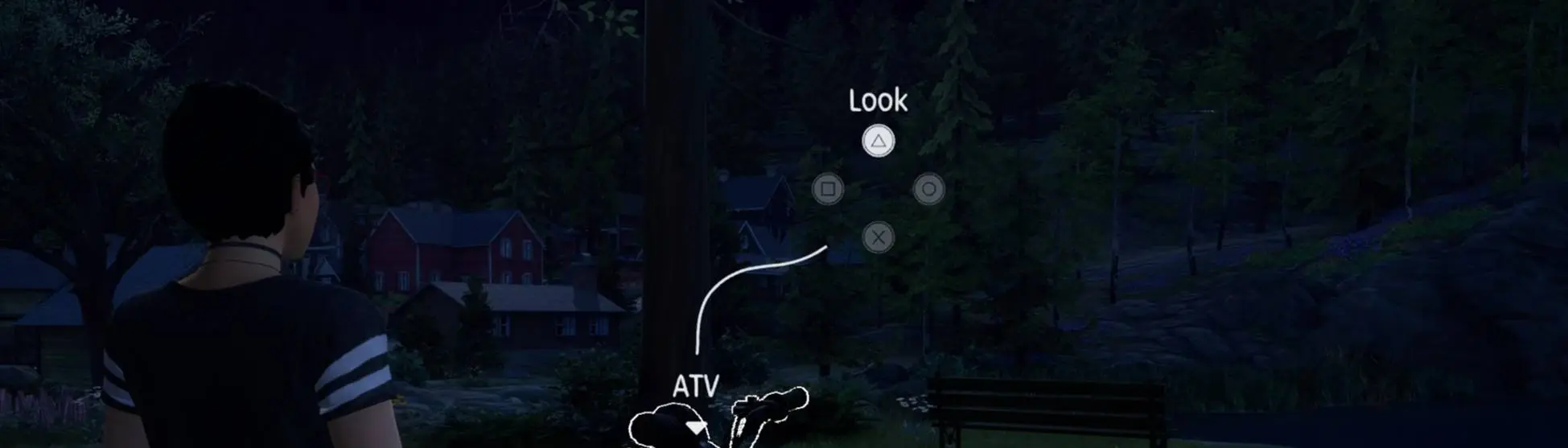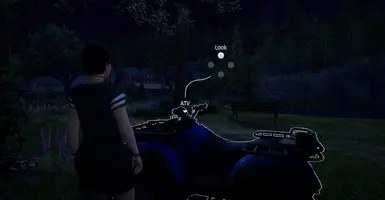Replaces the default Xbox controller button icons with PlayStation prompts for either DualShock 4 or Dualsense controllers. As of the time of posting, players using DS4Windows will be met with Xbox button prompts by default. This should work for the foreseeable future, until/if Deck Nine adds native DS4/DS5 support.
Included are versions for either Share acting as Back, or the Touchpad acting as Back (as it would on the console versions - you would need to set this in DS4Windows as the default profile has the Share button acting as Back). Please be sure to only pick one version, as having all 4 will probably not work, or break something. Spooky.
Installation: Right click the game in your Steam library, click Properties, then Local Files, Browse, and you'll see your game install folder. Choose one of the included .pak files, and drag it to Siren/Content/Paks. If you'd prefer to find the folder manually, or Steam is being dumb, the default full path is C:\Program Files (x86)\Steam\steamapps\common\LifeIsStrange3\Siren\Content\Paks, or wherever you have set your Steam library to.
Included are versions for either Share acting as Back, or the Touchpad acting as Back (as it would on the console versions - you would need to set this in DS4Windows as the default profile has the Share button acting as Back). Please be sure to only pick one version, as having all 4 will probably not work, or break something. Spooky.
Installation: Right click the game in your Steam library, click Properties, then Local Files, Browse, and you'll see your game install folder. Choose one of the included .pak files, and drag it to Siren/Content/Paks. If you'd prefer to find the folder manually, or Steam is being dumb, the default full path is C:\Program Files (x86)\Steam\steamapps\common\LifeIsStrange3\Siren\Content\Paks, or wherever you have set your Steam library to.