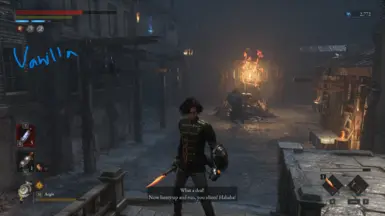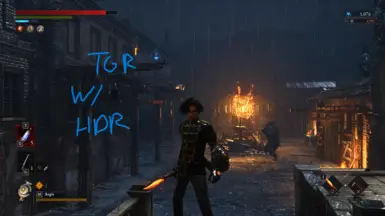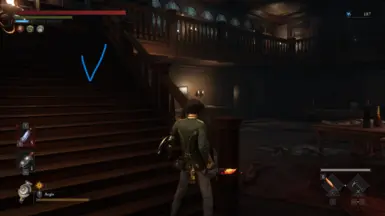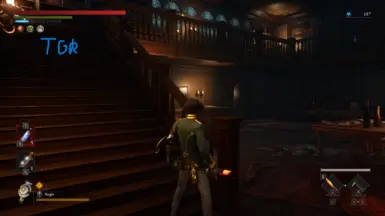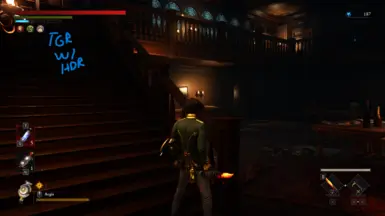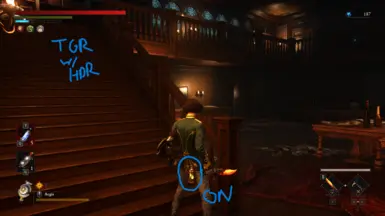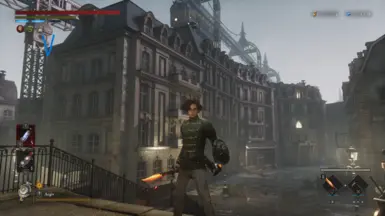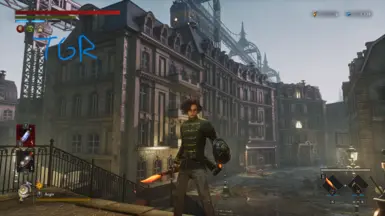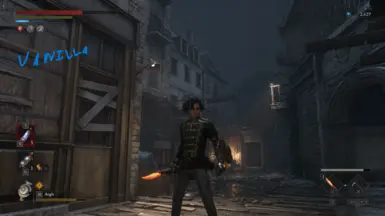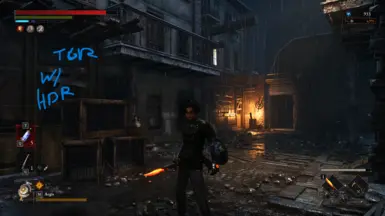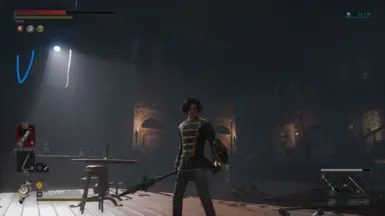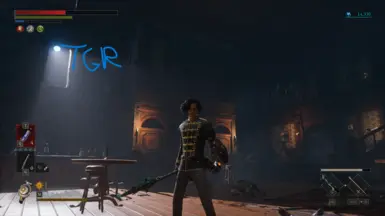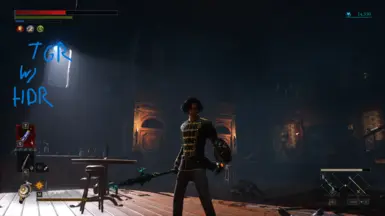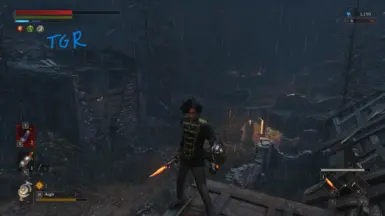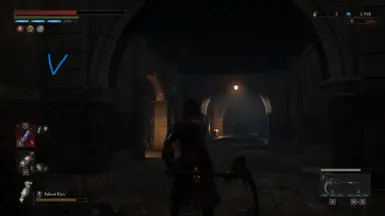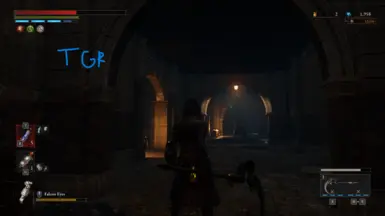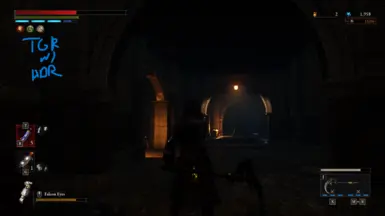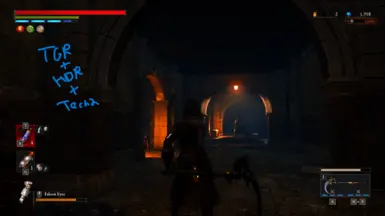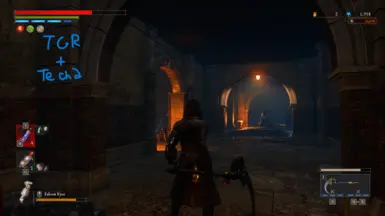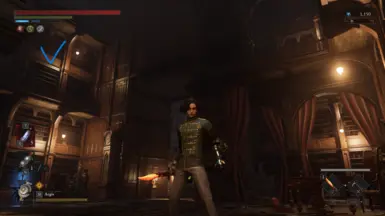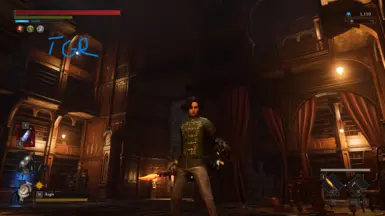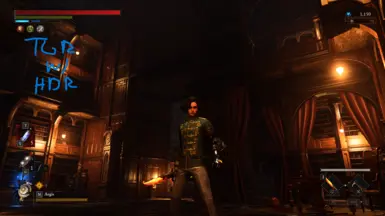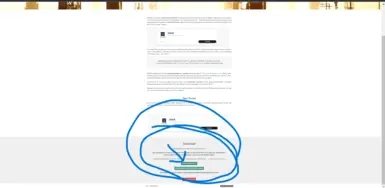About this mod
TOP GRADE RESHADE
Crisp, cleaner, and well balanced reshade. Textures are far beyond vanilla, especially at long distances.
HDR and Technicolor 2 are options within Reshade I've come to enjoy turning on depending on the area. Example - Rosa Isabelle St I love having both Technicolor 2 and HDR turned on. Enjoy my photos for more ex
- Requirements
- Permissions and credits
- Install the latest version of Reshade
- Run Reshade and select the LOP.exe
- Choose Direct X 10/11/12
- Check all effects (excluding Legacy effects) and install
TopGradeReshade Preset Install Instructions:
- Download the .zip file
- Extract the file to /steamapps/common/Lies of P. Then drag to LiesofP folder, then Binaries, then Win64 (this is how other reshades I've played with work on my PC)
- Run Lies of P and press the Home key on your keyboard
- Select the preset box in the Reshade menu choose the TopGradeReshade.ini
I truly hope you enjoy this.
For amazing additional color, I highly recommend activating Technicolor 2. Areas such as Rosa Isabelle St become so fantasticly colorful.
-When you press Home to open ReShade, scroll down or search to find it.
Another amazing option to turn on is HDR - scope out the mod's photo gallery for HDR photos. Turning on HDR can allow for truer lighting. In darker locations, it makes the lamp worth having, but doesn't make it overly dark wherein not having it would be straining.
Don't be afraid to play around with the options in there.
I willl be adding more screenshots as I play, but I do hope these initial comparisons catch your eye =)